- Home
- System Center
- System Center Blog
- Exchange 2010 DAG Passive Node Visibility and the EnableVSSWriter Regkey in Data Protection Manager
- Subscribe to RSS Feed
- Mark as New
- Mark as Read
- Bookmark
- Subscribe
- Printer Friendly Page
- Report Inappropriate Content

- The agent is not installed on any of the nodes that owns the Mailbox DB attempting to be protected
- There are VSS errors causing the datasources not to enumerate
- The EnableVSSWriter regkey is set to 1
Looking at the last scenario we will review how DPM responds when the registry key below exists:
HKEY_LOCAL_MACHINE\Software\Microsoft\ExchangeServer\v14\Replay\Parameters\EnableVSSWriter
Let’s see how DPM normally sees passive nodes. In this example I will used a 3 node cluster and I am only going to install agents in two out of the three which are shown below.
- Test = Exchange DAG name
- 5438 = Node 1
- 54381 = Node 2
- 54382 = Node 3

The node that does not have the agent installed is Node 3 which will be shown in future screenshots.
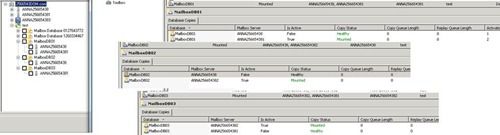
Initial setup for active passive is as follows:
|
|
38 |
381 |
382 |
|
DB01 |
P |
A |
|
|
DB02 |
A |
P |
|
|
DB03 |
P |
A |
Legend: A = Active, P = Passive
I am going to change a registry key on Node 2 (54381). This key is disabling the Exchange Replication Writer which is why DPM no will not see passive copies for that node.
As previously stated, the registry key is HKEY_LOCAL_MACHINE\Software\Microsoft\ExchangeServer\v14\Replay\Parameters\EnableVSSWriter and we’re going to set it to 0 (disabled).
NOTE By default this registry does not exist and must be created manually. However, there are times when this registry key should be changed and the article below is a good example:
Using Windows Server Backup to Back Up and Restore Exchange Data : http://technet.microsoft.com/en-us/library/dd876851.aspx
Note the important notice that is given in the article:

Default registry key settings:

After making the change:

NOTE DPM is not affected until AFTER the replication service is restarted. What this means is that the registry key change can lay dormant and an Exchange server replication service restart or reboot may trigger abnormal behavior in DPM.
Now let’s see what DPM shows. Going back and re-enumerating the DAG, notice we no longer see DB03. This is because the passive copy was on Node 2 and the active copy was on Node 3 which is not protected by this DPM server or may not protected at all.

However, notice that the Node 2 still shows under DB01 since it holds the active copy.

Now let’s do one final test. I am going to setup Exchange so both the active and passive copies are on nodes protected by this DPM server and the passive copy resides on Node 2. To do this I activated the passive copy for DB01 to Node 1. This switched the active\passive copy configuration.
New Configuration for DB01:

Looking at the DPM console not only is DB03 still gone, Node 2 for DB01 is no longer selectable.

NOTE This behavior can be compounded if the Exchange Registry key is on more than one DAG member.
Summary:
DPM will not see passive copies and\or nodes when the replication writer is disabled. If you find missing components during enumeration please check the following potential causes.
1) The agent is not installed on any of the nodes that owns the mailbox database attempting to be protected. If this is the case, ensure that an agent is installed on the node that holds the Mailbox database you are attempting to protect.
2) The EnableVSSWriter regkey is set to 1 under HKEY_LOCAL_MACHINE\Software\Microsoft\ExchangeServer\v14\Replay\Parameters\EnableVSSWriter. If this is the case, check all nodes of the DAG and ensure that the registry does not exist, or if it does, that EnableVSSWriter is not set to 1. If you make this change, remember to restart the Exchange Replication Service for it to take effect.
3) There are VSS errors causing the datasources not to enumerate. If so, verify that all Exchange Node and Exchange VSS components are functional.
- Ensure all databases are mounted and healthy
- Run vssadmin list writers – Check to see if the Exchange Writer is in stable state
- Review System event log for VSS or Volsnap errors
Don’t be passive about passive copies not showing. If you run into a scenario I haven’t mentioned please reply or review our DPM Exchange forums at http://social.technet.microsoft.com/Forums/en-US/dpmexchbackup/threads .
Andy Nadarewistsch | Senior Support Escalation Engineer
Get the latest System Center news on Facebook and Twitter :


App-V Team blog:
http://blogs.technet.com/appv/
ConfigMgr Support Team blog:
http://blogs.technet.com/configurationmgr/
DPM Team blog:
http://blogs.technet.com/dpm/
MED-V Team blog:
http://blogs.technet.com/medv/
Orchestrator Support Team blog:
http://blogs.technet.com/b/orchestrator/
Operations Manager Team blog:
http://blogs.technet.com/momteam/
SCVMM Team blog:
http://blogs.technet.com/scvmm
Server App-V Team blog:
http://blogs.technet.com/b/serverappv
Service Manager Team blog:
http://blogs.technet.com/b/servicemanager
System Center Essentials Team blog:
http://blogs.technet.com/b/systemcenteressentials
WSUS Support Team blog:
http://blogs.technet.com/sus/
The Forefront Server Protection blog:
http://blogs.technet.com/b/fss/
The Forefront Endpoint Security blog :
http://blogs.technet.com/b/clientsecurity/
The Forefront Identity Manager blog :
http://blogs.msdn.com/b/ms-identity-support/
The Forefront TMG blog:
http://blogs.technet.com/b/isablog/
The Forefront UAG blog:
http://blogs.technet.com/b/edgeaccessblog/
You must be a registered user to add a comment. If you've already registered, sign in. Otherwise, register and sign in.