- Home
- System Center
- System Center Blog
- Announcing Linux & Docker Container management with OMS!
- Subscribe to RSS Feed
- Mark as New
- Mark as Read
- Bookmark
- Subscribe
- Printer Friendly Page
- Report Inappropriate Content
What’s the OMS Agent for Linux?
The OMS Agent for Linux is the easiest way to collect Syslog events, Performance metrics, Container data, as well as Nagios and Zabbix alerts . The agent is a light, open and modular agent built on proven open source components. The core of the agent uses an existing open source data aggregator called FluentD . FluentD has hundreds of existing plugins, which will make it really easy for you to add new data sources. In fact, for the collection of performance counters, we wrote a plugin for the rich, well-established OMI provider we use for System Center today. We’re looking forward to hearing your feedback about which plugins we should work on next, and hopefully you all will write your own!
Wait. What’s OMS?
Operations Management Suite (OMS) is a simplified IT Management Solution that provides Log Analytics, Automation, Backup and Site Recovery. It also seamlessly integrates with your existing management solutions to provide a single pane of glass view. To learn more about OMS visit microsoft.com/oms
Which Operating Systems do you support?
Check out this handy graphic!
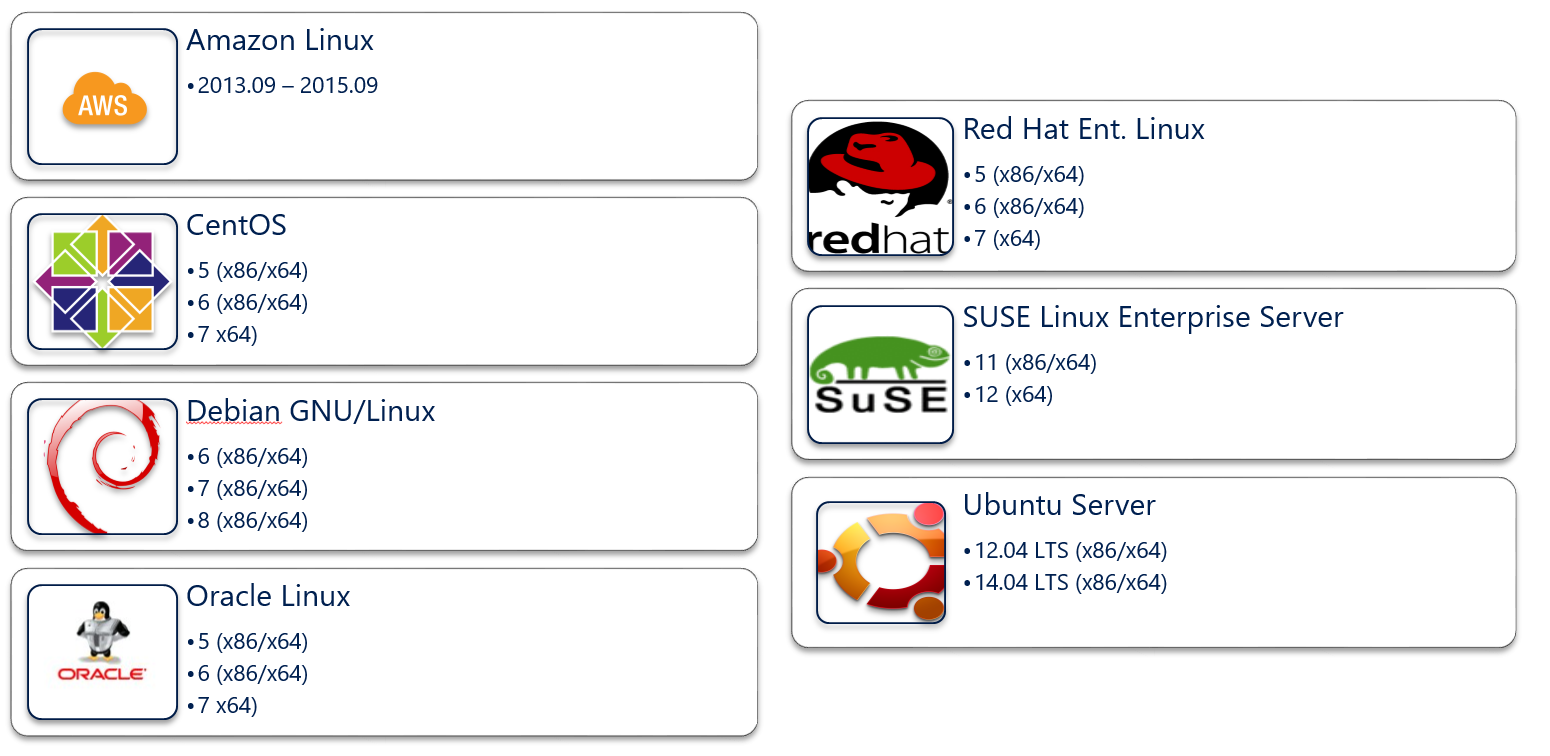
What sorts of data can I collect?
- Syslog: Collect your choice of syslog events from rsyslog and syslog-ng
- Performance Metrics : We can collect 70+ performance metrics at a 30 second granularity using our new Near Real Time Performance data pipeline . Get metrics from the following objects: System, Processor, Memory & Swap space, Process, Logical Disk (File System) and Physical Disk. Full list of Performance Counters .
- Docker container logs, metrics & inventory: We show information about where your containers and container hosts are, which containers are running or failed, and Docker dameon and container logs sent to stdout and stderr. We also show performance metrics such as CPU, memory, network and storage for the container and hosts to help you troubleshoot and find noisy neighbor containers . We support Docker version 1.8+.
- Alerts from Nagios + Zabbix: The agent can collect alerts from your most popular monitoring tools. This allows you to view all your alerts from all your tools in a single pain of glass! Combine this with our existing support for collection of alerts from Operations Manager. We currently support Nagios 3+ and Zabbix 2.x.
- Apache & MySQL performance metrics: Collect performance metrics about your MySQL/MariaDB server performance and databases as well as Apache HTTP Servers and Virtual Hosts.
OK I’m in. How do I install the agent?
The easiest way to onboard is to run this set of scripts :
|
$> chmod +x ./omsagent-1.1.0-28.universal.x64.sh $> md5sum ./omsagent-1.1.0-28.universal.x64.sh $> ./omsagent-1.1.0-28.universal.x64.sh --upgrade -w <YOUR OMS WORKSPACE ID> -s <YOUR OMS WORKSPACE PRIMARY KEY> |
You’ll need to get the Workspace ID and Primary/Secondary Key from Settings -> Connected Sources .

If you prefer you can download the agent from our GitHub page which has full documentation on how to onboard.
If you’re using Docker and the Container Solution , you will need to run these additional scripts:
|
$> sudo service omsagent restart $> DOCKER_OPTS="--log-driver=fluentd --log-opt fluentd-address=localhost:25225" $> service docker restart |
If you'd like to join the OMS Container Solution Private Preview , please fill out this survey .
Wow, that was really easy. How do I choose what data I want to collect?
By default we collect a set of common syslog facilities and performance metrics . Besides the defaults, there are two ways to configure your machines to send data to OMS:
CONFIGURE IN THE OMS PORTAL: If you are already an OMS user, you know the easiest way to get data into OMS is to go to Settings, and click on the DATA tab. Here you’ll see two new options for “ Syslog ” and “ Linux Performance Counters ”. Simply search for the facility or counter you’d like to collect.

CONFIGURE ON THE CLIENT : If you’d prefer to manage the configuration yourself , there are 2 configuration files you will need to edit. We strongly encourage you to read the documentation before editing these files. Full documentation on configuring the OMS Agent for Linux
To add Perf counters, Nagios or Zabbix alerts, or Container data, edit this file:
/etc/opt/microsoft/omsagent/conf/omsagent.conf :
To edit the syslog configuration, edit 1 of the following files. The location of this file is dependent on your Linux distro:
/etc/rsyslog.d/rsyslog-oms.conf
/etc/syslog.conf
/etc/rsyslog.conf
/etc/syslog-ng/syslog-ng.conf
I hate reading. Do you have a video explaining how to get started?
Yep!
How can I troubleshoot if I have any issues?
Here are common issues and how to fix them:
|
Problem |
Cause |
Diagnostics/Solutions |
|
403 error onboarding |
Wrong workspace ID or key |
Check id/key |
|
|
Time skew |
Check date/time & timezone |
|
500 & 404 error in omsagent.log of new agen t |
Known issue with first Linux data item. Should not be seen as an issue. |
n/a |
|
No MySQL data |
MySQL provider not installed |
Check for mysql-cimprov package |
|
|
Credentials not defined (for omsagent account) |
Check credentials file (see documentation) |
|
No Apache data |
Apache provider not installed |
Check for apache-cimprov package |
|
|
Apache “cimprov” module not loaded |
Check that module has been loaded (see documentation) |
|
Data missing for parts of day |
Exceeded daily use limit for plan |
Inspect Usage dashboard in portal |
Take a look at our full documentation for more detailed troubleshooting options.
We also recognize that it’s possible we did not build perfect software. If you encounter any bugs during this preview, the best thing you can do is email us at scdata@microsoft.com describing your issue.
This is great. How can I give you guys feedback?
We love feedback! Whether it be good, bad or indifferent, it really helps us build a better product for you . There are a few different routes to give feedback:
UserVoice: Post ideas for new OMS features to work on. Visit the OMS UserVoice page.
OMS Forums: Good general discussion of OMS. Visit the OMS Forums.
Email: scdata@microsoft . Tell us whatever is on your mind :)
Monthly survey: if you are an OMS customer, you know we send out a survey every month via email asking our customers about the features we’re working on next.
Elite Linux customer panel : If you are a die-hard OMS Linux user and want to join our weekly calls and talk directly to the product team apply through this survey .
It sure seems like you guys are embracing Linux in a whole new way. Is that right?
First of all, thanks for making it this far. Secondly, yep! Our plan going forward is to treat Linux as a first class citizen. The OMS group has been speaking to a lot of Linux customers over the past 6+ months and we think we’re ready to embrace the community. The release of this Public Preview is just the beginning . We will continue to deliver on our promise of open-sourcing our Linux releases, we will contribute more code back to FluentD and other OSS projects, and we will continue to listen and participate in the community as a whole. Our only hope is that you’ll embrace us with open arms!
We hope you enjoy! As always, if you have any issues during install or have any questions, email us at scdata@microsoft.com
You must be a registered user to add a comment. If you've already registered, sign in. Otherwise, register and sign in.