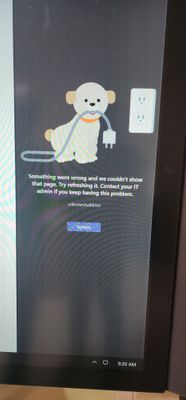- Home
- Surface Devices
- Surface Hub
- "Something went wrong and we couldn't show that page" error in Teams for Surface Hub
"Something went wrong and we couldn't show that page" error in Teams for Surface Hub
- Subscribe to RSS Feed
- Mark Discussion as New
- Mark Discussion as Read
- Pin this Discussion for Current User
- Bookmark
- Subscribe
- Printer Friendly Page
- Mark as New
- Bookmark
- Subscribe
- Mute
- Subscribe to RSS Feed
- Permalink
- Report Inappropriate Content
Jun 17 2021 02:37 AM
I literally cannot get any other assistance for this error when I try and Google for it. It appears nobody has had it before. I start up my surface hub, it is domain-joined so I can login with a domain account on o365 and it syncs my calendar. However, when I launch Teams it consistently shows the bellow error. The Hub is up to date in terms of Quality and Feature updates. I have also tried uninstalling teams and reinstalling it, to no avail. The internet is working over the WiFi as I can launch Edge and browse around. I am out of options as to what else to try. Any thoughts?
- Labels:
-
Error
-
Surface Hub
-
Teams
- Mark as New
- Bookmark
- Subscribe
- Mute
- Subscribe to RSS Feed
- Permalink
- Report Inappropriate Content
Jul 01 2021 06:24 AM - edited Jul 01 2021 06:26 AM
@FreddieV We have the same issue on a number of Surface Hubs. Pressing refresh fixes it for some time. We have it on the 2S model.
- Mark as New
- Bookmark
- Subscribe
- Mute
- Subscribe to RSS Feed
- Permalink
- Report Inappropriate Content
Feb 07 2024 12:38 AM
Having this same issue when this error popped up after a certain upgrade. I have tried updating the teams from Microsoft store but to no avail since Microsoft didn't provide an update for their teams. Please can anyone recommend any possible solutions for this Surface Hub ?
Thank you for helping out
- Mark as New
- Bookmark
- Subscribe
- Mute
- Subscribe to RSS Feed
- Permalink
- Report Inappropriate Content
Feb 07 2024 02:43 PM
The error messages above shows that the device account authentication failed. Entra (Azure AD) Sign-in logs should show the cause. Please check this article for more details or raise a support ticket for further assistance.
Thank you,
Cezar