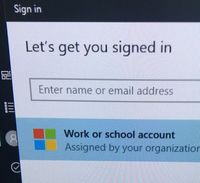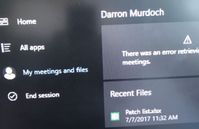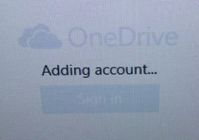- Home
- Surface Devices
- Surface Hub
- Multiple authentification required to open Office document from OneDrive.
Multiple authentification required to open Office document from OneDrive.
- Subscribe to RSS Feed
- Mark Discussion as New
- Mark Discussion as Read
- Pin this Discussion for Current User
- Bookmark
- Subscribe
- Printer Friendly Page
- Mark as New
- Bookmark
- Subscribe
- Mute
- Subscribe to RSS Feed
- Permalink
- Report Inappropriate Content
Jan 13 2017 08:41 AM
Hi everyone, I need to know if everyone is having the same behavior than us when opening Office documents.
We are using the Surface Hub for meetings and we need to access some documents. We do not have Windows 10 available for now and some of our management team do not want to use cables to connect their computer to the Surface Hub as we are piloting them for a wireless use.
we have deployed the OneDrive app with the goal of having people using the OneDrive as a repository for their documents.
What happen is that the user presenting need to authenticate itself on the OneDrive app (email only), then I hit my ADFS and authenticate again (email and password) then, when opening a document in Word, I have to authenticate again (email only) then I hit my ADFS again (email and password).
Now I open a document in Excel, I have to authenticate (email only), then I hit my ADFS (email and password).
Then the same thing with Powerpoint.
Is it a normal behavior?
Is it something we can change?
Is there any planning to provide a way to enter credential once?
I am aware of the diffcultie to manage different users interacting with the hub at once, and I am selling that idea but I have to ask anyway to provide answers to my boss :)
Thank you all!
- Mark as New
- Bookmark
- Subscribe
- Mute
- Subscribe to RSS Feed
- Permalink
- Report Inappropriate Content
Aug 17 2017 07:05 AM
Have you tried synchronizing your surface hub resource accounts to O365 if they aren't already?
- Mark as New
- Bookmark
- Subscribe
- Mute
- Subscribe to RSS Feed
- Permalink
- Report Inappropriate Content
Aug 17 2017 10:52 AM
I don't see how that would fix the issue.
BTW do you have ADFS implemented for your Office 365 install?
- Mark as New
- Bookmark
- Subscribe
- Mute
- Subscribe to RSS Feed
- Permalink
- Report Inappropriate Content
Aug 17 2017 10:56 AM
We are a Ping Federate shop.
- Mark as New
- Bookmark
- Subscribe
- Mute
- Subscribe to RSS Feed
- Permalink
- Report Inappropriate Content
Nov 01 2017 11:46 AM
I still have this issue and cannot open office docs that are on my OneDrive. I can see them and try to open but then I get an error message saying "Can't open due to insufficient rights. "
- Mark as New
- Bookmark
- Subscribe
- Mute
- Subscribe to RSS Feed
- Permalink
- Report Inappropriate Content
Nov 22 2017 01:52 AM
We have the same issue on all our Hubs. The hubs are domain joined.
When the hub is connected to an external network it reaches our external ADFS and using Forms authentication and everything works perfectly (Other issues though like wireless projection and admin login...).
When the hub is connected to our internal network it reaches or internal ADFS and is trying to use Windows authentication, that's why an additional login is shown according to me.
It would be great to be able to exclude those in the ADFS somehow to force them to use Forms.
/Daniel
- Mark as New
- Bookmark
- Subscribe
- Mute
- Subscribe to RSS Feed
- Permalink
- Report Inappropriate Content
Nov 22 2017 11:48 AM
Hi Mathieu.
Just wanted to let you know, this isn't our experience.
I have been doing testing with the OneDrive app on the Surface Hub too. My experience is:
1. Log in with the 'My Meetings and files' link on the 'Start' menu
2. Once I've logged in, if I open OneDrive, I also have to Sign-in, but I don't have to put in my password again - it just opens and shows my files.
3. I click on an Office file and it just opens - no prompts for credentials or anything else.
Kind regards,
Darron.
- « Previous
-
- 1
- 2
- Next »