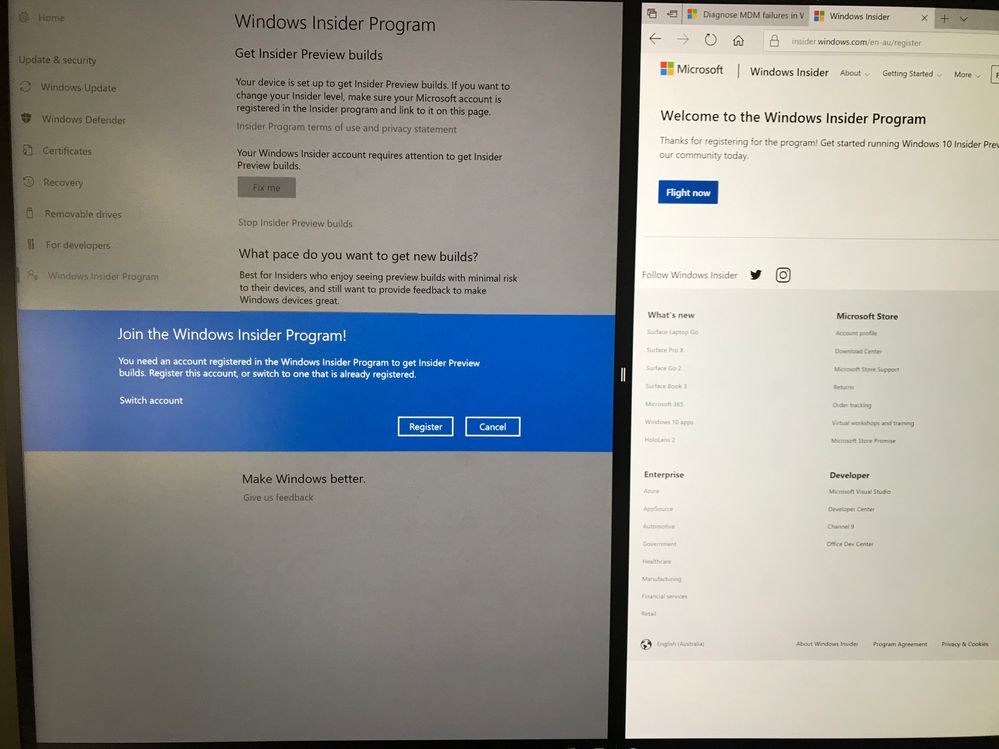- Home
- Surface Devices
- Surface Hub
- Re: Insider Preview Sign Up Issues
Insider Preview Sign Up Issues
- Subscribe to RSS Feed
- Mark Discussion as New
- Mark Discussion as Read
- Pin this Discussion for Current User
- Bookmark
- Subscribe
- Printer Friendly Page
- Mark as New
- Bookmark
- Subscribe
- Mute
- Subscribe to RSS Feed
- Permalink
- Report Inappropriate Content
Nov 24 2020 03:54 PM
I have an account under customer that is Registered OK for the Insider Preview program.
When first signed in under Settings > Update & Security > Windows Insider Program it stated first that need to Register still. But then did accept and allowed to set to Slow ring in our case.
A day later when I open these Settings no account is linked, the options to change settings are greyed out. When I attempt again to link the account that is Registered for Insider Program OK it still states I need to join the insider program.
Also on that Blue popup screen it gives a "switch account" text that can't be clicked and does nothing. This button on no update or build has worked.
When I click Register on that screen and sign in and check it says all Registered.
What am I missing here? Why is your $17,000 device this bad?
- Mark as New
- Bookmark
- Subscribe
- Mute
- Subscribe to RSS Feed
- Permalink
- Report Inappropriate Content