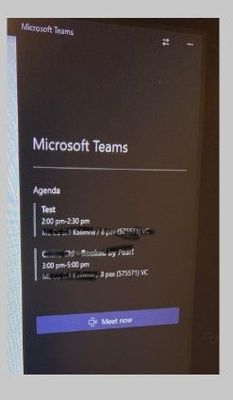- Home
- Surface Devices
- Surface Hub
- How to Block Meeting Agenda on Surfacehub
How to Block Meeting Agenda on Surfacehub
- Subscribe to RSS Feed
- Mark Discussion as New
- Mark Discussion as Read
- Pin this Discussion for Current User
- Bookmark
- Subscribe
- Printer Friendly Page
- Mark as New
- Bookmark
- Subscribe
- Mute
- Subscribe to RSS Feed
- Permalink
- Report Inappropriate Content
Mar 18 2021 09:08 PM
Hi,
I do not want to see all the meetings on the right-hand side when clicking on my meeting.
SH: Teams 20H2
Please see my attachment.
is there a way to block this?
- Mark as New
- Bookmark
- Subscribe
- Mute
- Subscribe to RSS Feed
- Permalink
- Report Inappropriate Content
Mar 19 2021 05:50 AM
Hello @AusSupport180,
The Surface Hub is a collaboration device meant to be used in common spaces such as meeting rooms. Inviting the Surface Hub to a meeting will block the room for the duration of it and will decline meeting invites from other participants that send overlapping invites.
The picture you shared with the calendar information is to allow users to see the meeting room schedule.
Just to understand better, you do not want to see the future meetings or the meeting subject for privacy reasons? If the later, you have the option of marking the meeting as private.
Additionally, you can configure the device account to best suit your organization needs by changing the Calandar Processing options as described in this article.
Note that the below settings must remain unchanged for the device account to work as intended, as mentioned on the account configuration article:
-AutomateProcessing AutoAccept
-AddOrganizerToSubject $false
–AllowConflicts $false
–DeleteComments $false
-DeleteSubject $false
-RemovePrivateProperty $false
Best regards,
Cezar