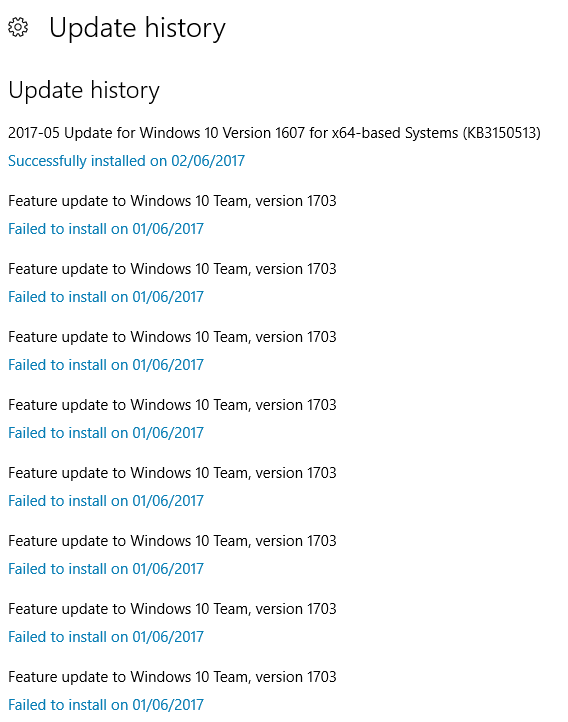- Home
- Surface Devices
- Surface Hub
- Failed to install Surface hub Creator update
Failed to install Surface hub Creator update
- Subscribe to RSS Feed
- Mark Discussion as New
- Mark Discussion as Read
- Pin this Discussion for Current User
- Bookmark
- Subscribe
- Printer Friendly Page
- Mark as New
- Bookmark
- Subscribe
- Mute
- Subscribe to RSS Feed
- Permalink
- Report Inappropriate Content
Jun 05 2017 06:11 AM
Failed to install Windows 10 creator update on the Surface Hub. Can anyone help?
- Mark as New
- Bookmark
- Subscribe
- Mute
- Subscribe to RSS Feed
- Permalink
- Report Inappropriate Content
Oct 11 2017 12:39 AM
We are facing exactly the same issue with our Surface Hub's we have. The update is failing over our corporate network, but works fine on an external ADSL line. We have a ticket open with MS and it seems to be related to proxy caching (we are not using WSUS...).
Any news on your side?
The quality updated are working fine by the way....
- Mark as New
- Bookmark
- Subscribe
- Mute
- Subscribe to RSS Feed
- Permalink
- Report Inappropriate Content
Oct 13 2017 03:36 AM
I would consider raising a ticket to Microsoft as they will likely want to have a look at the logs to determine why it's failing: https://support.microsoft.com/en-us/help/4037645/surface-contact-surface-warranty-and-software-suppo...
If you have Premier Support, you can also raise through them.
As Rene has said, if you are using Surface Hub behind a proxy and the proxy server has cached the feature update, this can cause problems. Connect the Surface Hub (even if temporarily) directly to the internet, or allow it to bypass your proxy/firewall to download the update directly from MS.
- Mark as New
- Bookmark
- Subscribe
- Mute
- Subscribe to RSS Feed
- Permalink
- Report Inappropriate Content
Oct 13 2017 07:25 AM
I am having this issue also with 1703 failing to install. All other updates are applying but this update has consistently failed. I have reset the device but the failure continues. We are not using proxies, but we are under a low bandwidth condition (3Mb internet). I am wondering if this is the culprit, that maybe somehow it is timing out. Just guessing. That said, is there an offline method to installing updates? Download to USB and install? I know a step a back but all other Surface Hubs in the oganization have updated features.
Thanks
- Mark as New
- Bookmark
- Subscribe
- Mute
- Subscribe to RSS Feed
- Permalink
- Report Inappropriate Content
Oct 15 2017 02:39 PM
In theory low bandwidth shouldn't cause an issue with the install as it won't attempt the install until all the files are downloaded. Something else must be at play.
Again, as per my previous, it may help to collect the logs from the device using a USB stick and raising a ticket to Microsoft and providing the logs. Hopefully they can start to track down the issue and fix it in a quality update.