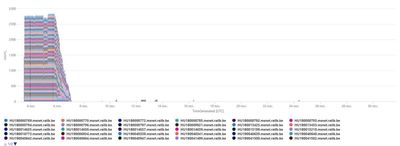- Home
- Surface Devices
- Surface Hub
- All our Surface Hubs stopped communicating with Azure Log Analytics
All our Surface Hubs stopped communicating with Azure Log Analytics
- Subscribe to RSS Feed
- Mark Discussion as New
- Mark Discussion as Read
- Pin this Discussion for Current User
- Bookmark
- Subscribe
- Printer Friendly Page
- Mark as New
- Bookmark
- Subscribe
- Mute
- Subscribe to RSS Feed
- Permalink
- Report Inappropriate Content
Jan 22 2021 07:50 AM
Hello,
All our Surface Hubs have stopped communicating with the Log Analytics workspace and we don't find why.
We have Surface Hubs, Surface Hubs 2S, same problem.
All are configured through Intune,
It has worked for months but suddenly in november (I know it is already a long time ago), the same day, all the SH stopped sending data to the workspace.
We have a graphic showing this :
Since then we can't find the reason for this. No configuration change have been done.
I have installed a machine, a simple windows 10, installed the monitoring agent and configured it with this workspace and it works !
Whatever 'regular' windows 10 I try to connect to the workspace it works but none of the Surface Hub.
We have tried to connect a Surface Hub with a 4G connection, just to see if it could be a problem with our network but it doesn't work either.
In intune I can see that the SH are well communicating, I can reboot them, sync them etc...
The big problem is that with the covid situation we are all working remotely and with a Surface Hub, you can't do anything remotely (you cannot access the logs, take a remote control session...).
The devices are a nightmare to manage remotely.
Anyone have an idea what I can do or where I can look to find a solution ?
Thanks for your help
Marc
- Mark as New
- Bookmark
- Subscribe
- Mute
- Subscribe to RSS Feed
- Permalink
- Report Inappropriate Content
Aug 09 2021 11:53 PM
Hello,
I have received a mail from the Support Engineer about that yes.
But unfortunately, it is still not working, at least for us.
I have still no heartbeat from any of our SH in the workspace.
Marc
- Mark as New
- Bookmark
- Subscribe
- Mute
- Subscribe to RSS Feed
- Permalink
- Report Inappropriate Content
Aug 10 2021 12:17 AM
I had the same answer yesterday but nothing so I ask if we need to do something and they answer me that it should be resolve by a fix yesterday or today.
Nothing yet.
I don't know if the fix is an update on surface hub or in azure. So I don't know what we need to wait.
I will check again this afternoon.
Aug 10 2021 06:56 AM - edited Aug 12 2021 09:53 PM
- Mark as New
- Bookmark
- Subscribe
- Mute
- Subscribe to RSS Feed
- Permalink
- Report Inappropriate Content
Aug 10 2021 06:56 AM - edited Aug 12 2021 09:53 PM
In the answer we got on our support case they wrote that a fix will be deployed in the Azure Tenant. According to them the fix should have been deployed now.
- Mark as New
- Bookmark
- Subscribe
- Mute
- Subscribe to RSS Feed
- Permalink
- Report Inappropriate Content
Aug 10 2021 08:18 AM
Hello everyone,
Allow me to shed some light on this issue as I know how important this is.
The engineering team has focused a lot of effort & resources here to deliver a fix as fast as possible. The fix was tested internally and shown to work successfully. Unfortunately, in production we have seen mixed results. Several customers reported this is working, whereas others could only see heartbeats working but with no data being retrieved.
Therefore, we need a bit more time and patience until we investigate the issue further. Kindly work with your support engineers and provide new logs as this would help resolving the issue faster. A screenshot of your Azure Analytics Surface Hub dashboard would also be useful. Please don't post the screenshots here, it should be sent securely to your support engineer.
Best regards,
Cezar
- Mark as New
- Bookmark
- Subscribe
- Mute
- Subscribe to RSS Feed
- Permalink
- Report Inappropriate Content
Aug 13 2021 03:53 AM
85" Hub 2S with Insider Preview did enroll and is now seen and we can get a heartbeat from it. This unit also happens to be AAD joined and Intune enrolled
50.5" unit with standard unit, local admin only, not intune enrolled, standard production build and while agent loaded on hub side the Azure side cannot see it.
They are both on the same network. We will see what feedback we get on this.
- Mark as New
- Bookmark
- Subscribe
- Mute
- Subscribe to RSS Feed
- Permalink
- Report Inappropriate Content
Aug 17 2021 07:57 AM - edited Aug 17 2021 08:04 AM
Same issue here, same network, nothing from our Surface Hub 2s running 20H2. We have a device on the Insider program and we are receiving data in DeviceHeartbeat, DeviceEtw and DeviceSkypeHeartbeat.
- Mark as New
- Bookmark
- Subscribe
- Mute
- Subscribe to RSS Feed
- Permalink
- Report Inappropriate Content
Mar 29 2022 03:46 AM
I can confirm that after installing the latest update to the Surface HUB, everything started to work and data is now arriving in Log Analytics.
I hope that you all experience the same.
Best Regards
Thomas
- Mark as New
- Bookmark
- Subscribe
- Mute
- Subscribe to RSS Feed
- Permalink
- Report Inappropriate Content
Mar 29 2022 04:17 AM
- Mark as New
- Bookmark
- Subscribe
- Mute
- Subscribe to RSS Feed
- Permalink
- Report Inappropriate Content
May 03 2022 02:16 AM
It is also working here for a few weeks now.
Regards
Marc
- Mark as New
- Bookmark
- Subscribe
- Mute
- Subscribe to RSS Feed
- Permalink
- Report Inappropriate Content
Sep 09 2022 07:11 AM
It is like the surfaces are not sending data about wired and wireless projections anymore, or they get lost somewhere in Log Analytics.
Anyone else that can confirm that they are not receiving any DeviceConnectSession data in Log Analytics from the Surfaces?
Regards
Thomas
- « Previous
-
- 1
- 2
- Next »