- Home
- Surface Devices
- Surface Duo SDK
- How to lock application orientation to landscape properly on Surface Duo
How to lock application orientation to landscape properly on Surface Duo
- Subscribe to RSS Feed
- Mark Discussion as New
- Mark Discussion as Read
- Pin this Discussion for Current User
- Bookmark
- Subscribe
- Printer Friendly Page
- Mark as New
- Bookmark
- Subscribe
- Mute
- Subscribe to RSS Feed
- Permalink
- Report Inappropriate Content
Mar 29 2021 08:39 PM - edited Mar 29 2021 08:42 PM
Hi, we are developing a game that have landscape UI only. We tried locking orientation by adding
android:screenOrientation="sensorLandscape"
to the AndroidManifest.xml and calling
setRequestedOrientation(ActivityInfo.SCREEN_ORIENTATION_USER_LANDSCAPE);
in the activity. But the result looked like this (the left screen):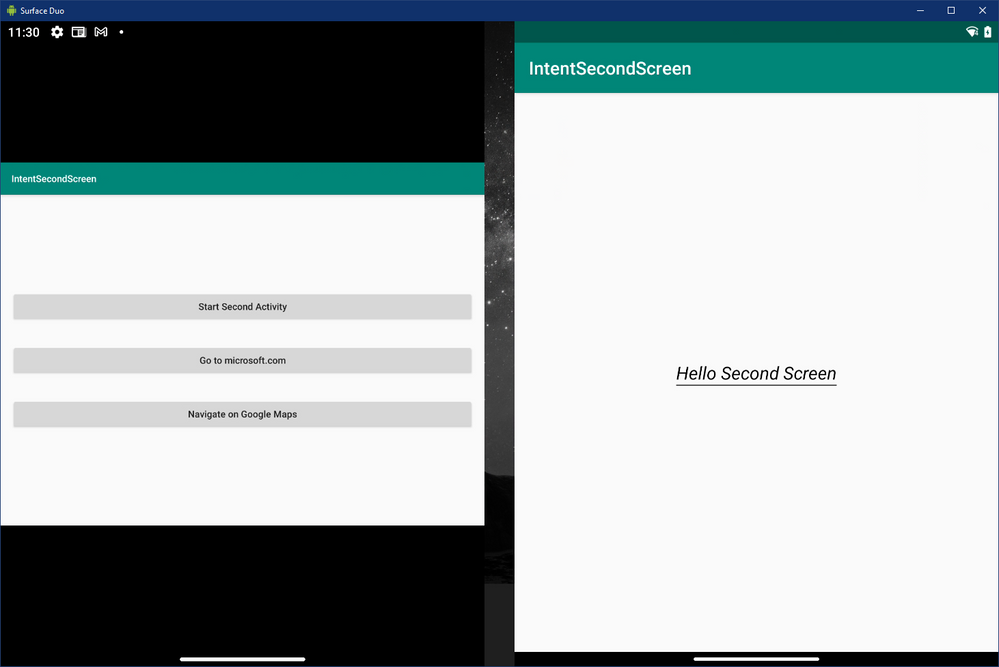
The content look weird and become smaller. We also notice many games have the same issue.
Do you guys know how to solve this.
Thank you for your help.
- Mark as New
- Bookmark
- Subscribe
- Mute
- Subscribe to RSS Feed
- Permalink
- Report Inappropriate Content
Mar 30 2021 01:06 PM
@tungnt this behavior is by-design. As shown in your screenshot, the app on the other screen is in portrait mode, and we do not want the customer to see one app display 90 degrees rotated from the other.
If you rotate the device sideways, the orientation-locked app will take the whole landscape-oriented screen (and the other will either adapt to landscape, or be shown in portrait with black bars on the side).
If you spanned the orientation-locked app across both screens, it will then appear landscape-orientation-locked and take up the whole two screens.
Hope that makes sense?