Turn on suggestions
Auto-suggest helps you quickly narrow down your search results by suggesting possible matches as you type.
- Home
- Education Sector
- Student Developer Blog
- November Code Hunt Challenge
November Code Hunt Challenge
- Subscribe to RSS Feed
- Mark as New
- Mark as Read
- Bookmark
- Subscribe
- Printer Friendly Page
- Report Inappropriate Content
Published
Jan 08 2019 04:59 PM
183
Views
Jan 08 2019
04:59 PM
Jan 08 2019
04:59 PM
First published on MSDN on Nov 12, 2014
It's that time of the month again: November's Code Hunt Challenge is almost here! You'll have the chance to test your coding skills against our puzzles, in a competition to win a prize of $1000 !
The October Code Hunt Challenge saw even closer competition than September's, with many of you achieving perfect scores. We’re happy to announce our October winner is Dawid Bugajewski from Poland . Congratulations!
Is there still time for you to participate and compete for the prize money? Of course! Just go to your Imagine Cup Dashboard and find the Code Hunt Challenge near the bottom. Click the boxes labeled ‘Registered’ and ‘Competing’, and you’re all set. The link on your Dashboard will become active on November 22 at 00:01 GMT .
So how does Code Hunt work?
Your goal is to modify a piece of code to produce the right results. Here’s what it looks like:

On the left, you can see the code.
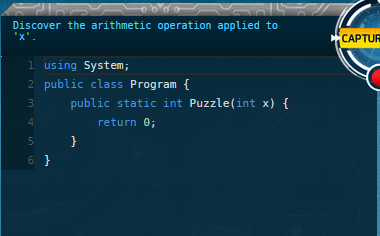
On the right are the inputs and outputs.

Change the code, and click the ‘Capture Code’ button, and you’ll see how the outputs change. Ones that appear in red are incorrect, and you’ll need to change the code until they match up. But you’re being graded on efficiency, too; complete the challenge in fewer lines of code, and you’ll get a better score.
Want to try this out yourself? Code Hunt has plenty of puzzles for you to practice on! Head over to the Code Hunt site to warm up for the main event. You can write your code in C# or Java, whichever is more comfortable for you.
And don’t forget to set a reminder for November 22 at 00:00 GMT, so you can get started on the Imagine Cup Code Hunt Challenge as early as possible!
It's that time of the month again: November's Code Hunt Challenge is almost here! You'll have the chance to test your coding skills against our puzzles, in a competition to win a prize of $1000 !
The October Code Hunt Challenge saw even closer competition than September's, with many of you achieving perfect scores. We’re happy to announce our October winner is Dawid Bugajewski from Poland . Congratulations!
Is there still time for you to participate and compete for the prize money? Of course! Just go to your Imagine Cup Dashboard and find the Code Hunt Challenge near the bottom. Click the boxes labeled ‘Registered’ and ‘Competing’, and you’re all set. The link on your Dashboard will become active on November 22 at 00:01 GMT .
So how does Code Hunt work?
Your goal is to modify a piece of code to produce the right results. Here’s what it looks like:

On the left, you can see the code.
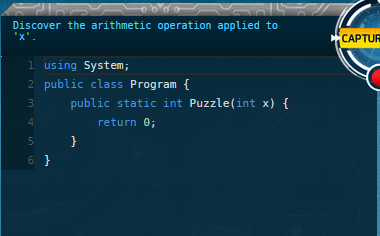
On the right are the inputs and outputs.

Change the code, and click the ‘Capture Code’ button, and you’ll see how the outputs change. Ones that appear in red are incorrect, and you’ll need to change the code until they match up. But you’re being graded on efficiency, too; complete the challenge in fewer lines of code, and you’ll get a better score.
Want to try this out yourself? Code Hunt has plenty of puzzles for you to practice on! Head over to the Code Hunt site to warm up for the main event. You can write your code in C# or Java, whichever is more comfortable for you.
And don’t forget to set a reminder for November 22 at 00:00 GMT, so you can get started on the Imagine Cup Code Hunt Challenge as early as possible!
0
Likes
You must be a registered user to add a comment. If you've already registered, sign in. Otherwise, register and sign in.