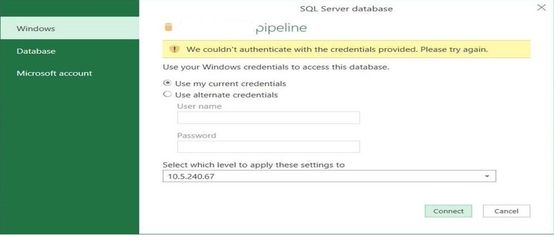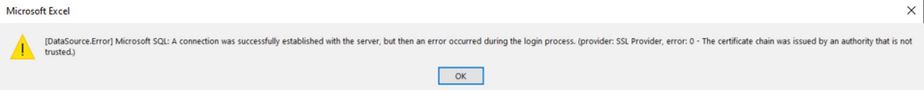- Subscribe to RSS Feed
- Mark Discussion as New
- Mark Discussion as Read
- Pin this Discussion for Current User
- Bookmark
- Subscribe
- Printer Friendly Page
- Mark as New
- Bookmark
- Subscribe
- Mute
- Subscribe to RSS Feed
- Permalink
- Report Inappropriate Content
Nov 24 2021 06:48 AM
Hi Everyone, I was recently given a file to work on however it asked for my credentials. I clicked on Microsoft account, entered my information but it gives me an error code. The problem that I'm facing is now it bypasses this login screen and goes right to the error. Any ideas how I can remove the current connection with my Microsoft information so I can get back to the login screen?
Thank you
- Mark as New
- Bookmark
- Subscribe
- Mute
- Subscribe to RSS Feed
- Permalink
- Report Inappropriate Content
Nov 24 2021 10:53 PM
Hello @Jake216 ,
What for an application is this?
Have you entered (somewhere) the right server and database name?
On first hand it looks like you entered wrong server name or you have no permissions to access the SQL Server / database.
Ask your DBA to assist you.
- Mark as New
- Bookmark
- Subscribe
- Mute
- Subscribe to RSS Feed
- Permalink
- Report Inappropriate Content
Nov 26 2021 04:28 AM - edited Nov 26 2021 07:15 AM
Hi @olafhelper, This is a report run through Excel. When they sent me the file, I wasn't given the credentials to login so I tried my Microsoft account info. The information created a link with the server but would not login. after this I was given the correct login/password however, the screen where I enter this does not appear anymore.
Not sure how I stop the file from automatically using the credentials I've entered incorrectly.
I'll reach back out to them to see if they can help me.
- Mark as New
- Bookmark
- Subscribe
- Mute
- Subscribe to RSS Feed
- Permalink
- Report Inappropriate Content
Nov 29 2021 12:02 AM
- Mark as New
- Bookmark
- Subscribe
- Mute
- Subscribe to RSS Feed
- Permalink
- Report Inappropriate Content
Nov 30 2021 05:36 AM
The error message says "A connection was successfully established with the server, but then an error occurred during the login process" Somehow it has the wrong information saved from the first time and wont let me go back to enter anything else.
Thanks again for the information you've provided.
- Mark as New
- Bookmark
- Subscribe
- Mute
- Subscribe to RSS Feed
- Permalink
- Report Inappropriate Content
Nov 30 2021 12:34 PM
Thank you