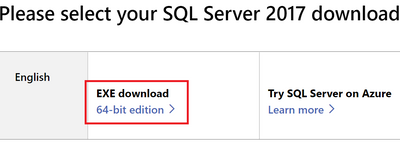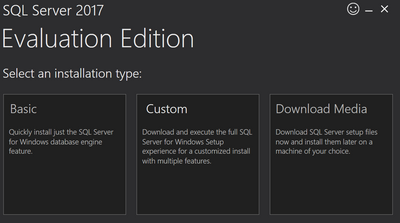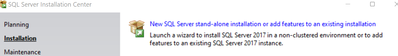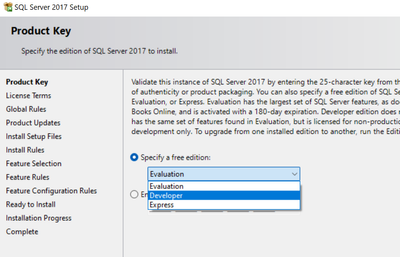- Home
- SQL Server
- SQL Server
- Not able to find sql 2017 developer edition download link
Not able to find sql 2017 developer edition download link
- Subscribe to RSS Feed
- Mark Discussion as New
- Mark Discussion as Read
- Pin this Discussion for Current User
- Bookmark
- Subscribe
- Printer Friendly Page
- Mark as New
- Bookmark
- Subscribe
- Mute
- Subscribe to RSS Feed
- Permalink
- Report Inappropriate Content
Aug 18 2022 02:12 AM
Hi Buddies,
When i go into microsoft website i can only find link to SQL dev 2019 edition but no were i could locate link for sql2017 dev edition .
can any body help me ON this.
Br,
Sharath
- Labels:
-
SQL Server 2017
- Mark as New
- Bookmark
- Subscribe
- Mute
- Subscribe to RSS Feed
- Permalink
- Report Inappropriate Content
Aug 19 2022 07:42 AM
Hi @Asaigoli -- Try the process below. Take care.
1. Go to: SQL Server 2017 | Microsoft Evaluation Center
2. Choose the Download link shown below. This will download the SQL Server 2017 Evaluation Edition Installer.
3. Run the Evaluation Edition Installer and choose Download Media. The full SQL Server installer download will begin.
4. Launch the downloaded ISO or EXE and choose Installation --> New stand-alone instance.
5. On the Product Key screen, use the "Specify a free edition" dropdown to choose Developer edition.