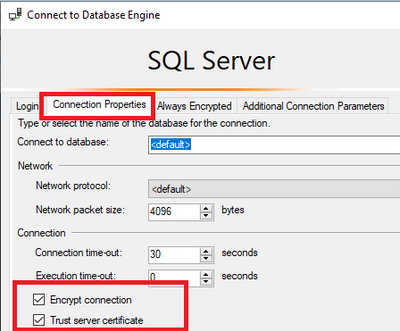- Home
- SQL Server
- SQL Server
- Fail to diable Force Encryption on SQL Server 2019
Fail to diable Force Encryption on SQL Server 2019
- Subscribe to RSS Feed
- Mark Discussion as New
- Mark Discussion as Read
- Pin this Discussion for Current User
- Bookmark
- Subscribe
- Printer Friendly Page
- Mark as New
- Bookmark
- Subscribe
- Mute
- Subscribe to RSS Feed
- Permalink
- Report Inappropriate Content
Apr 12 2022 02:21 AM - edited Apr 12 2022 02:29 AM
Hi All,
I am not sure if this is the right place to ask this question, if not my apologies.
I am trying to Disable the force encryption option on SQL Server 2019 and it fails.
I manage to enable force encryption option with no issues following the below steps:
In SQL Server Configuration Manager, expand SQL Server Network Configuration, right-click Protocols for <server instance>, and then select Properties.
In the Protocols for <instance name> Properties dialog box, on the Certificate tab, select the desired certificate from the drop-down for the Certificate box, and then select OK.
On the Flags tab, in the ForceEncryption box, select Yes, and then select OK to close the dialog box.
Restart the SQL Server service.
I execute the Query:
Select * from sys.dm_exec_connections
Where session_id = @@SPID ;
And the encrypt option is set to true.
Now after finalizing my tests I want to revert the change and disable encrypt option.
From SQL Server Configuration Manager, under SQL Server Network Configuration, right-click Protocols for <server instance>, and then select Properties.
I remove the certificate and on Flags tab, in the ForceEncryption box, I select NO, and then OK to close the dialog box.
I restart the server I execute again the query :
Select * from sys.dm_exec_connections
Where session_id = @@SPID ;
To check that the encryption option is setup to FASLE again but to my surprise the option is Yes (I get the error in logs also that encypt_oprion is enabled, not SQL logs but the logs from the app that I have configured against the SQL Database )
I followed exactly the same steps on SQL Server 2016 and I didn't face any issues at all.
Can you please assist me to disable encrypt option and help me to find out what I am doing wrong?
Thanks in advance,
Stavros
- Mark as New
- Bookmark
- Subscribe
- Mute
- Subscribe to RSS Feed
- Permalink
- Report Inappropriate Content
Apr 20 2022 08:23 AM
Hi @Stavros_PAP --
You may want to check your connection properties in SQL Server Management Studio (or whatever application you are using to connect and query) to ensure the "Encrypt connection" and "Trust Server Certificate" options are disabled. Below is the connection properties tab from SQL Server Management Studio. Take care.