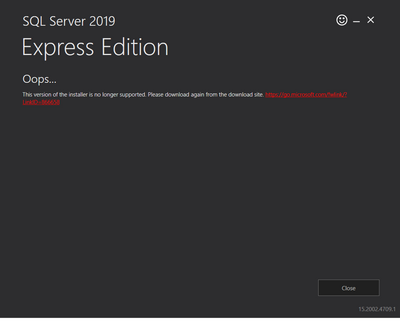- Home
- SQL Server
- SQL Server
- Re: a required file could not be downloaded sql server 2019 express
a required file could not be downloaded sql server 2019 express
- Subscribe to RSS Feed
- Mark Discussion as New
- Mark Discussion as Read
- Pin this Discussion for Current User
- Bookmark
- Subscribe
- Printer Friendly Page
- Mark as New
- Bookmark
- Subscribe
- Mute
- Subscribe to RSS Feed
- Permalink
- Report Inappropriate Content
Apr 14 2022 01:31 PM
Hello Everyone ,I'm trying to install SQL server 2019 Express ,but when it's downloaded and i go to Run it , the following error comes Up "a required file could not be downloaded this could mean the version of the installer is no longer supported, please download again from the download site"
i tried downloading it several times same error happened , tried deactivating Windows security also didn't work , also switched system cryptography :use FIPS compliant algorithms to enabled and that didn't work either .please help
- Mark as New
- Bookmark
- Subscribe
- Mute
- Subscribe to RSS Feed
- Permalink
- Report Inappropriate Content
Apr 15 2022 05:28 AM - edited Apr 15 2022 05:29 AM
@Abdellatif1995 even i am facing the same issue can anyone guide us to resolve the issue
thank you in advance
- Mark as New
- Bookmark
- Subscribe
- Mute
- Subscribe to RSS Feed
- Permalink
- Report Inappropriate Content
Apr 15 2022 01:36 PM
I'm having the same issue as well.
- Mark as New
- Bookmark
- Subscribe
- Mute
- Subscribe to RSS Feed
- Permalink
- Report Inappropriate Content
Apr 15 2022 04:16 PM
- Mark as New
- Bookmark
- Subscribe
- Mute
- Subscribe to RSS Feed
- Permalink
- Report Inappropriate Content
Apr 18 2022 12:36 AM
I hope MS is aware and looking at fixing this ASAP.
Has anyone had any success?
- Mark as New
- Bookmark
- Subscribe
- Mute
- Subscribe to RSS Feed
- Permalink
- Report Inappropriate Content
Apr 18 2022 01:51 AM
Solution
Found a fix that worked for me
regedit add a Dword Value to the following 2 locations
HKLM:\SOFTWARE\Wow6432Node\Microsoft\.NetFramework\v4.0.30319
HKLM:\SOFTWARE\Microsoft\.NetFramework\v4.0.30319
Dword key: SchUseStrongCrypto
Value 1
- Mark as New
- Bookmark
- Subscribe
- Mute
- Subscribe to RSS Feed
- Permalink
- Report Inappropriate Content
Apr 18 2022 06:51 AM
- Mark as New
- Bookmark
- Subscribe
- Mute
- Subscribe to RSS Feed
- Permalink
- Report Inappropriate Content
Apr 18 2022 10:34 AM
- Mark as New
- Bookmark
- Subscribe
- Mute
- Subscribe to RSS Feed
- Permalink
- Report Inappropriate Content
Apr 18 2022 11:22 AM
- Mark as New
- Bookmark
- Subscribe
- Mute
- Subscribe to RSS Feed
- Permalink
- Report Inappropriate Content
Apr 19 2022 06:38 AM
@Abdellatif1995 Thank you for sharing the video I have changed the Dword value . However, I'm still getting the same error .
- Mark as New
- Bookmark
- Subscribe
- Mute
- Subscribe to RSS Feed
- Permalink
- Report Inappropriate Content
Apr 19 2022 08:06 AM
There must be a missing step or something , maybe try downloading the latest version of the SQL server and try again, if it doesn't work ,we can set a call on Teams or something and go through the steps one more time. @Priyanvs324
- Mark as New
- Bookmark
- Subscribe
- Mute
- Subscribe to RSS Feed
- Permalink
- Report Inappropriate Content
Apr 22 2022 10:21 AM
- Mark as New
- Bookmark
- Subscribe
- Mute
- Subscribe to RSS Feed
- Permalink
- Report Inappropriate Content
Apr 29 2022 10:06 AM
@Abdellatif1995 finally it worked for me where I went wrong is instead of double clicking while changing the value to 1 I have right clicked and modify it ![]() .Now , it got installed
.Now , it got installed![]()
- Mark as New
- Bookmark
- Subscribe
- Mute
- Subscribe to RSS Feed
- Permalink
- Report Inappropriate Content
Feb 18 2024 05:08 PM
Dose the PC/Server require reboot after the doing the changes?
Accepted Solutions
- Mark as New
- Bookmark
- Subscribe
- Mute
- Subscribe to RSS Feed
- Permalink
- Report Inappropriate Content
Apr 18 2022 01:51 AM
Solution
Found a fix that worked for me
regedit add a Dword Value to the following 2 locations
HKLM:\SOFTWARE\Wow6432Node\Microsoft\.NetFramework\v4.0.30319
HKLM:\SOFTWARE\Microsoft\.NetFramework\v4.0.30319
Dword key: SchUseStrongCrypto
Value 1