- Home
- SQL Server
- SQL Server Support Blog
- The official release of System Center Advisor…
- Subscribe to RSS Feed
- Mark as New
- Mark as Read
- Bookmark
- Subscribe
- Printer Friendly Page
- Report Inappropriate Content
If you have followed this blog, you have probably seen a series of posts documenting the life of a project I’ve been working on, Atlanta, to a product called System Center Advisor . Today marks the official release of that product. This has been a particularly rewarding journey for me to see an idea about giving our knowledge in CSS to customers turn into a full proactive assessment service powered by System Center and the cloud.
In my past blog posts, I’ve shown you examples of the knowledge this product brings in the form of alerts and configuration history. With the official release comes new features such as a new dashboard about the assessment of your servers, a revised and simplified setup program, voting buttons to tell us if the alerts are useful, and the ability to provision other users to view or administer your console.
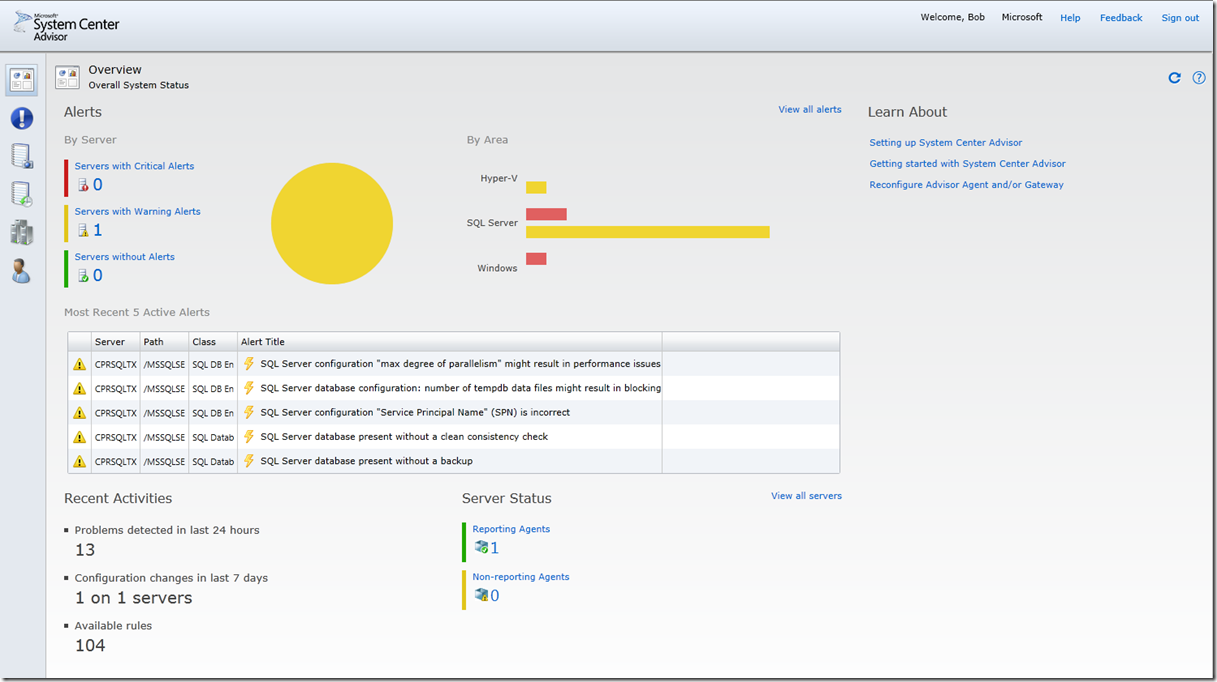
While I love to see new features like these that make this product compelling, the power of this product is in the knowledge. So while System Center Advisor has been ramping up towards this release while being a release candidate, our CSS teams have been adding knowledge in the form of alerts each month based on actual customer experiences.
Here is an example. Several months ago, one of our engineers in CSS pointed out to me that we have seen a trend where our customers would contact us and report the following error in Management Studio when trying to expand the Databases Node:

After some investigation, we found out the customer had disabled the ‘guest’ user in the msdb database. As it turns out, Management Studio requires the login connecting to have “CONNECT” access to msdb. If the login is not mapped directly to a user in msdb (usually not the case), it needs to use guest. If guest is disabled, then any access to msdb (Ex. use msdb) would result in this error.
We looked into this further and found out this was not a one time occurrence. Several customers had reported this problem to us and from other sources (Microsoft Connect, …). Why would so many people hit this? We asked one customer and they said they were simply following guidelines established in our documentation as outlined at:
http://msdn.microsoft.com/en-us/library/ff848752.aspx
In this part of the docs, the tip for the guest account says:

While the server itself doesn’t allow you to disable guest in master or tempdb (You get the error Msg 15182 Cannot disable access to the guest user in master or tempdb . if you try), for msdb we unfortunately allow this. While the server will run in this scenario, the use of tools like Management Studio will have problems. So customers were just doing what we told them.
While changing the product to prevent this is the right thing to do, what do we do in the meantime to warn customers this could be a problem? We can certainly publish articles and documentation for them to discover but why not automate the check? When I heard about this issue, I thought What a perfect rule for System Center Advisor
So as part of our monthly update to rules for SQL Server we introduced this check on your system. Should you disable guest for msdb you will get an alert which will direct you to the following technical article written by CSS talking about the problem and how to solve it:
http://support.microsoft.com/kb/2539091
This is the power of what Advisor can bring to you. We continue to update our rules each month as we discover trends about common customer problems or customer problems that may be difficult to detect or find by just searching the web.
This journey is far from over. While we to continue to create new rules for SQL Server, both the System Center Advisor team and CSS will continue to enhance this product including:
- Rules for other server products (there are already several rules for the core Windows OS, Active Directory, and Hyper-V)
- Provide support for SQL Server 2012 (and new rules unique to that version)
- Expand features and capabilities of the System Center Advisor software and portal
System Center Advisor is available in 26 countries and comes at no charge to customers that have a Software Assurance agreement. Don’t have Software Assurance but want to try it out for free? Install it from the System Center Advisor site and choose the 60 day free trial option. Don’t know if your company has Software Assurance? Talk to the team in your company that handles volume licensing for Microsoft purchases (they typically have access to the Volume Licensing Service Center site).
If you try System Center Advisor and want to provide feedback, there is a Feedback link at the top of the Advisor console. However, I’m always personally interested to hear directly from customer experiences good and bad on how this product works for you. So feel free to comment on this post on your experiences.
Bob Ward
Microsoft
You must be a registered user to add a comment. If you've already registered, sign in. Otherwise, register and sign in.