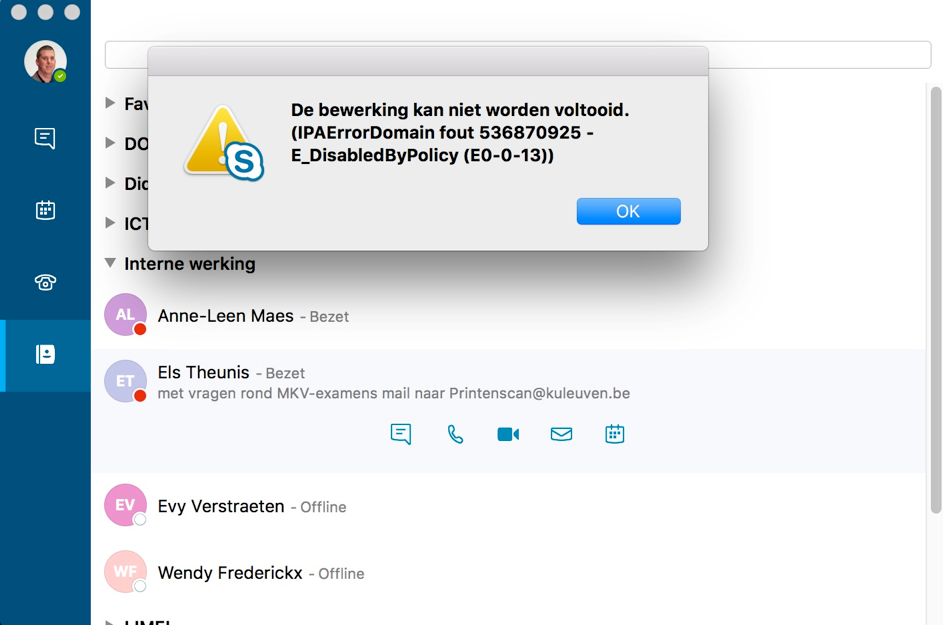- Home
- Skype for Business
- Skype for Business Users
- Skype for business, not able to start (video) calls
Skype for business, not able to start (video) calls
- Subscribe to RSS Feed
- Mark Discussion as New
- Mark Discussion as Read
- Pin this Discussion for Current User
- Bookmark
- Subscribe
- Printer Friendly Page
- Mark as New
- Bookmark
- Subscribe
- Mute
- Subscribe to RSS Feed
- Permalink
- Report Inappropriate Content
Dec 13 2016 03:39 AM
Hi all,
I'm experiencing problems with SfB client 16.1.388/16.1.456 on a MacBook Pro (12,1) with OS Sierra 10.12.1. I'm not able to place calls or video calls. When making a video call, I either get a nondescript error message saying "an error occured, try again and contact your support team if the problem persists." or I get the message below:
Regular voice calls hang on a screen that says "connecting", but it never does...
Any ideas?
- Labels:
-
Skype for Business Adoption
- Mark as New
- Bookmark
- Subscribe
- Mute
- Subscribe to RSS Feed
- Permalink
- Report Inappropriate Content
Dec 14 2016 01:45 PM
There can be many occasions.
First of all is the problem happening only to you or other colleagues are affected as well? If for you only - then you could start from repairing\updating your Skype client.
- Mark as New
- Bookmark
- Subscribe
- Mute
- Subscribe to RSS Feed
- Permalink
- Report Inappropriate Content
Dec 15 2016 02:02 AM - edited Dec 20 2016 01:20 AM
Thanks for your reply.
A bit more background info is indeed necessary :)
I've been participating in the preview programme for months and have had the same problems for every iteration of the software. With the public releases the problems remained.
I have a colleague with a MacBook Pro (same specs as mentioned in OP) with the same problem, another colleague performed a clean install of SfB on an older MacBook Pro (10,1) and he also encountered the same problems. BTW We uninstalled Lync completely (all library files, logs, etc.) before installing SfB.
Our local IT support team has a 2013 MacBook Air with macOS Sierra 10.12.1 with Skype for business 16.0.388 running on it, apart from stability issues, they can make voice/video calls...
Yesterday I ran a clean install of macOS Sierra 10.12.1 on VMWare Fusion and a clean install of Skype for business 16.2.0.145, same problem.
Any ideas welcome...