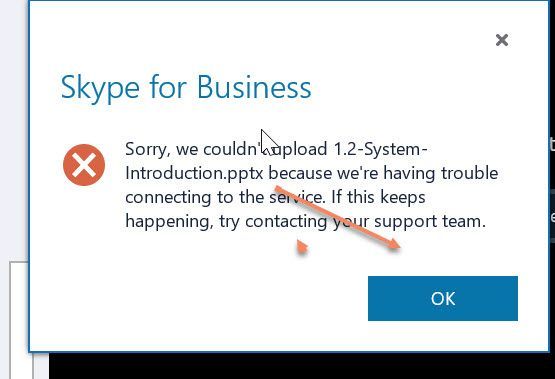- Home
- Skype for Business
- Skype for Business Users
- No Sound Associated with Video Files in Skype Business
No Sound Associated with Video Files in Skype Business
- Subscribe to RSS Feed
- Mark Discussion as New
- Mark Discussion as Read
- Pin this Discussion for Current User
- Bookmark
- Subscribe
- Printer Friendly Page
- Mark as New
- Bookmark
- Subscribe
- Mute
- Subscribe to RSS Feed
- Permalink
- Report Inappropriate Content
Mar 18 2020 07:49 AM
I am trying to share a video file with clients and our test within the department has found that while you can share videos, nobody can hear the audio associated with the videos. I have tried putting the files into PP, and then compressing the files, and also this option: Turn hardware acceleration on. To do this in PowerPoint, go to File > Options > Advanced, and then under Display, make sure the Disable hardware graphics acceleration checkbox is clear.
I have tried sharing the Window, the Desktop, and just the file.
Nothing has worked.
Here is the message I get:
- Mark as New
- Bookmark
- Subscribe
- Mute
- Subscribe to RSS Feed
- Permalink
- Report Inappropriate Content
Mar 23 2020 10:31 AM
@amandamay No audio is sent when you share your desktop. You have 2 options:
1.) Point your microphone at your speakers and play the audio that way. Which is not optimal.
2.) You are correct in putting the video into PowerPoint, but the step you are missing is you do *not* then share your desktop (or window or file). Rather, you upload the PowerPoint to the meeting and present it that way. https://support.office.com/en-us/article/Present-PowerPoint-slides-in-a-Skype-for-Business-meeting-7...