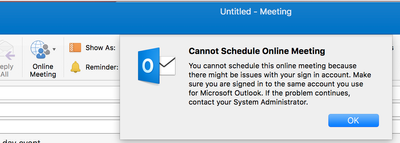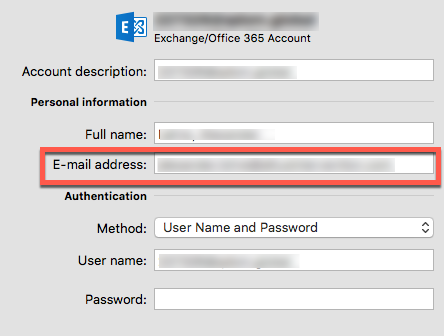- Home
- Skype for Business
- Skype for Business Users
- Re: Mac Outlook integration - Cannot Schedule Online Meeting
Mac Outlook integration - Cannot Schedule Online Meeting
- Subscribe to RSS Feed
- Mark Discussion as New
- Mark Discussion as Read
- Pin this Discussion for Current User
- Bookmark
- Subscribe
- Printer Friendly Page
- Mark as New
- Bookmark
- Subscribe
- Mute
- Subscribe to RSS Feed
- Permalink
- Report Inappropriate Content
Sep 07 2017 11:58 AM - edited Sep 07 2017 12:00 PM
When we click on the Online Meeting button to have a Skype meeting created for a calendar event we always receive this message:
Cannot Schedule Online Meeting
You cannot schedule this online meeting because there might be issues with your sign in account. Make sure you are signed in to the same you use for Microsoft Outlook. If the problem continues, contact your System Administrator.
We are signed in to the same account. Clicking on the meetings tab in Skype for Business pulls our meeting invites and offers join buttons. Clicking on a chat or call contact returns their Exchange / Office 365 contact details. Every bit of integration between the two works, except the ability to create a Skype meeting.
Signing into the same account on a Windows client works perfectly fine, clicking the Skype Meeting button in outlook populates the meeting details. So does login to the Office 365 web interface to create Skype meetings.
This was first seen (first mac client) a few months ago. There's been two updates since then and no fix. I just built a brand new macbook from scratch yesterday, installed client 10.16.97 and this problem exists on the brand new node.
- Labels:
-
Office 365
-
Skype for Business Mac
- Mark as New
- Bookmark
- Subscribe
- Mute
- Subscribe to RSS Feed
- Permalink
- Report Inappropriate Content
Sep 11 2017 12:09 AM
Hi,
I'm not sure how the GUI is on Outlook in Mac but can you see if you can open the Address book and find your own contact. Check that the SIP address is correct in the E-mail Addresses tab.
The SIP address in the address book have to be the same as your SignIn addess in Skype for Business.
- Mark as New
- Bookmark
- Subscribe
- Mute
- Subscribe to RSS Feed
- Permalink
- Report Inappropriate Content
Sep 26 2017 03:26 PM
- Mark as New
- Bookmark
- Subscribe
- Mute
- Subscribe to RSS Feed
- Permalink
- Report Inappropriate Content
Sep 26 2017 03:34 PM
Did you find the solution? I am also having the same issue. Not sure how to fix it.
Regards,
-- Hitesh Thakkar
- Mark as New
- Bookmark
- Subscribe
- Mute
- Subscribe to RSS Feed
- Permalink
- Report Inappropriate Content
Nov 07 2017 12:16 PM
@Linus Cansby wrote:Hi,
I'm not sure how the GUI is on Outlook in Mac but can you see if you can open the Address book and find your own contact. Check that the SIP address is correct in the E-mail Addresses tab.
The SIP address in the address book have to be the same as your SignIn addess in Skype for Business.
Sorry, dunno why it didn't notify me of your reply. Yes, that address is correct. The only gotcha is that they have initial caps on my name -- is this field case sensitive?
- Mark as New
- Bookmark
- Subscribe
- Mute
- Subscribe to RSS Feed
- Permalink
- Report Inappropriate Content
Feb 08 2018 10:55 AM
I have a customer with the same issue. Did you ever find a solution?
Feb 22 2018 05:33 AM
- Mark as New
- Bookmark
- Subscribe
- Mute
- Subscribe to RSS Feed
- Permalink
- Report Inappropriate Content
Feb 22 2018 05:33 AM
I just solved this by changing my email, in outlook, to the same email address that I use in S4B.
We are using our company address as an alias on our O365 address. Once they matched it worked as expected.
Mar 09 2018 07:47 AM
- Mark as New
- Bookmark
- Subscribe
- Mute
- Subscribe to RSS Feed
- Permalink
- Report Inappropriate Content
Mar 09 2018 07:47 AM
Also, signing into Skype for Business seemed to do the trick. I had checked the email and only changed a single letter from no caps to caps.
- Mark as New
- Bookmark
- Subscribe
- Mute
- Subscribe to RSS Feed
- Permalink
- Report Inappropriate Content
Mar 16 2018 12:10 PM
Hola buen dia,
escribo en espanol lo lamento, pero encontre una solucion y espero ayude,
1. en mi caso la cuenta que yo ingresaba era por medio de skype for business era la del alias, ejemplo mmoreira@contoso.com.gt la cual estaba erronea, tenia que ingresar mi cuenta que es mmoreira@contoso.com y luego en opciones avanzadas antes de ingresar a skype colocar mmoreira@contoso.com.gt
con esto logre resolver el problema y realizar meetings.
slds,
- Mark as New
- Bookmark
- Subscribe
- Mute
- Subscribe to RSS Feed
- Permalink
- Report Inappropriate Content
Aug 30 2018 07:18 AM
Thank you,
This solution worked.
Getting the correct email address inputed in the account page. Get this page by clicking on > Tools >Account > under email - input the correct email and that is it.
Regards,
Chukwunonso Agbo
- Mark as New
- Bookmark
- Subscribe
- Mute
- Subscribe to RSS Feed
- Permalink
- Report Inappropriate Content
Oct 18 2018 06:48 AM
@Deleted, thanks that was exactly what the doctor ordered.
You do have to already be signed in Skype for Business as a perquisite, but simply changing the email address to your actual email works.
So it seems the issue is only for orgs that have a separate login from the email address used.
Regards,
Richard
- Mark as New
- Bookmark
- Subscribe
- Mute
- Subscribe to RSS Feed
- Permalink
- Report Inappropriate Content
Nov 14 2018 03:50 PM
System Preference>Security and Privacy > Privacy scroll down the left side bar look for automation.