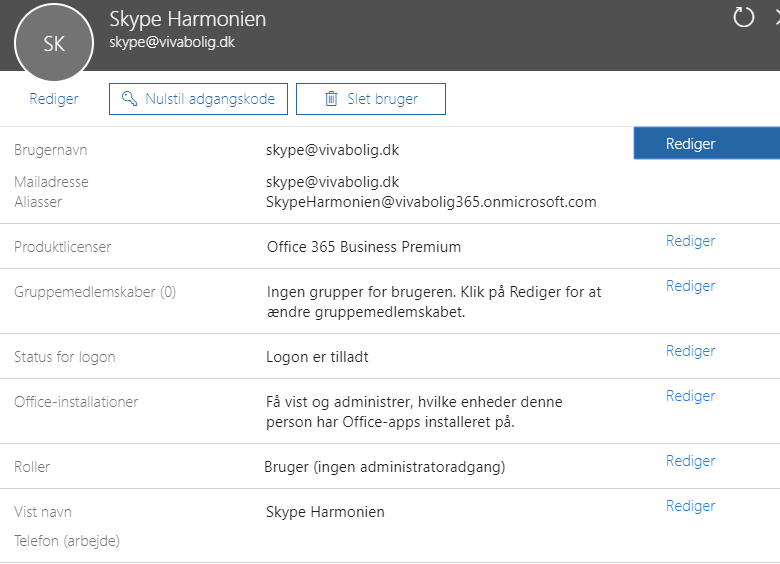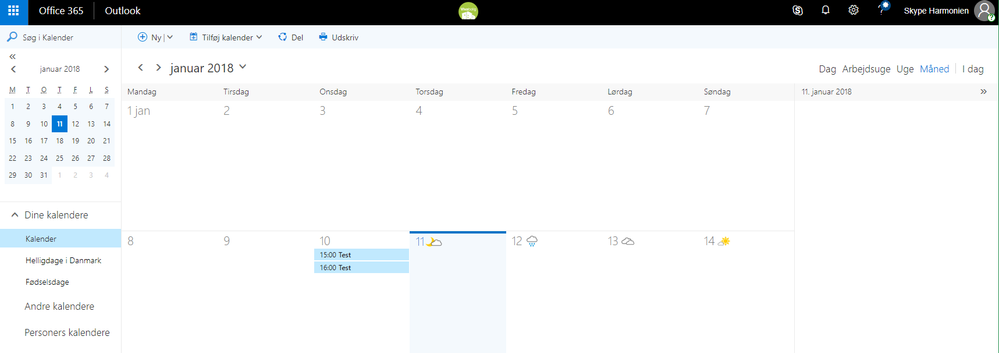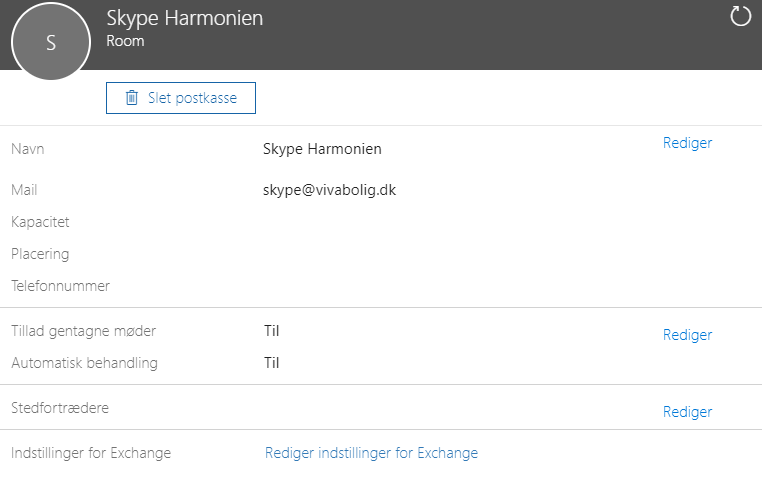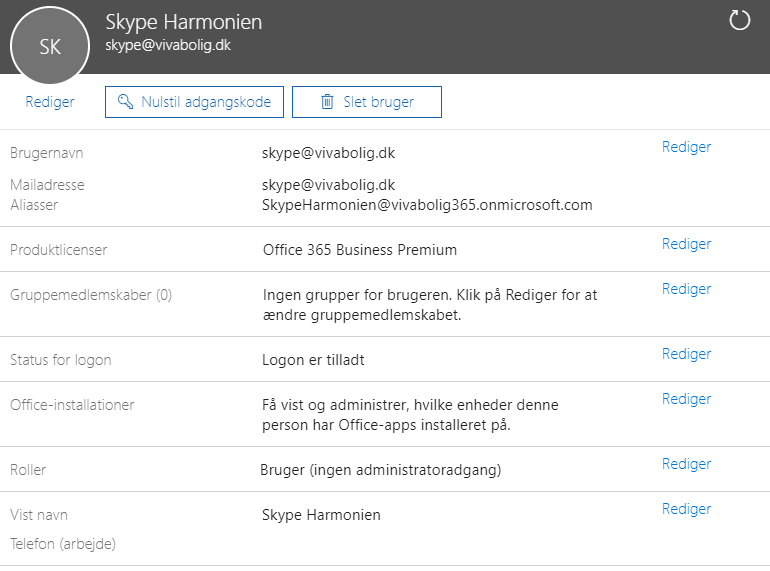- Home
- Skype for Business
- Discussions
- Re: Skype rooms v2 calender not showing
Skype rooms v2 calender not showing
- Subscribe to RSS Feed
- Mark Discussion as New
- Mark Discussion as Read
- Pin this Discussion for Current User
- Bookmark
- Subscribe
- Printer Friendly Page
- Mark as New
- Bookmark
- Subscribe
- Mute
- Subscribe to RSS Feed
- Permalink
- Report Inappropriate Content
Jan 10 2018 06:43 AM
Hi There
I have a problem with a newly setup of skype rooms V2.
The device is not displaying the calendar "calendar cannot be displayed
The setup was done following the Deploy Skype Room Systems v2 with Exchange Online (Hybrid)
the following licenses and log files are attached.
- Labels:
-
Skype Room Systems
- Mark as New
- Bookmark
- Subscribe
- Mute
- Subscribe to RSS Feed
- Permalink
- Report Inappropriate Content
Jan 10 2018 07:00 AM
have you tried another account or tested the account on another device?
- Mark as New
- Bookmark
- Subscribe
- Mute
- Subscribe to RSS Feed
- Permalink
- Report Inappropriate Content
Jan 10 2018 07:14 AM
if I use my own exchange account the calendar shows up. but still no go with the skype account
- Mark as New
- Bookmark
- Subscribe
- Mute
- Subscribe to RSS Feed
- Permalink
- Report Inappropriate Content
Jan 10 2018 11:56 PM
To be shure check the following:
See if you get the calendar working if you log on to outlook.
Check in exchange admin if there is a account or not.
- Mark as New
- Bookmark
- Subscribe
- Mute
- Subscribe to RSS Feed
- Permalink
- Report Inappropriate Content
Jan 11 2018 12:21 AM
Hi Alexander
I have checked to see if the calendar shows up if logging in to outlook. and that seems to work, can it be a language problem?
Could the skype room be looking for an Calendar with the name Calendar, the Danish name is Kalender
I added a resource and an AD user synced to office365. the both look like this
- Mark as New
- Bookmark
- Subscribe
- Mute
- Subscribe to RSS Feed
- Permalink
- Report Inappropriate Content
Jan 11 2018 03:18 AM
SolutionI think thats the problem, the resource has the same address as the user.
I would recomend deleting the room resource.
Then you take a look at this to see how to set a existing mailbox user up for resource mailbox and skype room:
https://technet.microsoft.com/en-us/library/mt691570.aspx
- Mark as New
- Bookmark
- Subscribe
- Mute
- Subscribe to RSS Feed
- Permalink
- Report Inappropriate Content
- Mark as New
- Bookmark
- Subscribe
- Mute
- Subscribe to RSS Feed
- Permalink
- Report Inappropriate Content
Jan 11 2018 08:19 AM
When creating accounts for the SRSv2 devices you can use this guidance:
http://blog.schertz.name/2017/01/skype-for-business-online-meeting-room-accounts/
- Mark as New
- Bookmark
- Subscribe
- Mute
- Subscribe to RSS Feed
- Permalink
- Report Inappropriate Content
- Mark as New
- Bookmark
- Subscribe
- Mute
- Subscribe to RSS Feed
- Permalink
- Report Inappropriate Content
- Mark as New
- Bookmark
- Subscribe
- Mute
- Subscribe to RSS Feed
- Permalink
- Report Inappropriate Content
Aug 08 2018 02:59 PM
Hi! I have the same issue but I have Exchange and SFB OnPremises. I have read the following article:
https://docs.microsoft.com/en-us/skypeforbusiness/deploy/deploy-clients/with-skype-for-business-serv... but I get the same error: "Calendar cannot be displayed". However, if I sign in with a User Mailbox, the device show me the calendar. But if I sign in with the Room Mailbox I get the error. Thank you!
- Mark as New
- Bookmark
- Subscribe
- Mute
- Subscribe to RSS Feed
- Permalink
- Report Inappropriate Content
Sep 26 2018 06:36 AM
Same on here, did you ever found the answer? From the logs I could found the following:
09/26/2018 | 02:36:38 | 9440 | LVL_INFO :: [ExchangeCalendar.cs:759:CreateWebCredentials] Creating EWS WebCredentials with Domain: 'adDomain' and Username: 'userId'
09/26/2018 | 02:36:38 | 9440 | LVL_INFO :: [RigelDeviceCredentials.cs:84:GetCoreCredentials] Retrieving the core credentials from the password vault
09/26/2018 | 02:36:38 | 9440 | LVL_INFO :: [RigelDeviceCredentials.cs:87:GetCoreCredentials] Core credentials do exist.
09/26/2018 | 02:36:38 | 9440 | LVL_INFO :: [ExchangeCalendar.cs:374:ConnectAsync] Successfully found EWS endpoint: https://ews.company.com/EWS/Exchange.asmx
So no errors, but still it reports the same issue.
On the Exchange I can see also 200 OK
.....adDomain\userID 10.11.12.13 SkypeRoom/4.0.19.0+(Skype+Room) - 200 0 0
Accepted Solutions
- Mark as New
- Bookmark
- Subscribe
- Mute
- Subscribe to RSS Feed
- Permalink
- Report Inappropriate Content
Jan 11 2018 03:18 AM
SolutionI think thats the problem, the resource has the same address as the user.
I would recomend deleting the room resource.
Then you take a look at this to see how to set a existing mailbox user up for resource mailbox and skype room:
https://technet.microsoft.com/en-us/library/mt691570.aspx