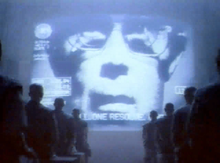- Home
- Skype for Business
- Discussions
- Re: Skype Room Systems v2 - first impressions
Skype Room Systems v2 - first impressions
- Subscribe to RSS Feed
- Mark Discussion as New
- Mark Discussion as Read
- Pin this Discussion for Current User
- Bookmark
- Subscribe
- Printer Friendly Page
- Mark as New
- Bookmark
- Subscribe
- Mute
- Subscribe to RSS Feed
- Permalink
- Report Inappropriate Content
Jan 26 2017 03:33 AM
So we just installed a Skype Room Systems v2 (Logitech Group) in our largest conference room. Here are our first impressions when it comes to the software. We have Exchange 2016 on-premise and SfB Online in O365.
- There's one issue with dialing a number when you don't have PSTN Calling in your region. Maybe this is by design or maybe I just got it wrong (here's my discussion on that)
- You should disable the Surface Pro 4 built-in front and rear camera because otherwise when you choose to start the video, you have three cameras to choose from. It's not mentioned in the Deployment Guide but we figured it out they are in the Device Manager -> System Devices.
- Speaking of this, you shouldn't need to choose a camera at all if there's only one (1) camera - just default to that camera.
- We have a huge 100"+ projector screen in this conference room and when a single attendent call in with video, that person gets a full screen with their huge face. I don't know how we would technically solve this (I guess 2 * 55" is a better setup) but it feels like Big Brother ;).
- If a presenter in the room connects their laptop via HDMI and start something with a video (like Youtube) the sound outputs into the conference room and the sound is only catched up by the rooms speaker's which gives quite bad results. It should be able to get the sound from the HDMI input but then again, the deployment guide clearly states that "Audio playback over HDMI can only be heard locally" so maybe it's some technical reason why this is not possible.
- The DIY setup might be a little bit overly complicated selecting the correct inputs/outputs etc. Since the SRS application only works on "certified" versions, it should be possible for Microsoft to automate this and verify the settings remain the same after updates etc. But they have mentioned automated deployment scripts are coming.
- The dock (Surface Pro 4) screen is quite sensitive to fat fingerprints so after a while you need to clean it but maybe someone has some magical solution for that :)
- I hope the OMS management/monitoring solution will be available soon so we effectively can monitor the SRS so we can be proactive because users in general don't create a support ticket for conference room systems, they just give up :)
Then there are some minor Logitech hardware first impressions but that's not related to Microsoft.
- Labels:
-
Meetings
- Mark as New
- Bookmark
- Subscribe
- Mute
- Subscribe to RSS Feed
- Permalink
- Report Inappropriate Content
May 04 2017 02:09 AM
- Mark as New
- Bookmark
- Subscribe
- Mute
- Subscribe to RSS Feed
- Permalink
- Report Inappropriate Content
May 04 2017 11:33 AM
- Mark as New
- Bookmark
- Subscribe
- Mute
- Subscribe to RSS Feed
- Permalink
- Report Inappropriate Content
May 04 2017 11:45 AM
Dual Front of Room feature should be coming soon (targeting June). I currently use it everyday in testing. No plans for camera preview/microphone activity indicator in the cards.
SRS v2 has a list UVC devices that it treats as video ingest devices instead of regular cameras. It sounds like the HDMI capture card that converts the DVI output of the camera into a USB video device is on that list. Who is the vendor for the HDMI capture card?
- Mark as New
- Bookmark
- Subscribe
- Mute
- Subscribe to RSS Feed
- Permalink
- Report Inappropriate Content
May 04 2017 11:09 PM
Is there any source (not the Store) where we can see if a new update is available?
For example like the normale Skype CU KB (https://support.microsoft.com/en-us/help/3061064/updates-for-skype-for-business-server-2015)
Greets
Jörg
- Mark as New
- Bookmark
- Subscribe
- Mute
- Subscribe to RSS Feed
- Permalink
- Report Inappropriate Content
May 26 2017 01:52 AM
What's limit the dual screen mode? Are we waiting for the SfB client in SRS setup to support that ? And when can we expect to have it anyone have an idéa?
- Mark as New
- Bookmark
- Subscribe
- Mute
- Subscribe to RSS Feed
- Permalink
- Report Inappropriate Content
Jun 02 2017 02:57 PM
Unfortunately I am not aware of one. By default, SRS v2 is configured to check and apply app updates every night around 2am. There may be a way for admins to monitor and apply store app updates centrally using Windows Store for Business.
- Mark as New
- Bookmark
- Subscribe
- Mute
- Subscribe to RSS Feed
- Permalink
- Report Inappropriate Content
Jun 02 2017 03:00 PM
- Mark as New
- Bookmark
- Subscribe
- Mute
- Subscribe to RSS Feed
- Permalink
- Report Inappropriate Content
Jun 04 2017 02:07 PM
Hello David,
when SRS v2 installation package (the one in this KB - https://technet.microsoft.com/en-us/library/mt790558.aspx) will be updated to reflect the recent changes?
- Mark as New
- Bookmark
- Subscribe
- Mute
- Subscribe to RSS Feed
- Permalink
- Report Inappropriate Content
Jun 05 2017 08:21 AM
- Mark as New
- Bookmark
- Subscribe
- Mute
- Subscribe to RSS Feed
- Permalink
- Report Inappropriate Content
Jun 05 2017 09:48 AM
- Mark as New
- Bookmark
- Subscribe
- Mute
- Subscribe to RSS Feed
- Permalink
- Report Inappropriate Content
Jun 05 2017 09:51 AM
- Mark as New
- Bookmark
- Subscribe
- Mute
- Subscribe to RSS Feed
- Permalink
- Report Inappropriate Content
Jun 05 2017 01:53 PM
Thanks for the prompt reply David! Windows Store option is not working for me as I am located in Russia where SRS is not available. I don't want to install VPN software to overcome this as I am preparing image for capture and want to keep the image as clean as possible.
- Mark as New
- Bookmark
- Subscribe
- Mute
- Subscribe to RSS Feed
- Permalink
- Report Inappropriate Content
Jun 06 2017 03:34 AM
Thanks David, found it, works well now! Then the only item left you guys needs to figure out is the missing Join button on invitations originating from partners, the proposed workaround (https://technet.microsoft.com/en-us/library/mt691563.aspx) is really a problem as we cannot know who might sent an invitation. You managed to solve this on the O365 SfB client so it should be solvable for SRS as well :)
- Mark as New
- Bookmark
- Subscribe
- Mute
- Subscribe to RSS Feed
- Permalink
- Report Inappropriate Content
Jun 06 2017 01:50 PM
I know this question have been asked before. But is there any way for us to get hold of a change log of the Skype Room System app?
It would be very fun/interesting to be able to see what each new version brings :)
- Mark as New
- Bookmark
- Subscribe
- Mute
- Subscribe to RSS Feed
- Permalink
- Report Inappropriate Content
Jun 14 2017 04:28 AM
Hi David, when 3.0.0.0 msi will be published? This KB https://technet.microsoft.com/en-us/library/mt790558.aspx still points to 2.0.2.0 msi
- Mark as New
- Bookmark
- Subscribe
- Mute
- Subscribe to RSS Feed
- Permalink
- Report Inappropriate Content
Jul 12 2017 08:07 AM
Hello David!
I can see that SRS already got updated to version 3.0.6.0 and we still do not have installation package even for v3.0.0.0.
It is hard to implement this solution in Enterprise. We are going to deploy the solution in 600 rooms. We would not like to have Windows Store enabled for updates.
Also, when I try to create a reference Image I can see that SRS disappears after generalizing Image.
Could you please set some expectations regarding installation package readiness and how to plan supportability in enterprise without Windows Store enabled?
Thank you!
- Mark as New
- Bookmark
- Subscribe
- Mute
- Subscribe to RSS Feed
- Permalink
- Report Inappropriate Content
Jul 31 2017 04:43 AM
I can just add my voice to the others that asks for a list of changes/enhancements in the different versions.
- Mark as New
- Bookmark
- Subscribe
- Mute
- Subscribe to RSS Feed
- Permalink
- Report Inappropriate Content
Jul 31 2017 04:58 AM
Surface Hub is managed via MDM. I suggest doing the same with this tech. Is that possible?
- Mark as New
- Bookmark
- Subscribe
- Mute
- Subscribe to RSS Feed
- Permalink
- Report Inappropriate Content
Aug 01 2017 12:03 PM
- Mark as New
- Bookmark
- Subscribe
- Mute
- Subscribe to RSS Feed
- Permalink
- Report Inappropriate Content
Aug 01 2017 12:06 PM
"Windows 10 Enterprise Creators Update (build 1703) is not supported for Skype Room Systems v2 image creation."
Hope that changes soon...