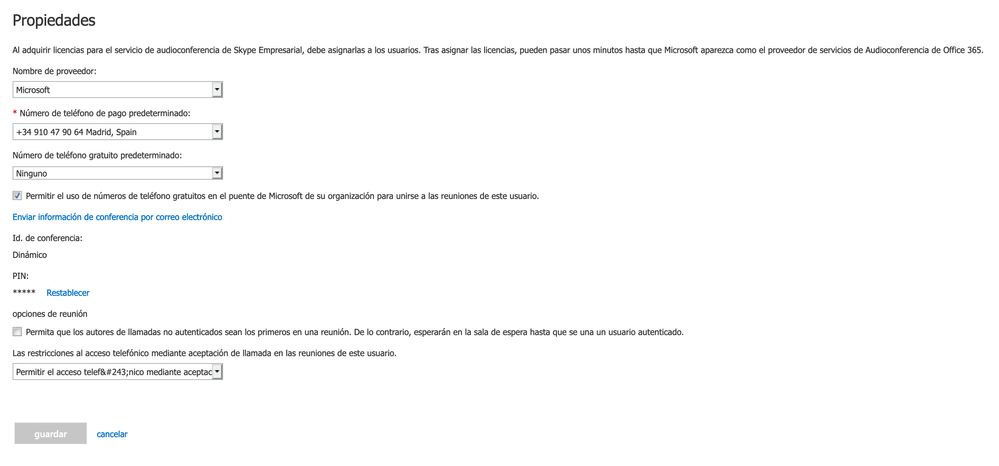- Home
- Skype for Business
- Discussions
- Skype for Bussiness - Phone numbers in invitations
Skype for Bussiness - Phone numbers in invitations
- Subscribe to RSS Feed
- Mark Discussion as New
- Mark Discussion as Read
- Pin this Discussion for Current User
- Bookmark
- Subscribe
- Printer Friendly Page
- Mark as New
- Bookmark
- Subscribe
- Mute
- Subscribe to RSS Feed
- Permalink
- Report Inappropriate Content
Aug 29 2019 04:09 AM
Hi,
When we create a meeting using Outlook, an email is sending to all participants.
But this email only shows our default dial number.
Our enterprise has offices in several countries and we want to add all this phone numbers in the emails.
How can we did it? We want something like that:
Thanks!!
- Labels:
-
Voice
- Mark as New
- Bookmark
- Subscribe
- Mute
- Subscribe to RSS Feed
- Permalink
- Report Inappropriate Content
Aug 29 2019 06:59 AM
The numbers you see in the invite, is the numbers in the region of the user
You can add all Dial-In numbers to all Regions
- Mark as New
- Bookmark
- Subscribe
- Mute
- Subscribe to RSS Feed
- Permalink
- Report Inappropriate Content
Aug 29 2019 07:12 AM
@Claus-Ole Olsen Thanks!
This is our configuration for Audioconferencing:
Spanish phone number is the default.
For an user:
I don't know how to add what you are saying.
Thanks again,
Miguel
- Mark as New
- Bookmark
- Subscribe
- Mute
- Subscribe to RSS Feed
- Permalink
- Report Inappropriate Content
Sep 13 2019 12:23 AM
What @Claus-Ole Olsen says is: The numbers in the invite depends on the assigned dial-in numbers for the region that has been assigned to the user. This is true for legacy on-premises Skype for Business Server solutions.
While for Skype for Business Online While only default audio conferencing number that is assigned to an organizer (the person who creates the meeting) is only included in the meeting invite, a caller can use any of the phone numbers that are assigned to your conferencing bridge to join a meeting. The list of phone numbers that can be used to join a meeting is available using the Find a local number link that is included on every meeting invite.
Some ISVs supply a custom Outlook plugin for customizing invitations. It could probably also be achieved by using a VBA macro, if anyone still does this ;)
/Kenneth ML