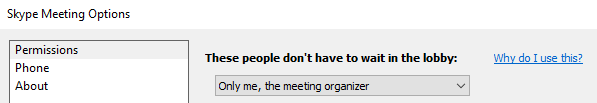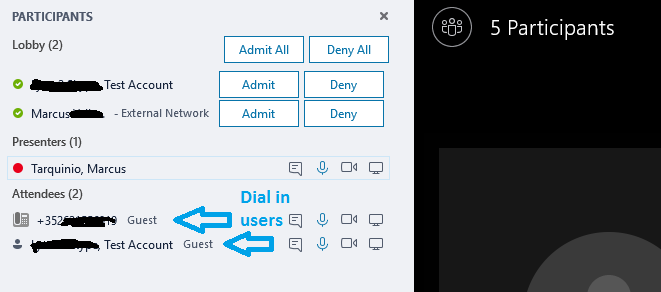- Home
- Skype for Business
- Discussions
- Re: Skype for Business Online lobby feature does not work with PSTN Conferencing users
Skype for Business Online lobby feature does not work with PSTN Conferencing users
- Subscribe to RSS Feed
- Mark Discussion as New
- Mark Discussion as Read
- Pin this Discussion for Current User
- Bookmark
- Subscribe
- Printer Friendly Page
- Mark as New
- Bookmark
- Subscribe
- Mute
- Subscribe to RSS Feed
- Permalink
- Report Inappropriate Content
Nov 18 2016 08:03 AM
We been using Skype for Business Online meetings since the beginning of 2016 and one of the first “feature” absolutely required by our users was the ability to use regular phone lines to join the audio. When we asked them why their answers vary from “that is how I am used to do it with the other conferencing solutions” to “I have audio quality issues when using the SfB client”. It does not matter, we implemented the PSTN Conferencing “optional” license and Skype for Business meetings adoption ramped up.
One of the highly appreciated functionalities users quickly discovered is the virtual lobby. They loved the meeting organizer ability to control who gets in their meetings. The issue is that we started getting complains that when they turn the lobby on, users dialing in were unable to join the calls. Here is how reproduce the issue.
- Create a Skype for Business meeting invite and set “These people don’t have to wait in the lobby” to “Only me, the meeting organizer”. Make sure the meeting organizer is enabled for PSTN Conferencing.
- Try to dial into the meeting using a regular phone line (PSTN).
Dial-in users will hear the following message after they enter the Conference ID: “If you the meeting organizer press * now. Please wait for the leader to admit you to the meeting. Thank you for your patience.”
Since the meeting organizer will not receive any notification, those dial-in users will be stuck listening to lobby music unaware the meeting is going on without them.
Undocumented workaround
Despite what is documented at Decide who has to wait in the lobby to get in to a Skype for Business meeting, using any option other than “Only me, the meeting organizer” will allow dial in users to get in. So, setting “These people don’t have to wait in the lobby” to “People I invite from my company” or “Anyone from my organization” will enable the virtual lobby for users joining the Skype for Business meeting using the client and at the same time allow dial-in users to get in directly bypassing the lobby.
Summary of the “These people don’t have to wait in the lobby” setting impact.
These people don’t have to wait in the lobby set to: | What happens with dial in (PSTN) participants? |
Only me, the meeting organizer | Get stuck in the virtual lobby |
People I invite from my company | Get in directly (bypass the lobby) |
Anyone from my organization | Get in directly (bypass the lobby) |
Anyone (no restrictions) | Get in directly as the users with the SfB client |
Expected behavior
The workaround described above does not provide the expected behavior rather just allow PSTN callers to get into the call directly bypassing the lobby: SfB Meeting organizers should receive a notification that dial-in users are waiting on the virtual lobby and be able to admit them (or not) in the same way it works for users with the SfB client.
- Labels:
-
Meetings
- Mark as New
- Bookmark
- Subscribe
- Mute
- Subscribe to RSS Feed
- Permalink
- Report Inappropriate Content
Dec 02 2016 11:00 AM
Hi Marcus,
We are looking to enable this update through a preview train that should be available next quarter. Stay tuned for more updates :).
Thanks,
Nishanth
- Mark as New
- Bookmark
- Subscribe
- Mute
- Subscribe to RSS Feed
- Permalink
- Report Inappropriate Content
Mar 02 2017 10:36 AM
- Mark as New
- Bookmark
- Subscribe
- Mute
- Subscribe to RSS Feed
- Permalink
- Report Inappropriate Content
Mar 14 2017 08:26 AM
Is there any update on this?
- Mark as New
- Bookmark
- Subscribe
- Mute
- Subscribe to RSS Feed
- Permalink
- Report Inappropriate Content
Mar 14 2017 09:38 PM
@Nishanth Nadarajah - Is there an update on if there is a preview validation open to see the online lobby feature enabled yet?
- Mark as New
- Bookmark
- Subscribe
- Mute
- Subscribe to RSS Feed
- Permalink
- Report Inappropriate Content
Mar 15 2017 10:45 AM
We are just ironing out some last minute details before rolling out to preview. We should have this ready in preview for early Q2.
- Mark as New
- Bookmark
- Subscribe
- Mute
- Subscribe to RSS Feed
- Permalink
- Report Inappropriate Content
May 02 2017 06:00 AM
Is there any update on this?
- Mark as New
- Bookmark
- Subscribe
- Mute
- Subscribe to RSS Feed
- Permalink
- Report Inappropriate Content
May 02 2017 06:02 AM
@Nishanth Nadarajah wrote:We are just ironing out some last minute details before rolling out to preview. We should have this ready in preview for early Q2.
can we please get an update, maybe an anticipated date in Q2??
- Mark as New
- Bookmark
- Subscribe
- Mute
- Subscribe to RSS Feed
- Permalink
- Report Inappropriate Content
May 31 2017 10:21 AM
Hi, any news about this fix annouced for Q2?
We're almost on Q3 now...
- Mark as New
- Bookmark
- Subscribe
- Mute
- Subscribe to RSS Feed
- Permalink
- Report Inappropriate Content
May 31 2017 10:38 AM
Hi Michel,
The team is actively working on getting this out. Please stay tuned for more updates.
- Mark as New
- Bookmark
- Subscribe
- Mute
- Subscribe to RSS Feed
- Permalink
- Report Inappropriate Content
Jun 16 2017 08:57 AM
Hi Everyone,
We have started onboarding customers to validate this scenario in preview. Please head over to www.skypepreview.com and joing the PSTN Conferencing Feature Enhancements program.
Thanks,
Nishanth
- Mark as New
- Bookmark
- Subscribe
- Mute
- Subscribe to RSS Feed
- Permalink
- Report Inappropriate Content
Jun 16 2017 09:03 AM
@Nishanth Nadarajah wrote:Hi Everyone,
We have started onboarding customers to validate this scenario in preview. Please head over to www.skypepreview.com and joing the PSTN Conferencing Feature Enhancements program.
Thanks,
Nishanth
i dont qualify to join because i do not have 50 PSTN users but i still need this feature. so am i going to be left out in the cold?
- Mark as New
- Bookmark
- Subscribe
- Mute
- Subscribe to RSS Feed
- Permalink
- Report Inappropriate Content
Jun 16 2017 09:04 AM - edited Jun 16 2017 09:05 AM
That should be fine for this particular validation. Please do sign-up.