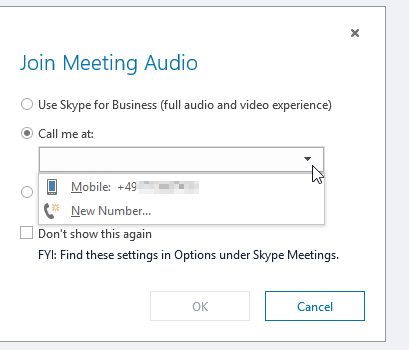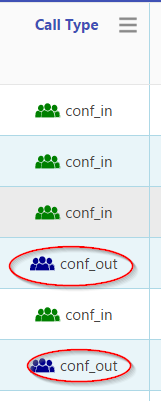- Home
- Skype for Business
- Discussions
- Skype for Business Online: centrally disable "conf_out" / callback?
Skype for Business Online: centrally disable "conf_out" / callback?
- Subscribe to RSS Feed
- Mark Discussion as New
- Mark Discussion as Read
- Pin this Discussion for Current User
- Bookmark
- Subscribe
- Printer Friendly Page
- Mark as New
- Bookmark
- Subscribe
- Mute
- Subscribe to RSS Feed
- Permalink
- Report Inappropriate Content
May 03 2018 03:18 AM
Dear Skype Experts,
we're currently migrating to Skype Online and would like to centrally disable the conf_out / callback functionality for our users. We did not find a way so far. Is there any known solution? Powershell command?
Thanks for any information
Stefan
- Labels:
-
PSTN Calling
- Mark as New
- Bookmark
- Subscribe
- Mute
- Subscribe to RSS Feed
- Permalink
- Report Inappropriate Content
May 03 2018 03:00 PM
Hi Stefan,
there is a way to restrict dial-out calls from a conference:
There is a parameter called "OnlineDialOutPolicy" for every OnlineUser.
More details can be found here:
Regards,
Paul
- Mark as New
- Bookmark
- Subscribe
- Mute
- Subscribe to RSS Feed
- Permalink
- Report Inappropriate Content
May 04 2018 12:26 AM
Hi Paul,
thanks for your quick reply. I found that at least the GUI setting does not work as expected. I still can choose to be called back - and it does. Not sure if this is a bug or intended to be for something different. We will investigate the powershell commands...
Thanks again.
Stefan
- Mark as New
- Bookmark
- Subscribe
- Mute
- Subscribe to RSS Feed
- Permalink
- Report Inappropriate Content
May 04 2018 01:45 AM
Some policies in SfB Online require the 2016 C2R client to be honored. I would say this is worth looking at. Will test this as well. Let us know what you found out.
- Mark as New
- Bookmark
- Subscribe
- Mute
- Subscribe to RSS Feed
- Permalink
- Report Inappropriate Content
May 04 2018 03:52 AM
Good point. We're using 2016 clients but not the latest versions. I just investigated with two different versions but behavior was similar. At least we found callback working for some meetings while others from the same organizer did not. Seems not consistent but I have something to investigate further now. I'll let you know...
Thanks
Stefan
- Mark as New
- Bookmark
- Subscribe
- Mute
- Subscribe to RSS Feed
- Permalink
- Report Inappropriate Content
May 08 2018 05:44 AM
Hi Paul,
just to confirm: it seems to be working now. We disabled the setting for all users via powershell. The inconsistency disappeared after some time. It looks like the activation needs a few hours/day to process before all meetings / call backs behave the same.
Thanks a lot for your support.
Stefan
- Mark as New
- Bookmark
- Subscribe
- Mute
- Subscribe to RSS Feed
- Permalink
- Report Inappropriate Content
May 11 2018 02:52 AM
Hi Stefan,
glad it worked. Tested this at the customer this week as well. Works via Portal and Powershell. User experience is not nice saying something like "call can not be completed". But this is the same behaviour we have with the customers on-premises environment.
Regards,
Paul
- Mark as New
- Bookmark
- Subscribe
- Mute
- Subscribe to RSS Feed
- Permalink
- Report Inappropriate Content
May 11 2018 04:05 AM
Hi Paul, you're right - the message could be better but for us the result counts. It's now behaving the same way: Online and on premise. Important during ongoing migration....
Thanks again and have a great weekend.
Stefan