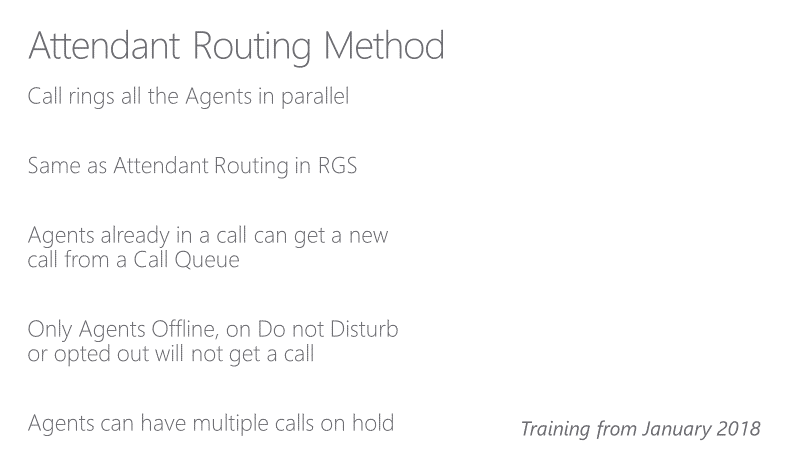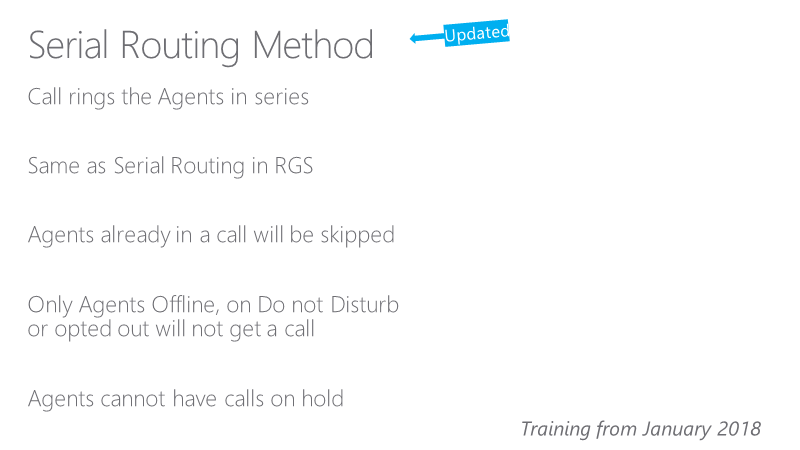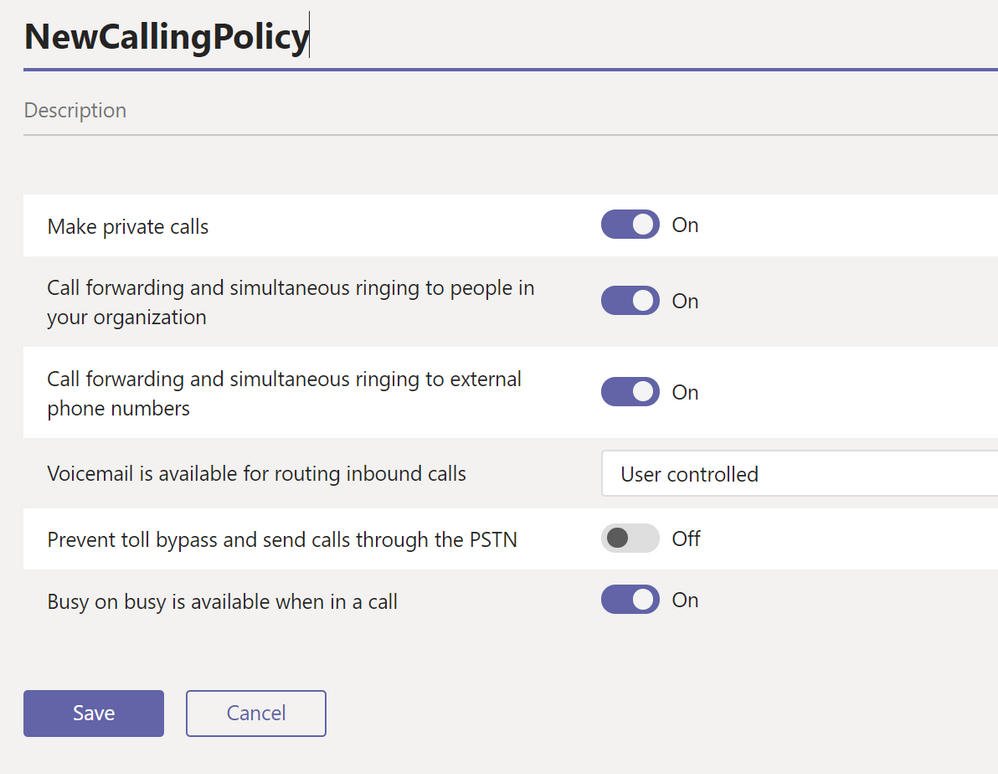- Home
- Skype for Business
- Discussions
- Re: Skype for Business online Call queue issue - Busy on Busy
Skype for Business online Call queue issue - Busy on Busy
- Subscribe to RSS Feed
- Mark Discussion as New
- Mark Discussion as Read
- Pin this Discussion for Current User
- Bookmark
- Subscribe
- Printer Friendly Page
- Mark as New
- Bookmark
- Subscribe
- Mute
- Subscribe to RSS Feed
- Permalink
- Report Inappropriate Content
Dec 10 2018 10:19 PM
Hi,
Is Busy on Busy option is available in Skype for Business online? In Skype for Business online call queue what I observe is if any member/agent is on call; it will still ring his/her number when there is a new call in the queue. I am wondering whether anyone having this issue?
Thanks
Fakrul
- Mark as New
- Bookmark
- Subscribe
- Mute
- Subscribe to RSS Feed
- Permalink
- Report Inappropriate Content
Dec 10 2018 11:35 PM
Get-CsVoicePolicy (EnableBusyOptions)
- Mark as New
- Bookmark
- Subscribe
- Mute
- Subscribe to RSS Feed
- Permalink
- Report Inappropriate Content
Dec 11 2018 02:20 AM
Hi Erwin,
I can see "EnableBusyOptions" is False. But unfortunately I can't run Set-CsVoicePolicy as this command is not supported by Skype for Business Online "SkypeOnlineConnector" module. Does it mean this feature is not available in Skype for Business Online?
Identity : Tag:BusinessVoice
PstnUsages : {BVTest}
CustomCallForwardingSimulRingUsages : {}
Description : Business Voice Policy
AllowSimulRing : True
AllowCallForwarding : True
AllowPSTNReRouting : False
Name : BusinessVoicePolicy
EnableDelegation : True
EnableTeamCall : True
EnableCallTransfer : True
EnableCallPark : False
EnableBusyOptions : False
EnableMaliciousCallTracing : False
EnableBWPolicyOverride : False
PreventPSTNTollBypass : False
CallForwardingSimulRingUsageType : VoicePolicyUsage
VoiceDeploymentMode : Online
EnableVoicemailEscapeTimer : False
PSTNVoicemailEscapeTimer : 4000
TenantAdminEnabled : False
BusinessVoiceEnabled : True
- Mark as New
- Bookmark
- Subscribe
- Mute
- Subscribe to RSS Feed
- Permalink
- Report Inappropriate Content
Dec 11 2018 03:32 AM
if i remember correctly you will need to create a new voice policy (or copy one), after that:
Grant-CsVoicePolicy -identity -sip:user@domain.com -PolicyName Tag:BoB
- Mark as New
- Bookmark
- Subscribe
- Mute
- Subscribe to RSS Feed
- Permalink
- Report Inappropriate Content
Jan 24 2019 02:03 PM
Hi,
Tried New-CsVoicePolicy command, but it's also not supported
New-CsVoicePolicy : The term 'New-CsVoicePolicy' is not recognized as the name of a cmdlet, function, script file, or operable program. Check the spelling of
the name, or if a path was included, verify that the path is correct and try again.
At line:1 char:1
+ New-CsVoicePolicy
+ ~~~~~~~~~~~~~~~~~
+ CategoryInfo : ObjectNotFound: (New-CsVoicePolicy:String) [], CommandNotFoundException
+ FullyQualifiedErrorId : CommandNotFoundException
- Mark as New
- Bookmark
- Subscribe
- Mute
- Subscribe to RSS Feed
- Permalink
- Report Inappropriate Content
Feb 18 2019 07:00 AM - edited Feb 18 2019 07:01 AM
Hi,
Skype for Business online does not has any busy-on-busy functionality. For Call Queues there are two different routing methods, on of them will rind agents when they are already in a call the other won't:
These slides are from the Call Queues and Auto Attendant training January 2018 update
hth,
thomas
- Mark as New
- Bookmark
- Subscribe
- Mute
- Subscribe to RSS Feed
- Permalink
- Report Inappropriate Content
Apr 09 2019 02:52 AM
Hello Thomas
I switched to serial and I still receive new callqueue-calls when already in a call.
Kind regards.
- Mark as New
- Bookmark
- Subscribe
- Mute
- Subscribe to RSS Feed
- Permalink
- Report Inappropriate Content
May 07 2019 05:22 AM
@Brunde Same problem here
- Mark as New
- Bookmark
- Subscribe
- Mute
- Subscribe to RSS Feed
- Permalink
- Report Inappropriate Content
May 21 2019 04:23 AM - edited May 21 2019 04:24 AM
@AndyDeDeckker Looks like MS enable the option to create custom calling policy.
From Voice > Calling Policies you can create new Calling Policy and enable Busy on Busy option.