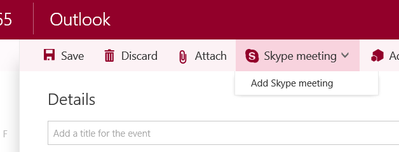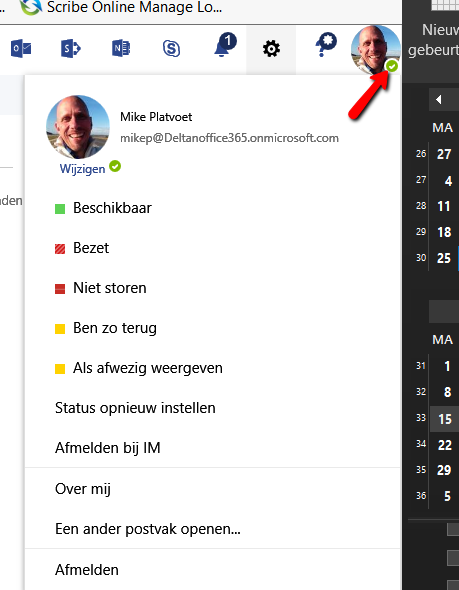- Home
- Skype for Business
- Discussions
- Re: Skype for business meetning invitation in online o365 calendar
Skype for business meetning invitation in online o365 calendar
- Subscribe to RSS Feed
- Mark Discussion as New
- Mark Discussion as Read
- Pin this Discussion for Current User
- Bookmark
- Subscribe
- Printer Friendly Page
- Mark as New
- Bookmark
- Subscribe
- Mute
- Subscribe to RSS Feed
- Permalink
- Report Inappropriate Content
Jul 20 2016 04:13 PM
Please correct me if I am wrong, but why is it no longer possible to create a skype for business meeting/invitation in the o365 web calendar? I believe I did this before, but now I need to go to Outlook (local) to manage this.
Hope this functionality will enter the stage again.
- Labels:
-
Office 365
-
Online
-
Skype for Business
- Mark as New
- Bookmark
- Subscribe
- Mute
- Subscribe to RSS Feed
- Permalink
- Report Inappropriate Content
Jul 20 2016 06:23 PM
I still am able to schedule Skype for Business meeting invitations (Business Premium plan - US). The picture shows the menu when creating a New meeting > Add Skype meeting. What kind of plan or set up does your organization have? Maybe need to go to Answers community or open a support ticket if you think you should have it.
- Mark as New
- Bookmark
- Subscribe
- Mute
- Subscribe to RSS Feed
- Permalink
- Report Inappropriate Content
Jul 21 2016 01:41 AM
We have a combination of Business Premium and Enterprise E3. Had this possibility before, but at some point (a few months back) it disappeared.
- Mark as New
- Bookmark
- Subscribe
- Mute
- Subscribe to RSS Feed
- Permalink
- Report Inappropriate Content
Jul 21 2016 08:41 AM
Jan, could it be possible you aren't using a browser that supports the full version of Outlook web app? I have checked multiple plans (Business Premium, E3, and E5) and the option is available on all (even on a web page using a Windows Phone). Please review this article to rule out your browser as the reason you no longer see the ability to schedule online meetings. Supported browsers for Outlook on the web for business
- Mark as New
- Bookmark
- Subscribe
- Mute
- Subscribe to RSS Feed
- Permalink
- Report Inappropriate Content
Jul 22 2016 07:04 AM
Hi Scott
I most of all use chrome for o365, but I have also checked this particular functionality in explorer and edge. Cannot find this option available in neither of them...
Attached is a screenshot from my explorer window (norwegian text but I guess you can see that it's not there). I remember it used to be in the region where the arrow points. I remember it to be a small globe icon with hyperlink text, where I could make the meeting online/skype (lync)...
By the way, thanx for your interest in resolving this issue!
- Mark as New
- Bookmark
- Subscribe
- Mute
- Subscribe to RSS Feed
- Permalink
- Report Inappropriate Content
Jul 22 2016 09:31 AM
Hi Jan, if you have skype on premises and Of365, maybe this option appear unable, this option appear if you have all products on the cloud, i have the same issue on my tenant. i think that is the reason... anyway I send a support ticket to microsoft to be sure.
- Mark as New
- Bookmark
- Subscribe
- Mute
- Subscribe to RSS Feed
- Permalink
- Report Inappropriate Content
Jul 22 2016 09:33 AM
Hi
We're 100% cloud...
- Mark as New
- Bookmark
- Subscribe
- Mute
- Subscribe to RSS Feed
- Permalink
- Report Inappropriate Content
Jul 22 2016 01:05 PM
Thanks, @Jan Erik Sandbakk, I've kept looking. Found another support article that suggest an issue with DNS records and additional troubleshooting steps to take before contacting support. Can't schedule Skype for Business Online meetings, see presence info, or send IMs from Outlook Web A...
- Mark as New
- Bookmark
- Subscribe
- Mute
- Subscribe to RSS Feed
- Permalink
- Report Inappropriate Content
Jul 26 2016 04:12 AM
- Mark as New
- Bookmark
- Subscribe
- Mute
- Subscribe to RSS Feed
- Permalink
- Report Inappropriate Content
Jul 26 2016 06:58 AM
Hi
There are multiple possible causes here:
1. If you have a hybrid implementation or an on prem setup then the Outlook calendar app will not be able to insert skype meeting links
2. Are you able to run the Skype Online client from the O365 web portal?
If it is not there then you should have yuor account in the new admin portal checked. Your account shoud be listed in the Portal for Skype settings. Skype -> Users
3. Can you check if you have a status listed in your picture on the O365 web portal? There should be a little mark and if you click your picture you should be able to enable or disable Skype.
- Mark as New
- Bookmark
- Subscribe
- Mute
- Subscribe to RSS Feed
- Permalink
- Report Inappropriate Content
Jul 26 2016 07:40 AM
- Mark as New
- Bookmark
- Subscribe
- Mute
- Subscribe to RSS Feed
- Permalink
- Report Inappropriate Content
Jul 29 2016 12:01 AM
Hi Lee (and others),
I know that if you are in a hybrid environment and you are configured on prem that this function does not work on Outlook for the web (OWA) in O365 Portal. You should be able to see it when you are configured as an online user.
If you have a second tenant (your DEV tenant), have you tried to logon to that tenant using an inprivate browser session (just to make sure that there is no mix up between cookies)?
Also, I am curious what happens if you connect with Outlook 2016? Does it work there? Is the SfB plugin enabled or disabled? You can find the plugins by going to File -> Options -> Addins.
- Mark as New
- Bookmark
- Subscribe
- Mute
- Subscribe to RSS Feed
- Permalink
- Report Inappropriate Content
Aug 18 2016 01:03 PM
I have the same issue (Online both exchange and Skype), can't figure out why. Checked all the browser, requrired DNS, etc. Still researching.