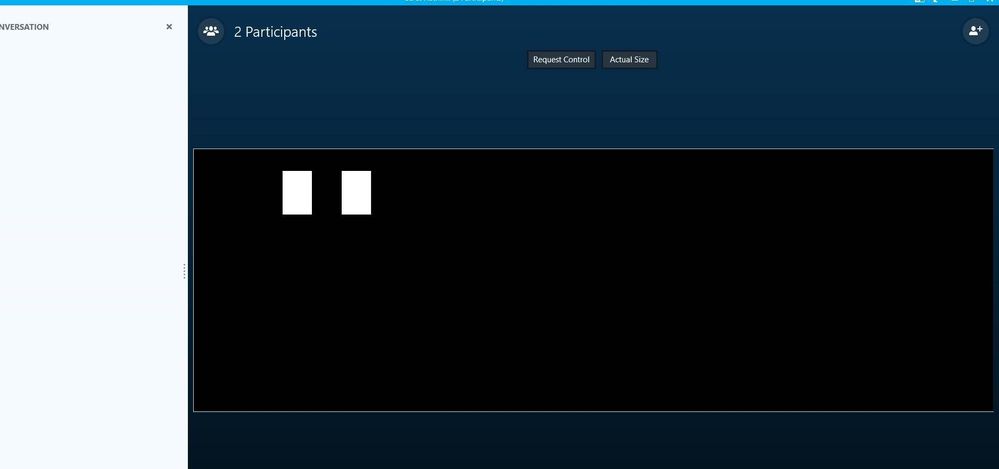- Home
- Skype for Business
- Discussions
- Re: Skype for Business meeting displays black screen and pause icon
Skype for Business meeting displays black screen and pause icon
- Subscribe to RSS Feed
- Mark Discussion as New
- Mark Discussion as Read
- Pin this Discussion for Current User
- Bookmark
- Subscribe
- Printer Friendly Page
- Mark as New
- Bookmark
- Subscribe
- Mute
- Subscribe to RSS Feed
- Permalink
- Report Inappropriate Content
Feb 13 2018 06:27 AM
Hello,
I received a notice from a user in our Enterprise. She is connecting to a meeting and the following is displayed when the presenter tries to share her screen. Look familiar to anyone? What should I be looking at to resolve?
Thanks!
Joe
- Labels:
-
Conferencing-Meeting Join
- Mark as New
- Bookmark
- Subscribe
- Mute
- Subscribe to RSS Feed
- Permalink
- Report Inappropriate Content
Feb 13 2018 06:44 AM
I have not seen that yet. Curious, is this Windows 10, 7, or other? What version of S4B? Is it doing this to all conferences she attends or only this one person?
John
- Mark as New
- Bookmark
- Subscribe
- Mute
- Subscribe to RSS Feed
- Permalink
- Report Inappropriate Content
Feb 13 2018 07:37 AM
Operating system
- Mark as New
- Bookmark
- Subscribe
- Mute
- Subscribe to RSS Feed
- Permalink
- Report Inappropriate Content
Feb 13 2018 03:07 PM
John
- Mark as New
- Bookmark
- Subscribe
- Mute
- Subscribe to RSS Feed
- Permalink
- Report Inappropriate Content
Feb 19 2018 02:52 PM
Anyone figure this out?! This is killing us.
It appears to only happen in a peer to peer scenario, or at least mostly. Tried several different versions of S4B. We're actively seeing the client trying to share content respond with a reset packet. So something on the client is actively doing this.
Thanks!!!
- Mark as New
- Bookmark
- Subscribe
- Mute
- Subscribe to RSS Feed
- Permalink
- Report Inappropriate Content
Feb 20 2018 06:45 PM
https://social.technet.microsoft.com/Forums/en-US/19b93a29-5551-4334-b5ca-321296ed9a43/black-screen-...
Guessing it might have been a Windows update that caused the issue. We have had that happen a few times with Office products where something is working fine, updates are applied, and then stops working. If you can target the date when it stopped working and see if maybe updates were applied to see if you can figure out which update caused the issue might be worth checking.
John
- Mark as New
- Bookmark
- Subscribe
- Mute
- Subscribe to RSS Feed
- Permalink
- Report Inappropriate Content
Feb 21 2018 07:58 AM
- Mark as New
- Bookmark
- Subscribe
- Mute
- Subscribe to RSS Feed
- Permalink
- Report Inappropriate Content
Feb 21 2018 08:06 AM
Solution- Mark as New
- Bookmark
- Subscribe
- Mute
- Subscribe to RSS Feed
- Permalink
- Report Inappropriate Content
Feb 21 2018 08:07 AM
- Mark as New
- Bookmark
- Subscribe
- Mute
- Subscribe to RSS Feed
- Permalink
- Report Inappropriate Content
Feb 21 2018 08:57 AM
John
- Mark as New
- Bookmark
- Subscribe
- Mute
- Subscribe to RSS Feed
- Permalink
- Report Inappropriate Content
Feb 21 2018 10:34 AM
Creighton
- Mark as New
- Bookmark
- Subscribe
- Mute
- Subscribe to RSS Feed
- Permalink
- Report Inappropriate Content
Feb 21 2018 12:07 PM
John
- Mark as New
- Bookmark
- Subscribe
- Mute
- Subscribe to RSS Feed
- Permalink
- Report Inappropriate Content
Feb 21 2018 12:15 PM
- Mark as New
- Bookmark
- Subscribe
- Mute
- Subscribe to RSS Feed
- Permalink
- Report Inappropriate Content
May 02 2019 05:45 AM
We struggled with this for quite some time. We opened at least two tickets for this with MS, and we always were give the keys referenced in this thread. It turns out that a new ticket with MS revealed that we need to add more keys to disable VBSS in conferences. The keys we had been given disabled VBSS in P2P conversations, the new keys disable VBSS in conferences:
[HKEY_CURRENT_USER\Software\Microsoft\Office\16.0\Lync]
"EnableConferenceScreenSharingOverVideo"=dword:00000000
Additionally, if you use the 32-bit version of Skype for Business 2016 on a 64-bit operating system, add the following subkey:
[HKEY_LOCAL_MACHINE\SOFTWARE\Wow6432Node\Microsoft\Office\16.0\Lync]
"EnableConferenceScreenSharingOverVideo"=dword:00000000
Deploying these keys and hoping that this is the end of this. Although I am trying to get the MSI codebase fixed to be able to use VBSS reliably rather than having to hack the registry to revert to RDP (not holding breath).
Accepted Solutions
- Mark as New
- Bookmark
- Subscribe
- Mute
- Subscribe to RSS Feed
- Permalink
- Report Inappropriate Content
Feb 21 2018 08:06 AM
Solution