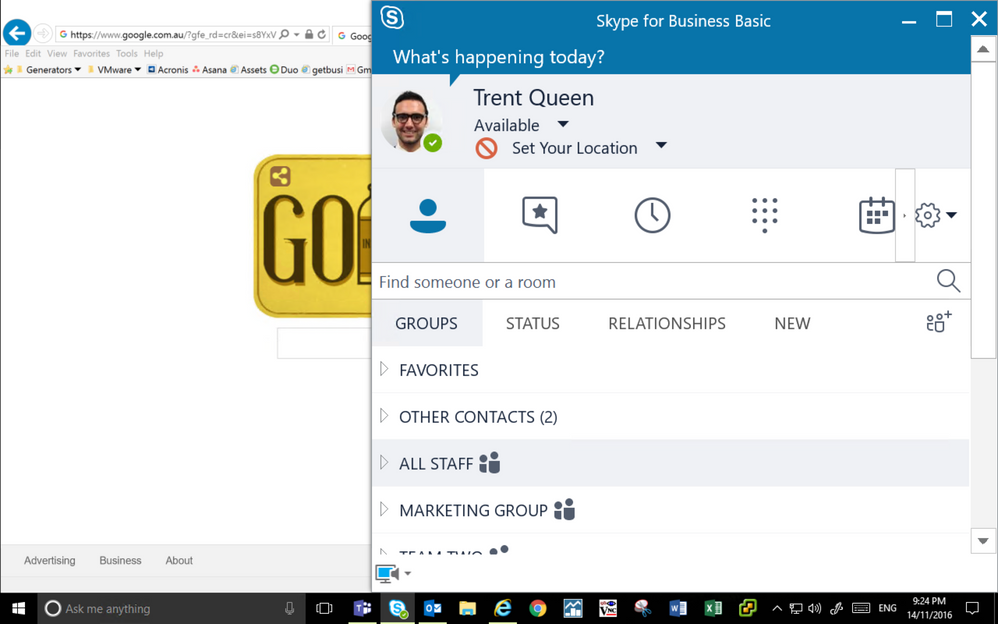- Home
- Skype for Business
- Discussions
- Re: RE: SfB Windows client scaling still not working
SfB Windows client scaling still not working
- Subscribe to RSS Feed
- Mark Discussion as New
- Mark Discussion as Read
- Pin this Discussion for Current User
- Bookmark
- Subscribe
- Printer Friendly Page
- Mark as New
- Bookmark
- Subscribe
- Mute
- Subscribe to RSS Feed
- Permalink
- Report Inappropriate Content
Nov 14 2016 02:37 AM
We just updated to the latest release with the next colour scheme, but the DPI scaling issue reamins when moving between screens.
Version is 16.0.7329.1022
Example
- Labels:
-
client
- Mark as New
- Bookmark
- Subscribe
- Mute
- Subscribe to RSS Feed
- Permalink
- Report Inappropriate Content
Nov 14 2016 07:19 AM
Hi TRent,
this was discussed in https://techcommunity.microsoft.com/t5/Skype-for-Business-IT-Pro/DPI-scaling-in-Windows-Client/m-p/1... where people report that the issue has been resolved for them running 16.0.7329.1017.
What version of Windows 10 are you using? https://blogs.technet.microsoft.com/askcore/2016/08/16/display-scaling-changes-for-the-windows-10-an... suggestes that the Anniversary Update has some required fixes.
hth,
thomas
- Mark as New
- Bookmark
- Subscribe
- Mute
- Subscribe to RSS Feed
- Permalink
- Report Inappropriate Content
- Mark as New
- Bookmark
- Subscribe
- Mute
- Subscribe to RSS Feed
- Permalink
- Report Inappropriate Content
Nov 15 2016 07:24 AM
- Mark as New
- Bookmark
- Subscribe
- Mute
- Subscribe to RSS Feed
- Permalink
- Report Inappropriate Content
Nov 15 2016 02:22 PM
This change was made to increase accessibility.
If you ask me, I think this should be a setting instead of forcing everyone to use the accessible UI.
- Mark as New
- Bookmark
- Subscribe
- Mute
- Subscribe to RSS Feed
- Permalink
- Report Inappropriate Content
Nov 16 2016 12:01 AM - edited Nov 16 2016 12:04 AM
@Kamal Mikhail i know this blog article, and i've used the new UI for a few days, but a with the latest build, it's removed and the old UI is available again.
Tom Arbuthnot mentioned this also in his updated article:
Greets
Jörg
- Mark as New
- Bookmark
- Subscribe
- Mute
- Subscribe to RSS Feed
- Permalink
- Report Inappropriate Content
Nov 16 2016 05:54 PM
Fix was:
1. Change the LYNC.EXE.MANIFEST file, set to True/PM
2. In regedit, find the lync.exe HIGHDPIAWARE key in HKEY_CURRENT_USER\SOFTWARE\Microsoft\Windows NT\CurrentVersion\AppCompatFlags\Layers and delete it.
3. Restart Skype