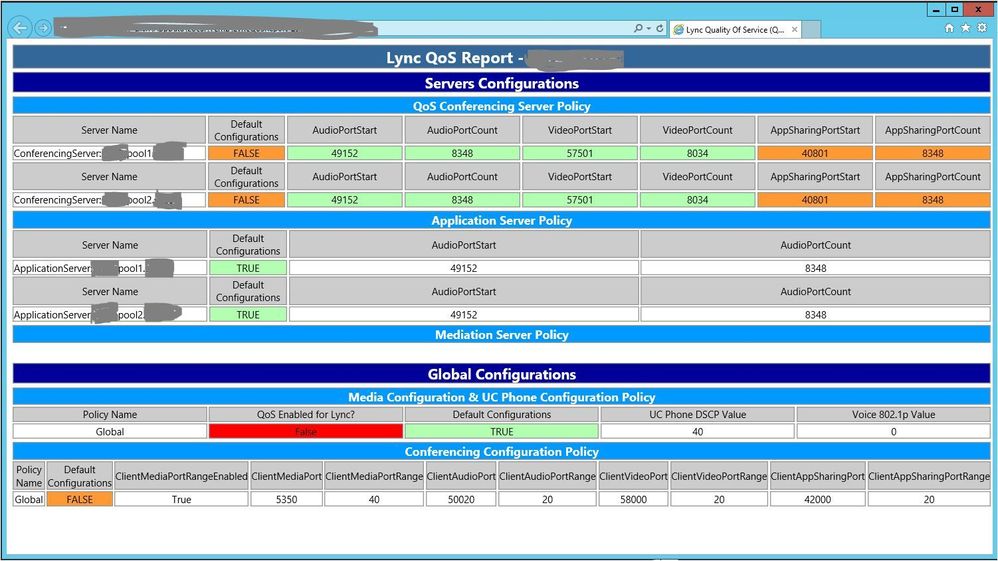- Home
- Skype for Business
- Discussions
- Server and Client Side Recommended Port Ranges for SFB Environment
Server and Client Side Recommended Port Ranges for SFB Environment
- Subscribe to RSS Feed
- Mark Discussion as New
- Mark Discussion as Read
- Pin this Discussion for Current User
- Bookmark
- Subscribe
- Printer Friendly Page
- Mark as New
- Bookmark
- Subscribe
- Mute
- Subscribe to RSS Feed
- Permalink
- Report Inappropriate Content
Mar 16 2018 04:17 AM - edited Mar 16 2018 04:28 AM
Following are the details taken from or as per Microsoft's Recommendations for Fixing the Usage of Ports for various modalities or per session type like Audio, Video or AppSharing ....
CLIENT SIDE PORT RANGE AND COUNT
ClientAudioPort 50020-50039 ( Client Audio Port count 20 )
ClientVideoPort 58000-580019 ( Client Video Port count 20 )
ClientAppSharingPort 42000-42019 ( Client AppSharing Port count 20 )
ClientFileTransferPort 42021-42041 ( Client FileTransfer Port count 20 )
SERVER SIDE PORT RANGE AND COUNT
AppSharing Port Range 40801 -- 49149 ( Server AppSharing port count 8348 )
Audio Port Range 49152 -- 57500 ( Server Audio port count 8348 )
Video Port Range 57501 -- 65535 ( Server Video port count 8348)
Now we are checking the detailed reports for these sessions to check on the bandwidth consumption happening for these kind of sessions for which have configured client side reports based the ports recommended above as well as the server side reports recommended as shown above again
However we can see huge variance in the client side report vs server side report,
Checking and digging in to the details of the report shows that there are other ports rather say a huge number of other port being used at the client side compare to what we have configured as part of Set-CsConferencingConfiguration so that all clients use the ports in fact rather say "USE ONLY THE PORTS" defined in the configuration,
for example we have this config
ClientVideoPort 58000-580019 ( Client Video Port count 20 ) we expect that SFB Client will not use another port video related info exchange,
Whereas i can see this in the port that there many other ports being used during the same session which Microsoft has not mentioned anywhere in there documentation which is causing a big difference between server side vs client side reporting
How, Where or Who can confirm this from Microsoft I need resolution for this ASAP i mean the complete details on port usage
An Extremist
- Labels:
-
Server Side Client Side Port
- Mark as New
- Bookmark
- Subscribe
- Mute
- Subscribe to RSS Feed
- Permalink
- Report Inappropriate Content
Mar 28 2018 05:16 AM
Hello Himanshu,
try running this QoS script https://gallery.technet.microsoft.com/Lync-QoS-Configuration-d90675b5 and also check GPOs.
Sometimes incorrect configuration causes such issues.
Thanks
Hari
- Mark as New
- Bookmark
- Subscribe
- Mute
- Subscribe to RSS Feed
- Permalink
- Report Inappropriate Content
Mar 28 2018 06:52 AM
@hariom jindal wrote:
Hello Himanshu,
try running this QoS script https://gallery.technet.microsoft.com/Lync-QoS-Configuration-d90675b5 and also check GPOs.
Sometimes incorrect configuration causes such issues.
Thanks
Hari
Why does this script only shows the audio ports for Application Server whereas upon checking the complete details for the application server role there are video and app sharing port ranges as well
- Mark as New
- Bookmark
- Subscribe
- Mute
- Subscribe to RSS Feed
- Permalink
- Report Inappropriate Content
Apr 04 2018 02:04 AM
https://technet.microsoft.com/en-us/library/jj204872(v=ocs.15).aspx this link shows why this script for application server role only shows audio settings as only audio ports are included for QoS by Design