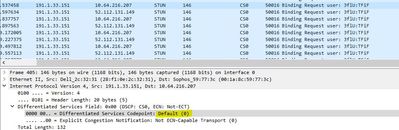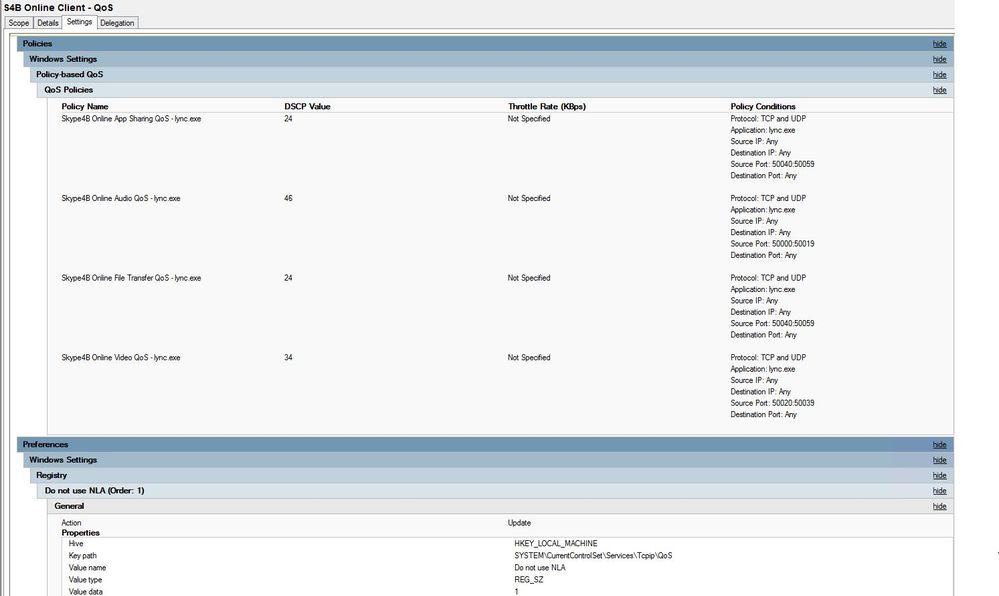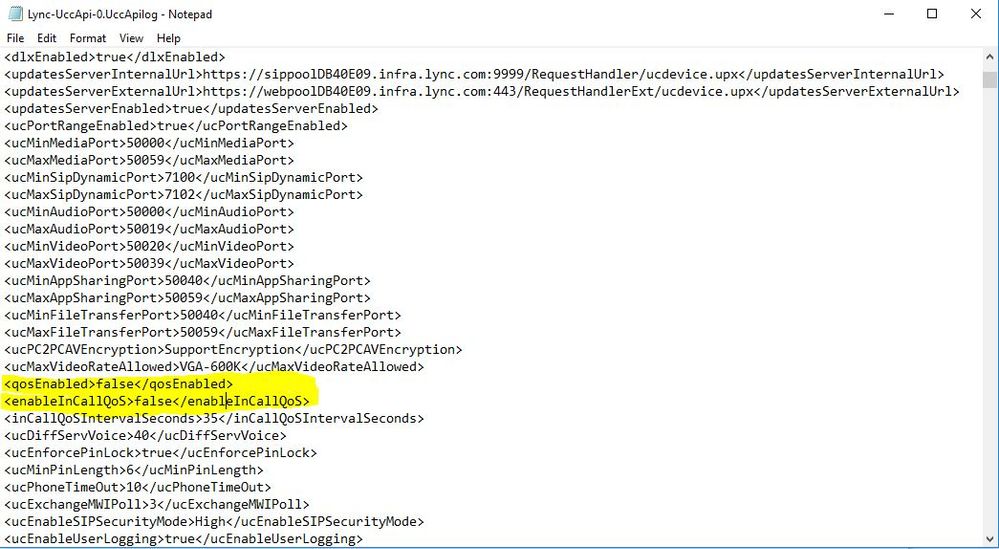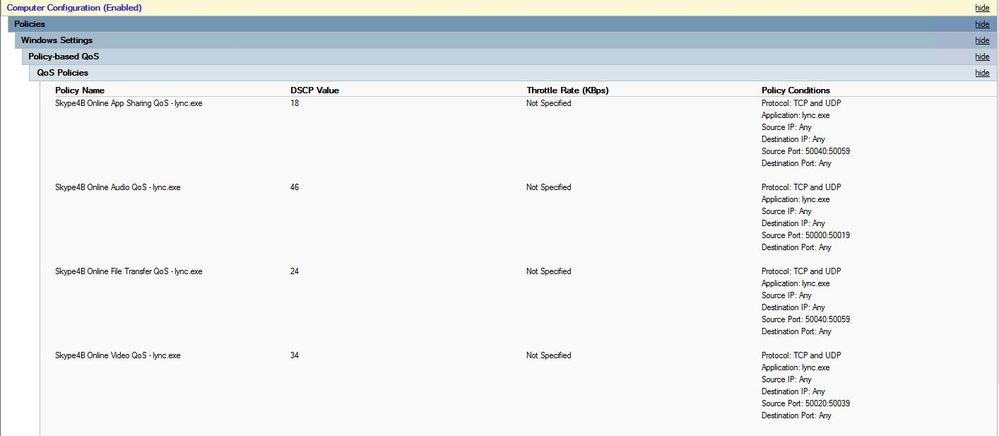- Home
- Skype for Business
- Discussions
- Re: QoS for SfB when using Cloud PBX and PSTN Calling
QoS for SfB when using Cloud PBX and PSTN Calling
- Subscribe to RSS Feed
- Mark Discussion as New
- Mark Discussion as Read
- Pin this Discussion for Current User
- Bookmark
- Subscribe
- Printer Friendly Page
- Mark as New
- Bookmark
- Subscribe
- Mute
- Subscribe to RSS Feed
- Permalink
- Report Inappropriate Content
Sep 07 2017 01:19 AM
Hi not sure if anyone can assist as I am new to QoS and wondered if there were any proper guides when using the Cloud based SfB along with PSTN Calling. (e.g. No SfB Server on site)
I found this site https://ucstuffnet.wordpress.com/2016/01/08/skype-for-business-online-qos-powershell-commands but have tried that and it doesn't seem to work from what I have seen based on running the wireshark tests from this other site http://blogs.perficient.com/microsoft/2014/12/configuring-quality-of-service-for-lync-online/
Really keen to ensure we get things setup correctly on our current test setup before we go ahead and switch the whole company over to it for PSTN calls.
Any assistance would be appreciated.
- Labels:
-
Deployment & Operations
-
PSTN Calling
- Mark as New
- Bookmark
- Subscribe
- Mute
- Subscribe to RSS Feed
- Permalink
- Report Inappropriate Content
Sep 07 2017 01:41 AM - edited Sep 07 2017 01:48 AM
Hi, the Skype Operations Framework (SOF) contains the offical guidance arround applying quality of services to a Cloud PBX environment, have you taken a look at that? You'll need to sign in with a Microsoft account to download the content; https://www.skypeoperationsframework.com/Downloads?SelectedIDs=5_1_0_8 .That guidance contains setup and verification in a single document - you shouldn't need any further information beyond this.
Kind regards
Ben
- Mark as New
- Bookmark
- Subscribe
- Mute
- Subscribe to RSS Feed
- Permalink
- Report Inappropriate Content
Sep 07 2017 02:01 AM
Thanks I hadn't seen that although it is pretty much the same as the website instructions from what I can see.
The issue I have is that the GPOs have been applied with the same settings as on that framework document and are verified on my computer but when checking on wireshark it shows the packets are still using the default Differentiated Services Codepoint and not the expected ones from the GPO.
- Mark as New
- Bookmark
- Subscribe
- Mute
- Subscribe to RSS Feed
- Permalink
- Report Inappropriate Content
Sep 07 2017 02:53 AM
Are you sure that's a UDP packet youre looking at?
Kind regards
Ben
- Mark as New
- Bookmark
- Subscribe
- Mute
- Subscribe to RSS Feed
- Permalink
- Report Inappropriate Content
Sep 07 2017 03:40 AM
Yes sorry that image wasn't selected on the UDP one but all of them are still set to the default (0) for some reason.
I have checked my computer and all the settings have been applied so now I am totally lost.
- Mark as New
- Bookmark
- Subscribe
- Mute
- Subscribe to RSS Feed
- Permalink
- Report Inappropriate Content
Sep 07 2017 12:09 PM
Can you post some screenshots of your GPO?
- Mark as New
- Bookmark
- Subscribe
- Mute
- Subscribe to RSS Feed
- Permalink
- Report Inappropriate Content
Sep 08 2017 12:14 AM
Do you have an ExpressRoute in place? There is no point in QoS to O365 without an ExpressRoute being utilised.
- Mark as New
- Bookmark
- Subscribe
- Mute
- Subscribe to RSS Feed
- Permalink
- Report Inappropriate Content
Sep 08 2017 01:02 AM - edited Sep 08 2017 01:13 AM
I think deploying QoS without an Express Route is still perfectly viable; we'renot to know whether the organisation makes 1000 peer to peer video calls a day - If they do, then QoS is most certainly useful regardless of whether an express route is in play or not. Granted, WAN traversing PSTN, conferencing, and federated scenarios etc won't honour the priority requirements, but your peer-to-peer scenarios will. Silver lining; If you procure an express route at a later date then you don't need to make any changes because you local network and GPO's are already in place to honour the same settings as the express route.
In relation to the original post; can you confirm whether it's the QoS settings that aren't applying within the GPO, or the GPO as a whole not applying?
In the registry of the client machine do you see anything here; HKEY_LOCAL_MACHINE > Software > Policies > Microsoft > Windows > QoS?
If you don't it would imply your GPO isn't applying full stop, although you could test this further by making a more obvious change to the GPO and seeing if the client picks it up.
- Mark as New
- Bookmark
- Subscribe
- Mute
- Subscribe to RSS Feed
- Permalink
- Report Inappropriate Content
Sep 08 2017 01:10 AM
Ok thanks for the responses all.
Firstly no we do not have expressroute in place currently, we will mainly be using Skype for the PSTN call ability as a business and using that a lot so I suspect we will impliment it at some point soon.
The GPO that we have set is as per the website I posted at the start, they had a powershell script which generated it all for me as below.
Thanks for your feedback so far
- Mark as New
- Bookmark
- Subscribe
- Mute
- Subscribe to RSS Feed
- Permalink
- Report Inappropriate Content
Sep 08 2017 01:11 AM
If you have an ExpressRoute that has been configured correctly from your service provider then these packets will be honoured from Client to CloudPBX.
As Michael pointed out - your GPO will need to be configured to the right ports applied, you need to ensure that your internal lan and wan is configured as expected.
Got CloudPBX want QoS? Got to go ExpressRoute.
- Mark as New
- Bookmark
- Subscribe
- Mute
- Subscribe to RSS Feed
- Permalink
- Report Inappropriate Content
Sep 08 2017 05:00 AM
Not sure if this will help but found a site which says to check the skype logs for the ports etc. having found that it says qosenabled false and enableincallqos false
I have not seen anywhere that suggests I have to do something to enable this on the client, every site only mentions the GPO to enable QoS
- Mark as New
- Bookmark
- Subscribe
- Mute
- Subscribe to RSS Feed
- Permalink
- Report Inappropriate Content
Sep 08 2017 07:12 AM
you need to run the following powershell either from your on Prem Skype servers or in the Skype for Business Online shell. Without the media configuration being set to true the QoS ports will not be honured.
Set-CsMediaConfiguration –EnableQoS $true –EnableInCallQoS $True
Good luck and let us know how you get on?
- Mark as New
- Bookmark
- Subscribe
- Mute
- Subscribe to RSS Feed
- Permalink
- Report Inappropriate Content
Sep 08 2017 08:39 AM
Thanks but hitting an issue trying to do that, went through all the connection to the powershell module for skype but it says set-csmediaconfiguration is not recognized
- Mark as New
- Bookmark
- Subscribe
- Mute
- Subscribe to RSS Feed
- Permalink
- Report Inappropriate Content
Sep 08 2017 08:42 AM
Can you confirm that you have restarted the client OS after applying the QoS GPO and that you have the "QoS Pakcet Scheduler" showing on the client NIC?
- Mark as New
- Bookmark
- Subscribe
- Mute
- Subscribe to RSS Feed
- Permalink
- Report Inappropriate Content
Sep 08 2017 08:44 AM
Yep restarted as set a few days ago and indeed the QoS packet scheduler is installed.
- Mark as New
- Bookmark
- Subscribe
- Mute
- Subscribe to RSS Feed
- Permalink
- Report Inappropriate Content
Sep 08 2017 08:47 AM
Also on this technet site it states it won't work, although cannot be sure obviously.
- Mark as New
- Bookmark
- Subscribe
- Mute
- Subscribe to RSS Feed
- Permalink
- Report Inappropriate Content
Sep 11 2017 12:26 AM - edited Sep 11 2017 12:26 AM
Hi Peter, let me summarise things here, as this is becoming a little inaccurate in terms of advice;
1.) It's ok to deploy QoS even if you're not using an express route, there is still value in doing this for peer-to-peer audio / video scenarios.
2.) Forget about the Set-CsMediaConfiguration and any other server-side cmdlets that you might read about for configuring QoS. These will relate to on-premises deployments. With O365 you don't get a say in the media configuration or values that are used for DSCP tagging; These are aleady configured as 34,46, and 18 for audio, video, and appliction sharing respectively. You only need to worry about client QoS configuration through group policy.
3.) The fact your not seeing the traffic being tagged in your trace means that; a.) You're QoS configuration is incorrect (although the shots you provided look fine) b.) The policy isn't applying to your client. You need to rule out B by making some other obvious change to a value within that policy and ensuring that the client honours it (or use RSOP within group policy management).
A further note you might consider; I notice that your QoS confniguration is for 34,46, and 24. This is a common configuration for an on-premises deployment, but you might consider replacing 24 with 18 for application sharing. This way, if you ever procured an express route in the future, you'd already be using the corret tagging and not need to go back and reconfigur your client-side QoS.
I hope that clears things up a little - long threads without progress make me anxious!
Kind regards
Ben
- Mark as New
- Bookmark
- Subscribe
- Mute
- Subscribe to RSS Feed
- Permalink
- Report Inappropriate Content
Sep 11 2017 01:33 PM - edited Sep 11 2017 01:57 PM
SolutionHey Peter,
(Author of those articles checking in)
I am curious as to what is causing the traffic not to be marked. Are you able to test on a machine that is not domain joined? (Should be able to export those Registry Keys and import them on the test machine)
*EDIT* - I think I found the issue.
- Go to the GPO Editor and navigate to 'Computer Configuration>Windows Settings'
- Right-click 'Policy-Based QoS' > choose 'Advanced QoS Settings ...'
- Go to the 'DSCP Marking Override' tab
- Check 'Control DSCP Marking requests from applications and services'
- Select "Allowed'
I can't update the Perficient blog post since I am no longer employed there.
But I will try to figure out the PowerShell GPO cmd to create this entry
Hopefully this works for you!
- Mark as New
- Bookmark
- Subscribe
- Mute
- Subscribe to RSS Feed
- Permalink
- Report Inappropriate Content
Sep 11 2017 06:25 PM
Without trying hijack this thread - I also have the same issue.
Setting 'Control DSCP Marking requests from applications and services' to Allowed didn't make any difference.
- Mark as New
- Bookmark
- Subscribe
- Mute
- Subscribe to RSS Feed
- Permalink
- Report Inappropriate Content
Sep 12 2017 12:37 AM - edited Sep 12 2017 12:41 AM
Thanks for your reply and yes is it does seem to be rather confusing at the moment.
I have checked my PC and the registry settings are changing when I change the GPO so they are applying and I have changed the tagging as follows is that correct now?
My main concern is that in the logs captured by the Skype client it suggests QoS is not enabled as per my post the other day but I cannot see anyway that you can set it either on the admin portal or otherwise hence the powershell scripts investigation as well.
Thanks for your assistance I hope to get this working this week to see if we get any improvement before looking into the ExpressRoute option as well.
Regards
Peter
Accepted Solutions
- Mark as New
- Bookmark
- Subscribe
- Mute
- Subscribe to RSS Feed
- Permalink
- Report Inappropriate Content
Sep 11 2017 01:33 PM - edited Sep 11 2017 01:57 PM
SolutionHey Peter,
(Author of those articles checking in)
I am curious as to what is causing the traffic not to be marked. Are you able to test on a machine that is not domain joined? (Should be able to export those Registry Keys and import them on the test machine)
*EDIT* - I think I found the issue.
- Go to the GPO Editor and navigate to 'Computer Configuration>Windows Settings'
- Right-click 'Policy-Based QoS' > choose 'Advanced QoS Settings ...'
- Go to the 'DSCP Marking Override' tab
- Check 'Control DSCP Marking requests from applications and services'
- Select "Allowed'
I can't update the Perficient blog post since I am no longer employed there.
But I will try to figure out the PowerShell GPO cmd to create this entry
Hopefully this works for you!