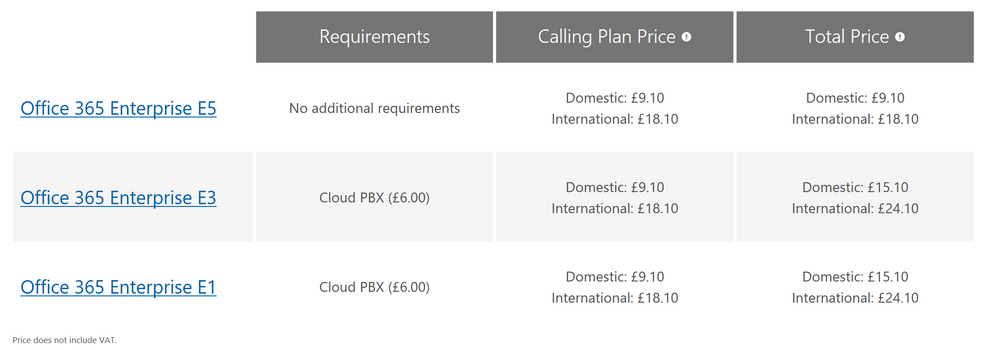- Subscribe to RSS Feed
- Mark Discussion as New
- Mark Discussion as Read
- Pin this Discussion for Current User
- Bookmark
- Subscribe
- Printer Friendly Page
- Mark as New
- Bookmark
- Subscribe
- Mute
- Subscribe to RSS Feed
- Permalink
- Report Inappropriate Content
Jan 31 2017 05:45 AM
Has anybody here implemented a Skype for Business PSTN calling pan in the UK? As a Microsoft gold partner in the UK currently utilising the E3 licence internal benefit, I can’t find the answers to 3 basic questions,
- As a Gold Partner, what is the most cost effective method to add PSTN calling to SfB
- How much would this cost per user – PBX + Calling Plan
- How can we purchase the licences should we wish to proceed.
I can find the cost in US dollars, but where is the official UK plans?
https://products.office.com/en-US/skype-for-business/pstn-calling-plans
I don't see the option to buy the additional licences in the portal, I am informed this is because we pay on an annual basis. Microsoft Partnet services, Billing, Pre-sales, no luck
- Labels:
-
Skype for Business Adoption
- Mark as New
- Bookmark
- Subscribe
- Mute
- Subscribe to RSS Feed
- Permalink
- Report Inappropriate Content
Jan 31 2017 07:28 AM
- Mark as New
- Bookmark
- Subscribe
- Mute
- Subscribe to RSS Feed
- Permalink
- Report Inappropriate Content
Jan 31 2017 07:32 AM
- Mark as New
- Bookmark
- Subscribe
- Mute
- Subscribe to RSS Feed
- Permalink
- Report Inappropriate Content
Feb 02 2017 01:08 AM
Hi Paul
I recently added PSTN calling for my company we're also a Microsoft partner and wanted to add PSTN calling to our Tenant. To begin with we started with E3 internal benefit as well.
To Add PSTN calling plan I purchased one of the following
Skype for Business online plan 2 for £4.20
Skype for Business Cloud PBX for £6.00
At that point I could add PSTN Calling plans (Domestic or Domestic & International).
We also noticed that as part of our Internal User rights we had access to E5 licenses so we replaced our E3 licences with these to save having to purchase Cloud PBX Subscriptions for all users. If you stick with E3 you will also have to purchase Cloud PBX Subscriptions for all users that need PSTN calling.
Regards
Will
- Mark as New
- Bookmark
- Subscribe
- Mute
- Subscribe to RSS Feed
- Permalink
- Report Inappropriate Content
Oct 16 2017 12:45 PM
Will,
Curious, did you have to purchase a call package for every user whom you wanted to use Skype for Business for PSTN calling or were you able to share the call package amongst your users? I haven't managed to find any supporting information around a bulk call package rather than individual packages on a per user basis.
We're an NGO probably use 10000 domestic minutes per month but have around 80 users in the office. No one at Microsoft support seems to know what they're talking about on the subject, everytime I call I get a different response most of the time contradicting the previous. If we "have" to purchase a call package for each and every user we're looking at a staggering 240k minutes per month.
Thanks,
Rob
- Mark as New
- Bookmark
- Subscribe
- Mute
- Subscribe to RSS Feed
- Permalink
- Report Inappropriate Content
Oct 18 2017 04:52 AM
Yes you are correct - but with a caveat. You have to purchase a package per user but the minutes are then added to a pool (in fact two pools one for domestic and the other for international) if the user has international calling then they can draw down from the domestic and the international pool but a domestic only user can draw from the domestic pool only. However there is also an option for consumption billing. So, if you had some heavy users, it would make sense to use a pre paid package for them and then consumption billing (which is at a higher rate per minute) for the others. Unfortunately you cannot draw from the pools unless you have package license. I THINK that if you enabled the domestic package you can then enable consumption billing for international calls on the top of that if that would fit your profile. I hope that is helpful.
- Mark as New
- Bookmark
- Subscribe
- Mute
- Subscribe to RSS Feed
- Permalink
- Report Inappropriate Content
Oct 18 2017 05:06 AM
I've been after this information for weeks thanks a million! Do you have any insight as to how the communication credits work in relation to this? I'm bewildered as to why you need to purchase a license to use Skype for Business, purchase another for "Cloud PBX or whatever they call LYNC server these days and then purchase another license in the form of a call packager per user.
We started looking at the CCE route which comes with it's own obstacles such as no means to manage numbers via the GUI, only CLI. Horrid! I have read that some recent changes announced at Ignite might have resolved this for us I'll update the post once the 2 Microsoft chaps I'm speaking to have stopped arguing with each other about what these changes mean.
- Mark as New
- Bookmark
- Subscribe
- Mute
- Subscribe to RSS Feed
- Permalink
- Report Inappropriate Content
Oct 18 2017 05:36 AM
I don't know anything about communications credits I am afraid. My implementation is cloud only so I haven't looked into any of the other issues to do with CCE. Re the licenses, yes it is a bit bewildering. However, it does provide some granularity - particularly if you have users who only receive incoming calls or mainly incoming calls with the odd outgoing. Be aware that if you have a call queue of several users served by one service number - they DO NOT need a PSTN calling package. (I had a big argument with support about that before this was finally admitted to be wrong). So, you could have an arrangement where some people simply don't connect to the PSTN at all. They don't need PABX. Others connect to the PSTN but only or mainly deal with incoming calls. They need the SfB license + PABX and maybe consumption billing. What you are paying for in the cloud PABX license is really incoming service line capacity - essentially its is line rental, with auto attendant and call queue functionality. This way you could have 80 users, but the majority may only need SfB + cloud PABX - which makes it a reasonable cost for an incoming call orientated call centre.
- Mark as New
- Bookmark
- Subscribe
- Mute
- Subscribe to RSS Feed
- Permalink
- Report Inappropriate Content
Nov 21 2017 02:40 AM
Nicholas,
Just wanted to say thanks for all your help. We did end up using CCE for a short period which we then decided to terminate and go with the pure online offering. The domestic calling package was enough for our needs and we've decided to use consumption billing for international calls as most of the countries we operate in weren't supported in the international package.
I came across something quite interesting, MSFT offer a small and medium sized calling package to EA customers which have reduced minutes and pricing in comparison to the domestic/&international calling package. We're definitely going to use these when they come available as we really do not need 120k domestic minutes in a pool.
I'm hoping with the Ignite updates they look at offering this on the O365 purchase services portal like they did with Microsoft 365 (Win 10 Enterprise, Office E3 and Security/Mobility). Fingers crossed! The only other service I'm after is the reduced call queue waiting time as we're still stuck in minutes rather than seconds. The SkypePreview team seem to be hiding!