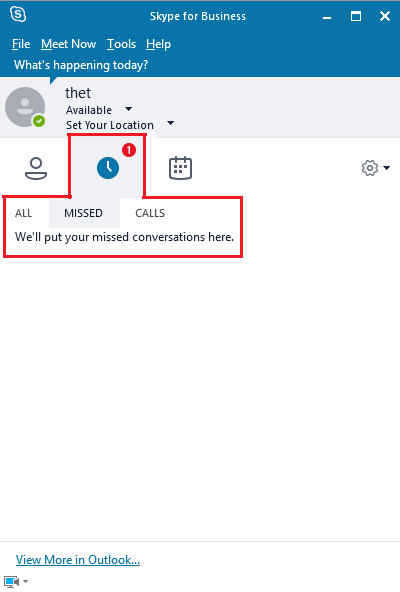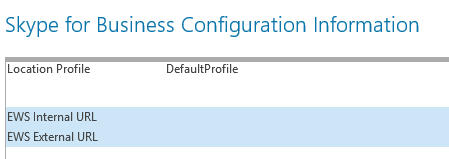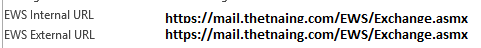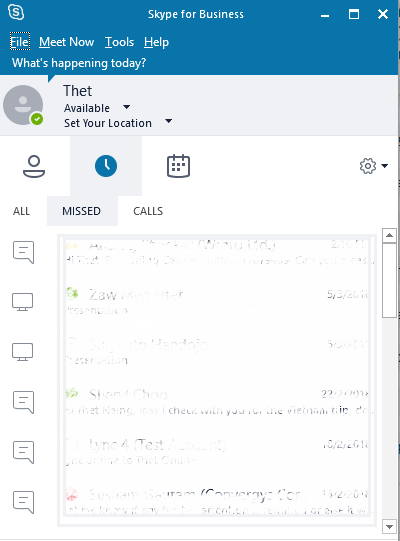- Home
- Skype for Business
- Discussions
- Make SFB Calls History available
Make SFB Calls History available
- Subscribe to RSS Feed
- Mark Discussion as New
- Mark Discussion as Read
- Pin this Discussion for Current User
- Bookmark
- Subscribe
- Printer Friendly Page
- Mark as New
- Bookmark
- Subscribe
- Mute
- Subscribe to RSS Feed
- Permalink
- Report Inappropriate Content
Mar 07 2018 05:20 PM - edited Mar 07 2018 05:35 PM
Recently deployed an SFB On-Prem server, the SIP domain (user@abc.com) is different from the email domain (user@xyz.com) configured at user's Outlook.
So long as the user is using Outlook client, the SFB client will save Calls History info in the "Conversation History" folder in the Outlook. It's not necessary that SFB SIP domain and Email domain must be the same in order to save and see Calls History info.
Everything went fine but user is unable to see "Calls History" at his SFB client as shown below.
Root Cause
Upon checking SFB client's configuration information, the EWS Internal and External URL are blank; the root cause of this issue is SFB client is unable to resolve (DNS lookup) and access the Exchange EWS URLs.
Resolution
- Add DNS A record for internal and external (if required) Exchange Server's FQDNs (xyz.com's Exchange server, in my scenario)
- Ensured that the client's Desktop/Laptop is able to resolve the internal and external (if required) Exchange server's FQDNs
- Ensured the the client's Desktop/Laptop is able to access internal and external (if required) Exchange Server's EWS URLs on port 443.
Noticed that the EWS Internal URL and External URL are showing up in the SFB configuration information as below. (it's noted that if you are using Exchange Online, you will only see EWS external URL in your SFB configuration information, it makes sense)
I started seeing Calls/Conversation History info in the SFB client as follow.