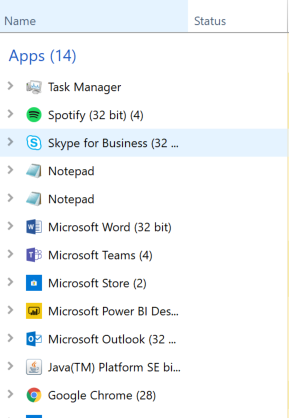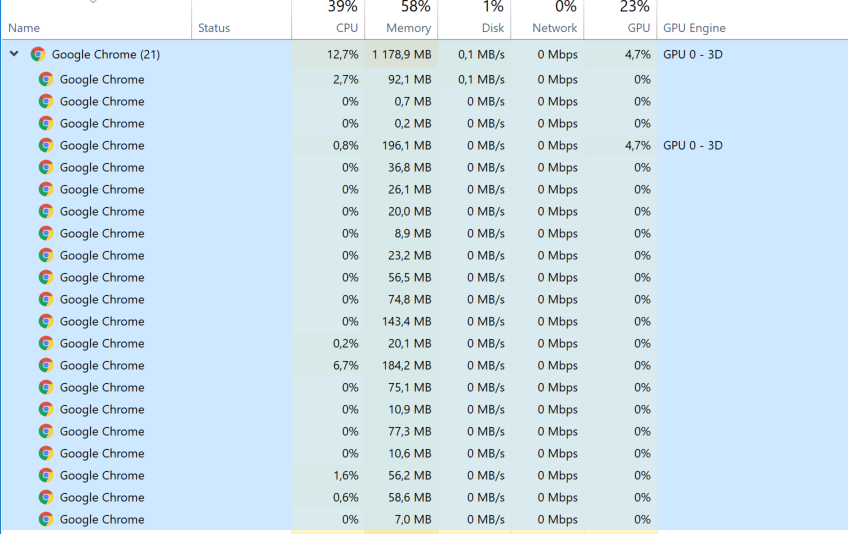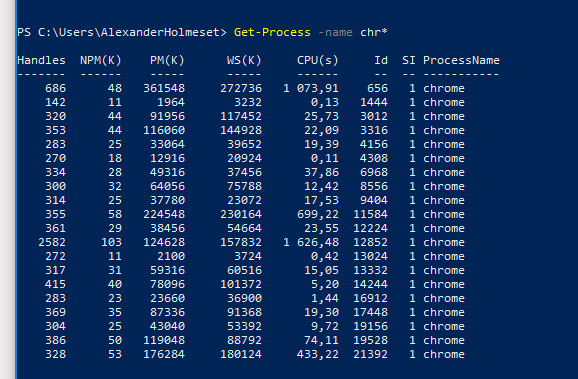- Home
- Skype for Business
- Discussions
- Re: How to control what window to share from Firefox or Chrome
How to control what window to share from Firefox or Chrome
- Subscribe to RSS Feed
- Mark Discussion as New
- Mark Discussion as Read
- Pin this Discussion for Current User
- Bookmark
- Subscribe
- Printer Friendly Page
- Mark as New
- Bookmark
- Subscribe
- Mute
- Subscribe to RSS Feed
- Permalink
- Report Inappropriate Content
Jun 12 2018 03:49 AM
Hi there,
Our users informed that they are not able to control what windows Skype for Business (Office 365) is sharing when they are trying to share Firefox or Chrome. Steps to reproduce:
1. Open Firefox twice (two processes, not two tabs) or Chrome
2. In the online meeting start sharing the Firefox
You should see under the dialog there is actually two lines and when you enable the share both of the windows gets shared. Compared to the any other applications (notepad, rdp, cmd, IE, etc..) users can select what to share.
This is of course a security issue if your user has used to share window by window. But in the meeting user has browsing internal pages without knowing that others can see that as well.
- Labels:
-
Desktop Client
- Mark as New
- Bookmark
- Subscribe
- Mute
- Subscribe to RSS Feed
- Permalink
- Report Inappropriate Content
Jun 27 2018 01:02 AM
If you open several windows of chrome and look in the task manager, you will still see only one instance of chrome. With two notepad windows open, you will see two instances of notepad. So my guess is that chrome and firefox is designed to run only one instance even if several windows are open.
- Mark as New
- Bookmark
- Subscribe
- Mute
- Subscribe to RSS Feed
- Permalink
- Report Inappropriate Content
Jun 27 2018 03:04 AM
Actually I do have two firefox processes, some how:
PS C:\> Get-Process -Name fir*
Handles NPM(K) PM(K) WS(K) CPU(s) Id SI ProcessName
------- ------ ----- ----- ------ -- -- -----------
525 88 327560 356816 324,79 3296 1 firefox
834 95 251248 288136 645,52 10288 1 firefox
But still there is only one share available.
- Mark as New
- Bookmark
- Subscribe
- Mute
- Subscribe to RSS Feed
- Permalink
- Report Inappropriate Content
Jun 27 2018 04:30 AM
SolutionThey are still collected under the same umbrella in Task Manager:
- Mark as New
- Bookmark
- Subscribe
- Mute
- Subscribe to RSS Feed
- Permalink
- Report Inappropriate Content
Jun 27 2018 06:23 AM
That is very true :)
Users of course don't see the differences, but let see if Microsoft could fix this.
Accepted Solutions
- Mark as New
- Bookmark
- Subscribe
- Mute
- Subscribe to RSS Feed
- Permalink
- Report Inappropriate Content
Jun 27 2018 04:30 AM
Solution