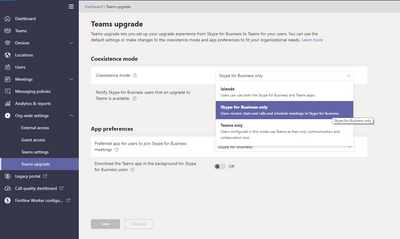- Home
- Skype for Business
- Discussions
- Re: Find Time Auto Schedule Online Meetings - Switched to Teams
Find Time Auto Schedule Online Meetings - Switched to Teams
- Subscribe to RSS Feed
- Mark Discussion as New
- Mark Discussion as Read
- Pin this Discussion for Current User
- Bookmark
- Subscribe
- Printer Friendly Page
- Mark as New
- Bookmark
- Subscribe
- Mute
- Subscribe to RSS Feed
- Permalink
- Report Inappropriate Content
Feb 28 2019 02:14 PM
This week users started reporting that when they auto schedule an online meeting with Find Time the meeting invites are no longer sending with the Skype for Business log-in information - it's now Teams.
We were in coexistence mode for testing and have switched back to Skype for Business only. But Find Time meetings are still sending Teams information. I'm hoping with time the setting change will propagate. but not holding my breath?
I haven't seen any communication about this change, did I miss something? Anything I can do to get Find Time to default back to Skype for Business?
Many Thanks!
-Stephanie
- Labels:
-
Outlook
-
Skype for Business
-
Teams
- Mark as New
- Bookmark
- Subscribe
- Mute
- Subscribe to RSS Feed
- Permalink
- Report Inappropriate Content
Mar 03 2019 09:25 AM
For anyone else who comes across this issue, switching from Coexistence to Skype for Business Only seems to have fixed the problem.
- Mark as New
- Bookmark
- Subscribe
- Mute
- Subscribe to RSS Feed
- Permalink
- Report Inappropriate Content
Mar 07 2019 03:25 AM
How to switch back to Skype for Business auto scheduled Meetings please?
- Mark as New
- Bookmark
- Subscribe
- Mute
- Subscribe to RSS Feed
- Permalink
- Report Inappropriate Content
Mar 07 2019 06:50 AM
In the Teams admin console, under Org-Wide settings > Teams Upgrade you can set up your upgrade experience from Skype for Business to Teams. We had moved to islands mode for testing and soft launch with a few users. Once I switched back to Skype for Business Only mode the Find Time Polls started generating Skype for Business links again. My testing was very limited, but I hope this is helpful.
For more information, https://docs.microsoft.com/en-us/microsoftteams/migration-interop-guidance-for-teams-with-skype
- Mark as New
- Bookmark
- Subscribe
- Mute
- Subscribe to RSS Feed
- Permalink
- Report Inappropriate Content
Apr 02 2020 09:59 AM
Thanks. I have the opposite problem. Trying to make Teams the default meeting provider. Set up as islands it still defaults to SFB. @Stephanie Nichols
- Mark as New
- Bookmark
- Subscribe
- Mute
- Subscribe to RSS Feed
- Permalink
- Report Inappropriate Content
Apr 02 2020 10:19 AM
I'm sorry, not seeing anything helpful in my notes. My memory is a bit vague, but I think that moving to Skype for Business only eventually solved the problem, but it took a while. New polls created few days after we switched to SfB Only scheduled with the correct meeting platform. Find Time polls sent prior to the switch to SfB Only never updated to the correct platform. We moved to Teams only Summer 2019 and it's appropriately scheduling everything in Teams.
IMO it could be a timing issue, waiting for the setting to propagate; or you might have to move to Teams only?
Hope this is helpful. - Stephanie
- Mark as New
- Bookmark
- Subscribe
- Mute
- Subscribe to RSS Feed
- Permalink
- Report Inappropriate Content
Apr 02 2020 10:26 AM
I found the answer here. https://docs.microsoft.com/en-us/microsoftteams/teams-add-in-for-outlook#teams-meeting-add-in-in-and...
Unfortunately, that's an ORG-WIDE setting, and that's not going to be feasible. Until SFB dies Findtime is useless for me