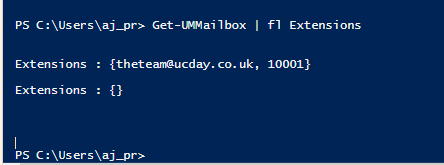- Home
- Skype for Business
- Discussions
- Re: error enabling Unified Messaging - number already registered
error enabling Unified Messaging - number already registered
- Subscribe to RSS Feed
- Mark Discussion as New
- Mark Discussion as Read
- Pin this Discussion for Current User
- Bookmark
- Subscribe
- Printer Friendly Page
- Mark as New
- Bookmark
- Subscribe
- Mute
- Subscribe to RSS Feed
- Permalink
- Report Inappropriate Content
Jul 12 2017 05:47 AM
Using skype for business 2015 with exchange online.
Getting the following error when attempting to enable voicemail for a specific user.
"The phone number you entered has already been registered by someone else" see attached image
confirmed the number is not duplicated in the skype for business control panel using this command:
Get-CsUser | Select-Object DisplayName,SipAddress,LineURI | Export-Csv -Path C:\CsUser.csv -NoTypeInformation
- Labels:
-
Unified Messaging
- Mark as New
- Bookmark
- Subscribe
- Mute
- Subscribe to RSS Feed
- Permalink
- Report Inappropriate Content
Jul 12 2017 05:53 AM - edited Jul 12 2017 05:59 AM
Hi Brian
This will be indicating a duplicate number within Exchange Online and not Skype for Business on-premises.
Regards
Andrew J. Price
- Mark as New
- Bookmark
- Subscribe
- Mute
- Subscribe to RSS Feed
- Permalink
- Report Inappropriate Content
Jul 12 2017 06:22 AM
Yep! Exactly what Andrew said
- Mark as New
- Bookmark
- Subscribe
- Mute
- Subscribe to RSS Feed
- Permalink
- Report Inappropriate Content
Jul 12 2017 07:28 AM
Hi Andrew,
Thank you for the quick reply. I did see that site, but
when I run the following PS command it doesn't find any reslults.
Get-Recipient -ResultSize Unlimited | where{$_.emailaddresses -like “*EUM:*removed*”} | fl displayname,emailaddresses
- Mark as New
- Bookmark
- Subscribe
- Mute
- Subscribe to RSS Feed
- Permalink
- Report Inappropriate Content
Jul 12 2017 07:35 AM
I haven't checked shouldn't it be $_.ProxyAddressess -Like not emailaddresses?
- Mark as New
- Bookmark
- Subscribe
- Mute
- Subscribe to RSS Feed
- Permalink
- Report Inappropriate Content
Jul 12 2017 08:16 AM
Hi Mark,
Either $_.emailaddresses or $_.ProxyAddressess are accpeted and return the same results.
- Mark as New
- Bookmark
- Subscribe
- Mute
- Subscribe to RSS Feed
- Permalink
- Report Inappropriate Content
Jul 12 2017 09:13 AM
Maybe an easier way Get-UMMailbox | fl Extensions
- Mark as New
- Bookmark
- Subscribe
- Mute
- Subscribe to RSS Feed
- Permalink
- Report Inappropriate Content
Jul 17 2017 07:32 AM
Andrew,
The Get-UMMailbox | fl Extensions was very helpful. I see the ext "7832" I'm trying to apply assinged to another user. Can you advise the best way to change this? Can I just disable UM for the user with 7832.. then re-enable with the correct ext. Then attempt to enable 7832 to the correct user?
- Mark as New
- Bookmark
- Subscribe
- Mute
- Subscribe to RSS Feed
- Permalink
- Report Inappropriate Content
Jul 19 2017 02:32 AM
Hi Brian
At the moment, the supported method is to disable UM for the user and re-enable. Any previous voicemails, greetings and settings will be reainimated when enabled again.
thanks
- Mark as New
- Bookmark
- Subscribe
- Mute
- Subscribe to RSS Feed
- Permalink
- Report Inappropriate Content
Jul 19 2017 05:13 AM
Hi Mark,
I've tried disabling um.. but it won't let me change the ext saying it's sycned with active directory. When I look at the AD user attributes, they match what the skype for business 2015 server says.
- Mark as New
- Bookmark
- Subscribe
- Mute
- Subscribe to RSS Feed
- Permalink
- Report Inappropriate Content
Jul 19 2017 05:28 AM
OK, then you will need to find the other user with this extension, open proxyaddresses attribute in adsi edit for that user and remove the EUM: extension - Once you have done this, synch AAD connect and wait for replicatation.
The duplication will be in your on-premises AD and that's ultimatley where you'll need to remedy it.
thanks
- Mark as New
- Bookmark
- Subscribe
- Mute
- Subscribe to RSS Feed
- Permalink
- Report Inappropriate Content
Jul 19 2017 06:32 AM
Mark,
The EUM is not populated in the proxyaddress user attribute field. This is a skype for business server 2015, using exhange online for UM for Voicemail. The msRTCSIP-Line attribute is populated though?
- Mark as New
- Bookmark
- Subscribe
- Mute
- Subscribe to RSS Feed
- Permalink
- Report Inappropriate Content
Jul 19 2017 06:48 AM
Yeah the SIP line attribute will be your Skype number.
Its interesting your setup because on every sfb server and exchange online um customer i have deployed i have had to set the UM extension as part of the PS enablement or GUI enablement of the UM mailbox. It doesn't pick this up just from Skype Line URI automatically.
You'll need to disable all duplicates then, or assign the other user a new extension number. To be honest if you're using this purely in a SfB world and you don't use Exchange UM Auto Attendant extension dial then it really doesn't matter what the number is in the extension as long as it is unique.