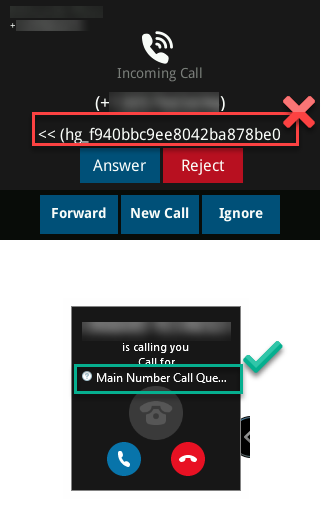- Home
- Skype for Business
- Discussions
- Re: Change PrimaryUri on Call Queues in Skype for Business Online
Change PrimaryUri on Call Queues in Skype for Business Online
- Subscribe to RSS Feed
- Mark Discussion as New
- Mark Discussion as Read
- Pin this Discussion for Current User
- Bookmark
- Subscribe
- Printer Friendly Page
- Mark as New
- Bookmark
- Subscribe
- Mute
- Subscribe to RSS Feed
- Permalink
- Report Inappropriate Content
May 16 2017 03:47 PM
Hello all,
We have set up a couple of Call Queues on Skype for Business online for one of my customers. It works ok, however there is an annoyance:
Incoming calls show the toast with a long name:
hg_33918b5f831f464a8f63c987cac5698a@domain.com
That name is the PrimaryUri of the hunt group.
In the on-prem version I am able to change that using PowerShell. However when using the LyncOnlineConnector, the Set-CsHuntGroup cmdlet uses the PrimaryUri as identifier, so there is no way to change it with that command.
Anyone has figure out how to change it the PrimaryUri of a call queue?
- Labels:
-
Cloud PBX
- Mark as New
- Bookmark
- Subscribe
- Mute
- Subscribe to RSS Feed
- Permalink
- Report Inappropriate Content
May 18 2017 06:11 AM
- Mark as New
- Bookmark
- Subscribe
- Mute
- Subscribe to RSS Feed
- Permalink
- Report Inappropriate Content
Sep 27 2017 12:08 PM
Sounds like time to open a MSP ticket, just tried modifying :\
- Mark as New
- Bookmark
- Subscribe
- Mute
- Subscribe to RSS Feed
- Permalink
- Report Inappropriate Content
Jan 14 2018 04:05 AM
Is there a fix for this yet? Having the same problem...
- Mark as New
- Bookmark
- Subscribe
- Mute
- Subscribe to RSS Feed
- Permalink
- Report Inappropriate Content
Jan 15 2018 05:31 PM
Haven't tried changing the GUID recently because the toast for incoming call shows my Call Queue Name now vs. Guid. MS updated Call Queues in November 2017. You might want to check out their YouTube channel for updated content on subject; https://www.youtube.com/watch?v=Qvoga8A0CbA
- Mark as New
- Bookmark
- Subscribe
- Mute
- Subscribe to RSS Feed
- Permalink
- Report Inappropriate Content
Jul 19 2018 05:27 AM
Hello,
I have the same Problem. All created HuntGroups have this long an crazy Name. I can not find any way to change that. This is very sad.
I have opened a Microsoft Ticket and I am waiting for a Statement.
regards Thorsten
- Mark as New
- Bookmark
- Subscribe
- Mute
- Subscribe to RSS Feed
- Permalink
- Report Inappropriate Content
Jul 19 2018 05:29 AM
- Mark as New
- Bookmark
- Subscribe
- Mute
- Subscribe to RSS Feed
- Permalink
- Report Inappropriate Content
Jul 23 2018 05:38 AM
This is actual a bug. Microsoft is working on a solution. The Workarround is to add the SIP Address as Contact in your Buddylist. After that, the Diplay Name is presented. Or create a Outlook contact with that SIP-Address and give the contact the Name you want.
regards
Thorsten
- Mark as New
- Bookmark
- Subscribe
- Mute
- Subscribe to RSS Feed
- Permalink
- Report Inappropriate Content
Nov 29 2018 11:20 AM - edited Nov 29 2018 11:22 AM
Could you elaborate on how you did this? I've tried adding both the Call Queue contact to the S4BO contact list and creating a contactt in Outlok and have had no luck.
- Mark as New
- Bookmark
- Subscribe
- Mute
- Subscribe to RSS Feed
- Permalink
- Report Inappropriate Content
Nov 29 2018 01:34 PM
Hope this will help you.
Regards
Thorsten
- Mark as New
- Bookmark
- Subscribe
- Mute
- Subscribe to RSS Feed
- Permalink
- Report Inappropriate Content
Nov 29 2018 01:51 PM - edited Nov 29 2018 01:56 PM
Under the Outlook contact, did you specify the full address as "sip:xxx@domain.com" or just "xxx@domain.com"? Where did you specify the name? Under "Full Name" or "Display as" or both? Also does your Outlook contact share the same exact name as the Call Queue?
Thank you for your help!
- Mark as New
- Bookmark
- Subscribe
- Mute
- Subscribe to RSS Feed
- Permalink
- Report Inappropriate Content
Nov 29 2018 06:32 PM
- Mark as New
- Bookmark
- Subscribe
- Mute
- Subscribe to RSS Feed
- Permalink
- Report Inappropriate Content
Mar 29 2019 06:00 AM
@Edmundo Pena Did you find a resolution for the Polycom VVX?
- Mark as New
- Bookmark
- Subscribe
- Mute
- Subscribe to RSS Feed
- Permalink
- Report Inappropriate Content
Mar 29 2019 06:16 AM
@Leah_Hughes Unfortunatley not, this is a polycom specific bug. They are aware of the issue and are working on a fix in an "upcoming update".
- Mark as New
- Bookmark
- Subscribe
- Mute
- Subscribe to RSS Feed
- Permalink
- Report Inappropriate Content
Apr 17 2019 05:05 AM
EN-120233 should be resolved in firmware version 5.9.2 (https://community.polycom.com/polycom/attachments/polycom/VoIP/25695/1/uc-software-release-notes-5-9...
I've not been able to test it yet...
- Mark as New
- Bookmark
- Subscribe
- Mute
- Subscribe to RSS Feed
- Permalink
- Report Inappropriate Content
Apr 17 2019 05:38 AM
@Jef Vleugels So far so good. This is a great quality of life improvment!!!