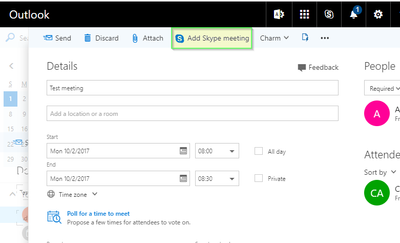- Home
- Skype for Business
- Discussions
- Re: Can't Create a Skype Meeting In Outlook 365 Calendar
Can't Create a Skype Meeting In Outlook 365 Calendar
- Subscribe to RSS Feed
- Mark Discussion as New
- Mark Discussion as Read
- Pin this Discussion for Current User
- Bookmark
- Subscribe
- Printer Friendly Page
- Mark as New
- Bookmark
- Subscribe
- Mute
- Subscribe to RSS Feed
- Permalink
- Report Inappropriate Content
Oct 01 2017 10:45 AM
Our firm uses the Office 365 Enterprise E1 software suite and we wanted to start utilizing Skype For Business. unfortunately I discovered that I can't create meetings in the Outlook calender. The IM and presence functionality works fine. We have no on-site infrastructure and are fully cloud based.
Am I missing a setting? Please ask any question that can help formulate your answer.
- Mark as New
- Bookmark
- Subscribe
- Mute
- Subscribe to RSS Feed
- Permalink
- Report Inappropriate Content
Oct 01 2017 01:58 PM - edited Oct 01 2017 01:58 PM
If using Outlook for Windows, check that the Skype Meeting Add-in for Microsoft Office 2016 is enabled per this - Skype Meeting control is not displayed on Outlook 2016. These articles may be worth checking out as well, Fixing the missing Skype Meeting Add-in for Outlook & Skype Meeting Button Missing from Outlook. Make sure all the users have the full E1 licence assigned and also see if a Skype meeting can be setup in OWA as well.
- Mark as New
- Bookmark
- Subscribe
- Mute
- Subscribe to RSS Feed
- Permalink
- Report Inappropriate Content
Oct 01 2017 01:59 PM
We only use OWA and not 2016
- Mark as New
- Bookmark
- Subscribe
- Mute
- Subscribe to RSS Feed
- Permalink
- Report Inappropriate Content
Oct 01 2017 02:34 PM
Thanks for the clarification, so the 'Add Skype meeting' button doesn't appear, when in the calendar and clicking New:
I'd check this is consistent across different browsers and double check the licence is fully assigned, which sounds like it is.
These are the things Microsoft say what to check if an online/skype meeting option isn't available:
You’re not using a browser that supports the full version of Outlook Web App.
Your Office 365 subscription does not include Skype for Business.
You’re logged in as a user who hasn’t been granted a license for Skype for Business.
Also, you could try this, as mentioned here, depending if this is only affecting a particular user (or is it not working for anyone):
1. Remove the Skype for Business license from the affected user.
2. Wait for about 2 hours.
3. Assign the license back.