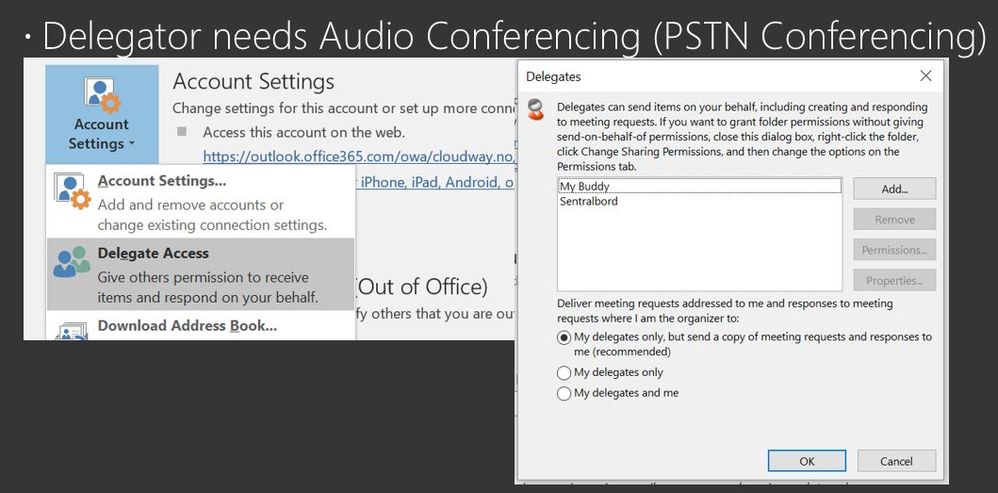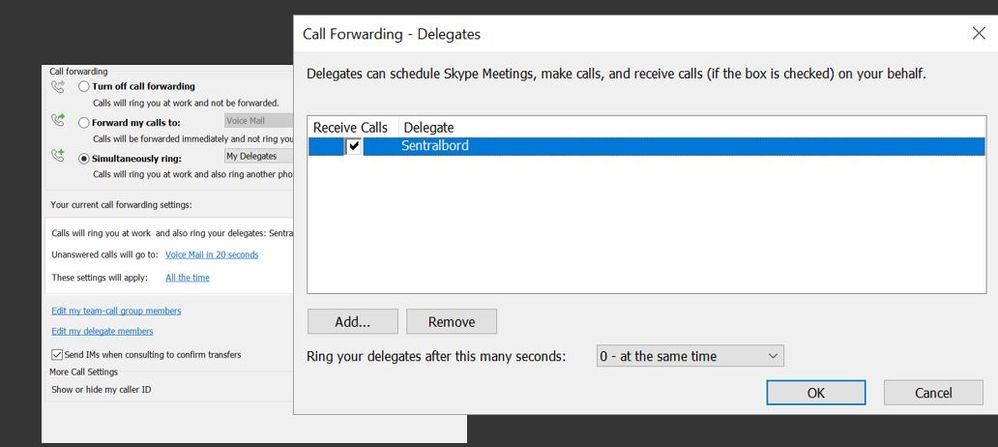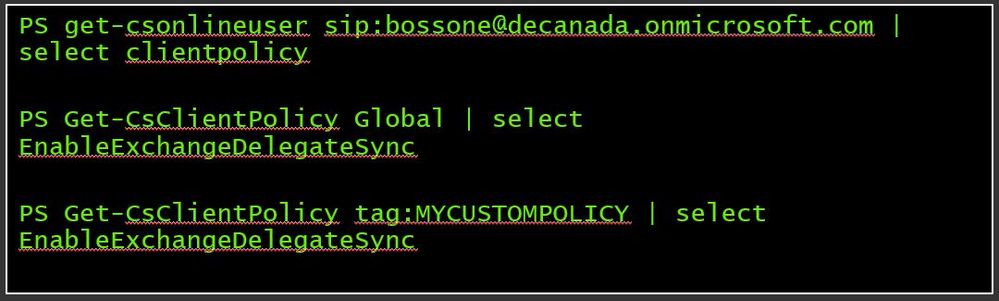- Home
- Skype for Business
- Skype for Business Ignite Blog
- Decipher delegation: Nine things you should know (MSIgnite, BRK3007)
- Subscribe to RSS Feed
- Mark as New
- Mark as Read
- Bookmark
- Subscribe
- Printer Friendly Page
- Report Inappropriate Content
During this session (BRK3007, Microsoft Ignite) James Poolton (Microsoft) & Ståle Hansen (Founder & Principal Architect, CloudWay) discussed delegation in detail. During the session, they discussed following aspects of delegation;
- About delegation, meeting & calling scenarios
- Planning & migration considerations
- Client & configuration considerations
- Troubleshooting & best Practices
Delegation & It’s Importance?
Historically, delegation is also referred as boss/admin feature in Microsoft Lync or Skype for Business. In this scenario, delegator is the boss & delegate is the admin. Delegation allows to setup meetings on behalf of the delegator by a delegate. A delegate can place and receive phone calls on behalf of the delegator.
Executive teams which include executives and their assistants rely heavily on delegation features to run their daily activities. This is one of the major focus area when you configure voice solution. It determines the success or failure of a Skype for Business deployment in many cases as it’s business critical for an admin assistant to have a great experience.
It's important to note that admins (delegate) often are key influencers in their organizations and need extra training.
Meeting & Calling Scenarios
An admin (delegate) schedules the meeting with their boss’s (delegator) calendar. But, before it happens the delegation needs to be configured.
Note: A delegate needs to make sure to select delegator calendar before scheduling the meeting.
Note: in this case, Stale is the boss and "Sentralboard" is the admin.
These are the calling scenarios supported in boss-admin setup.
- Inbound p2p and PSTN calls
- Outbound p2p and PSTN calls
- Forward Calls
- Simultaneous Ring (SimRing)
- Call on Behalf of
- Send to Voicemail
- Reply with IM
Note: Dial out requires Calling Plan (PSTN Calling).
During the session, they mentioned an important and unique sort of use case. What if, the boss does not want admins to receive Skype to Skype calls, but only PSTN calls? These are the steps that you need to follow.
- Turn off simring
- Set up a Call Queue
- have them display the Call Queue number as outbound number Caller ID number
- When someone calls back, it will call the Call Queue and the admin gets presented the call
Planning & Migration Considerations
Configuration of delegation requires a proper planning. Some of the items you need to consider during planning phase are;
- Finalizing list of delegators and corresponding delegates.
- Do we have existing delegate/delegator relationships in Exchange?
- Do any of these relationships exist outside of exchange?
- List down the features being used by delegates.
- Draft the features use case in detail.
- Assess implications of migrating to Skype for Business online for users who have delegate relationships
- Make sure to migrate delegator and delegate at the same time
- Know about the stale delegates\delegators
To discover managers with stale delegates use this script by MVP Paul Cunningham
To discover delegates with stale managers you can use this script by MVP Paul Cunningham
It is important to ensure that both Outlook and Skype for Business clients should to be running same version.
Delegation can be configured by an admin in either Exchange, Outlook or Skype for Business client. Usually, it’s a user driven activity and initiated or requested by the delegator’s office. It is important to note that SfB client configuration option only available with EV or CPBX license.
Troubleshooting & Best Practices
If there is an issue with delegation, you can begin troubleshooting with;
- Misconfigured delegate setup (user behavior)
- Check that delegator has added delegate correctly
- Verify with MFCMAPI or delegator’s outlook client
- Verify client policy (EnableExchangeDelegateSyncUp should be true)
- Client policy can be checked using PowerShell or UCCAPI log file
These are the best practices that you should consider before planning and deployment of delegation.
- Ensure the delegator/delegate are on the same Outlook and Skype for Business version
- When MAPI shows “unavailable” try first recreating the Outlook profile on the delegators workstation
- Confirm default profile
- Office Repair
- Old Rules to Ex-Employees
- Schedule time with the delegator!
Useful Resources
- Delegation Prompts
- No Delegation
- MAPI errors
- New location of MFCMAPI -
- Premal’s Blog
- Dealing with stale delegates
As mentioned at the beginning of this article, it's important to note that admins (delegate) often are key influencers in their organizations. This makes planning and deployment of delegation a delicate part of Skype for Business project. This session was super important in this regard.
I would be glad to hear your observations\feedbacks\comments if any. You can follow me on Twitter or you can visit my LinkedIn profile to connect. I regularly blog at RTCPedia.
You must be a registered user to add a comment. If you've already registered, sign in. Otherwise, register and sign in.