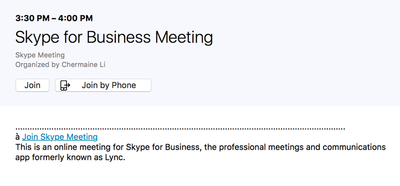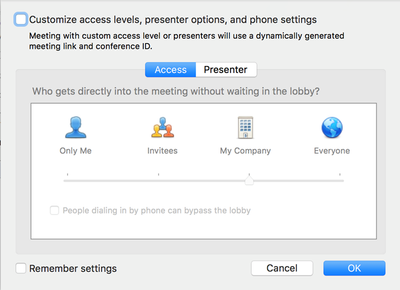- Home
- Skype for Business
- Skype for Business Blog
- Skype for Business on Mac - Insider Release is Available
- Subscribe to RSS Feed
- Mark as New
- Mark as Read
- Bookmark
- Subscribe
- Printer Friendly Page
- Report Inappropriate Content
We released a new Insider Fast build today with several key meeting join improvements.
What’s New
- You can now join a meeting by phone, or call-back to the phone number during a meeting. In your meetings view, select “Join by Phone”.
- Calls will be automatically reconnect if it is dropped due to network issues.
- Video-Based Screen Sharing is now supported for O365 users. You will see higher frame-rate and better quality screen sharing. This feature is not yet available for on-prem customers.
- On-prem users will now have the ability to schedule meetings using a dedicated meeting space. In Outlook, click on “Online Meeting” and select “Set Access Permissions…”. Make sure the “Customize access levels, presenter options, and phone settings” checkbox is unchecked.
Please see release notes for more full list of features and improvements. We update our client on a regular cadence and encourage you to download the latest client when possible. See “What is Office Insider” section below on how to get the latest build.
What is Office Insider The Office Insider program for Mac allows users to install early builds of upcoming Office and Skype for Business on Mac releases to test new features before other they will be released publicly. For more details see this blog article: How to access early Skype for Business on Mac versions.
If you have any comments or questions on this Insider Release, feel free to post in our Community. You can provide feedback directly to the Microsoft product team by using the Report an Issue link under Help menu of the Skype for Business on Mac app.
Chermaine Li
Senior Program Manager, Skype for Business
You must be a registered user to add a comment. If you've already registered, sign in. Otherwise, register and sign in.