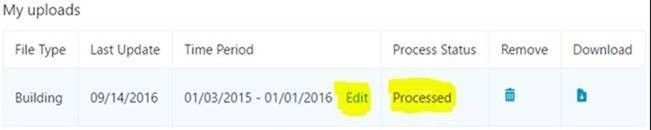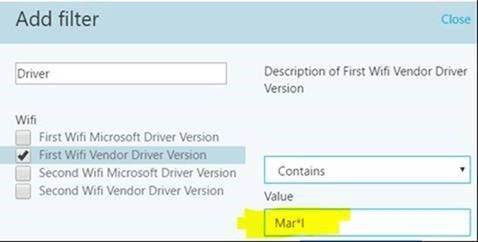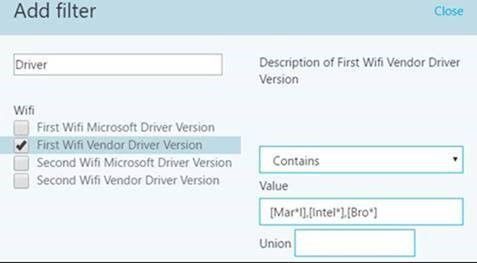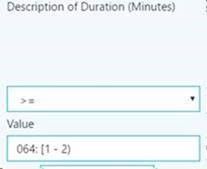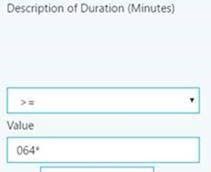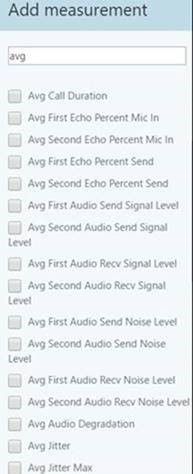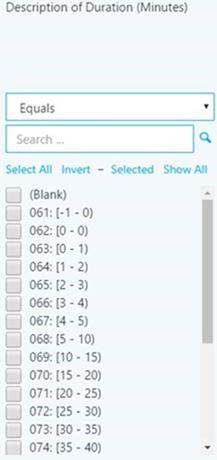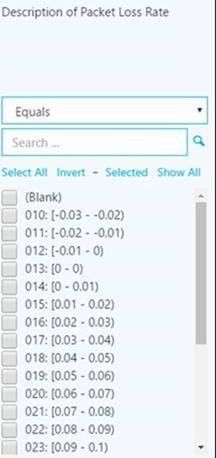- Home
- Skype for Business
- Skype for Business Blog
- Skype for Business Call Quality Dashboard V2 is now Available
- Subscribe to RSS Feed
- Mark as New
- Mark as Read
- Bookmark
- Subscribe
- Printer Friendly Page
- Report Inappropriate Content
Call Quality Dashboard v2 enables Skype For Business Tenant Admin to access to their call quality data. In addition to Audio Quality, We have enabled access to Video, Appsharing, And Video based Appsharing quality data. You can access it at https://cqd.lync.com or through admin portal.
Here is list of major features and improvements in V2:
- No more activation wait time, people will have access to CQD immediately as soon as they login for the first time.
- Everyone will have access to last 6 months of data (No more 2 months limit)
- We have drastically improve data processing and query time. Now CQD runs faster than ever.
- Tenant File Processing Status: In building upload page, a column has been added which shows processing status of the files. As soon as there is a new file or any other change (i.e remove a file or change Date Range), all files will be marked as processing. We need to reprocess all data based on new changes. The processing should happen pretty quickly within 1-2 hours at most.
5. Ability to change Subnet Mapping Date: We have enabled tenants to change their building subnet mapping date range. As soon as a tenant modify the date range, we will reprocess building data for that tenant
6. Query Editor Filters: We have enabled a couple of new ways of filtering data.
a. Wildcard in BeginWith and Contain Filters: Now you can use * wildcard within the text value set for BeginWith and Contains filters.
b. Support for multiple values in BeginWith / Contain filters: You can use square brackets and passing in multiple commas separated values to BeginWith and Contains filters. The filter would match any of the passed values.
c. Additional Operands: We have added four new type of Operands which are “Greater Than”, “Less Than”, “Greater Equal To”, “Less Equal To”. These operands operate very similar to BeginWidth and Contains. You can use a wildcard in them too.
These operands are pretty useful in case you want to do filtering based on bucketize values like “Duration”. For example, You can have a filter that says show me all calls which their duration is Greater than 50 Seconds.
7. Server to Server Calls: We have added Server to Server calls. Now you can look at Server-Server calls inside CQD.
8. Average measurements: We have enabled Average measurement on every metrics which is used for call classification such as Packet Loss, Jitter, Round Trip, etc.
9. Data Bucketization Changes: We already have many dimensions like Packet Loss, Duration, Round Trip, etc, which shows the data in buckets. We have switched these buckets to have progressive values in order to be able to better access the data.
Whole Number Bucket
Decimal Number Buckets
You must be a registered user to add a comment. If you've already registered, sign in. Otherwise, register and sign in.