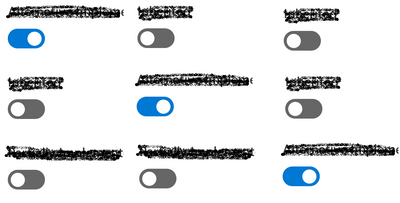- Home
- Content Management
- Discussions
- Re: Yes/No Button value change
Yes/No Button value change
- Subscribe to RSS Feed
- Mark Discussion as New
- Mark Discussion as Read
- Pin this Discussion for Current User
- Bookmark
- Subscribe
- Printer Friendly Page
- Mark as New
- Bookmark
- Subscribe
- Mute
- Subscribe to RSS Feed
- Permalink
- Report Inappropriate Content
Jul 30 2021 03:42 PM
Hi Guys,
I am working with SharePoint Online and using PowerApps to set some rules. On my form I have 3 Yes/No buttons and I need just one of them should be 'Yes' and rest 2 should be 'No'.
At the beginning all should be by default 'No' (Which they are) but I would like to create scenario like this if I select first option Yes then remaining should be No
Thanks in Advance
- Labels:
-
SharePoint Online
- Mark as New
- Bookmark
- Subscribe
- Mute
- Subscribe to RSS Feed
- Permalink
- Report Inappropriate Content
Aug 01 2021 01:47 AM
Solution@abhikhopade2109 If your toggle buttons are called Toggle1, Toggle2 and Toggle3 for example then in the Default property setting for Toggle2 and Toggle3 you just need an if statement: If(Toggle1.Value=true, false,false). That sets Toggle2 and Toggle3 to No if the Toggle1 is Yes but otherwise keeps them at No.
Rob
Los Gallardos
Intranet, SharePoint and Power Platform Manager (and classic 1967 Morris Traveller driver)
- Mark as New
- Bookmark
- Subscribe
- Mute
- Subscribe to RSS Feed
- Permalink
- Report Inappropriate Content
Aug 01 2021 07:18 AM
- Mark as New
- Bookmark
- Subscribe
- Mute
- Subscribe to RSS Feed
- Permalink
- Report Inappropriate Content
Aug 01 2021 12:06 PM
Sorry to get back to you again, Its working for just 2 buttons but 3rd one is giving me error about Circular reference.
Regards,
Abhijeet
- Mark as New
- Bookmark
- Subscribe
- Mute
- Subscribe to RSS Feed
- Permalink
- Report Inappropriate Content
Aug 01 2021 11:49 PM
Accepted Solutions
- Mark as New
- Bookmark
- Subscribe
- Mute
- Subscribe to RSS Feed
- Permalink
- Report Inappropriate Content
Aug 01 2021 01:47 AM
Solution@abhikhopade2109 If your toggle buttons are called Toggle1, Toggle2 and Toggle3 for example then in the Default property setting for Toggle2 and Toggle3 you just need an if statement: If(Toggle1.Value=true, false,false). That sets Toggle2 and Toggle3 to No if the Toggle1 is Yes but otherwise keeps them at No.
Rob
Los Gallardos
Intranet, SharePoint and Power Platform Manager (and classic 1967 Morris Traveller driver)