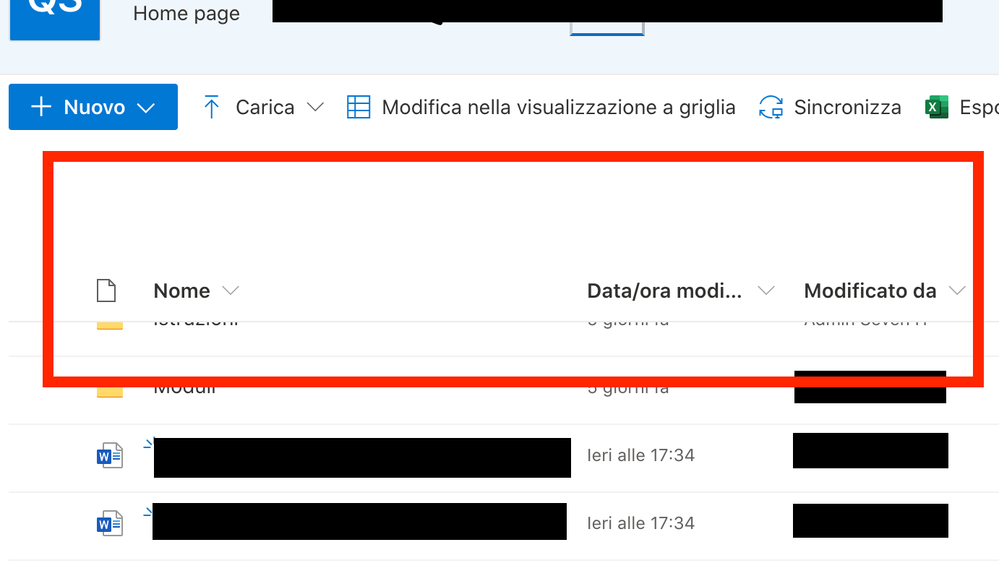- Home
- Content Management
- Discussions
- Re: Wrong visualization of the first row in document library or list
Wrong visualization of the first row in document library or list
- Subscribe to RSS Feed
- Mark Discussion as New
- Mark Discussion as Read
- Pin this Discussion for Current User
- Bookmark
- Subscribe
- Printer Friendly Page
- Mark as New
- Bookmark
- Subscribe
- Mute
- Subscribe to RSS Feed
- Permalink
- Report Inappropriate Content
Oct 26 2020 02:04 PM
Hello!
I've created some communication sites. These communication sites are connected to an hub site.
I'm facing this curious issue when I open a list or a document library: the first row is not visualized well and it is half covered by the header as you can see in the image below:
After a couple of page refresh, if I'm lucky, the white space is filled with the document library/list title and the content is correctly displayed.
I've tried with Edge/Firefox/Chrome in private/incognito mode from Windows PC and Mac on different networks and I've seen always the same behaviour.
Also, I don't have components or extensions deployed in my app catalog which can cause this behaviour.
Is there something I can do to fix this?
- Labels:
-
SharePoint Online
- Mark as New
- Bookmark
- Subscribe
- Mute
- Subscribe to RSS Feed
- Permalink
- Report Inappropriate Content
Oct 26 2020 09:21 PM
The communication and hub sites script might get overlap.
- Mark as New
- Bookmark
- Subscribe
- Mute
- Subscribe to RSS Feed
- Permalink
- Report Inappropriate Content
Sep 02 2022 02:45 AM
The difference though is that in my site I added header and footer custom..
- Mark as New
- Bookmark
- Subscribe
- Mute
- Subscribe to RSS Feed
- Permalink
- Report Inappropriate Content
Sep 02 2022 02:50 AM
@giuliacontento First try clearing browser cookies & cache to see if it solves your problem.
If not, check is there any custom JavaScript/CSS added in your custom header/footer which is affecting the default SharePoint UI.
Please click Mark as Best Response & Like if my post helped you to solve your issue. This will help others to find the correct solution easily. It also closes the item. If the post was useful in other ways, please consider giving it Like.