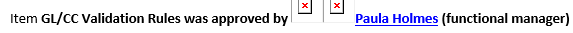- Home
- Content Management
- Discussions
- Re: Workflow notification Email issue
Workflow notification Email issue
- Subscribe to RSS Feed
- Mark Discussion as New
- Mark Discussion as Read
- Pin this Discussion for Current User
- Bookmark
- Subscribe
- Printer Friendly Page
- Mark as New
- Bookmark
- Subscribe
- Mute
- Subscribe to RSS Feed
- Permalink
- Report Inappropriate Content
Jun 10 2019 08:35 AM - edited Jun 10 2019 09:17 AM
Hello All,
We were built email notification using window workflow foundation on sharepoint 2010 and migrated to sharepoint 2013. it was working fine on SharePoint 2010.
After migration we started getting broken image issue before/ after the person name in the email.
Email body code is highlighted.
workflowProperties.Item.GetFormattedValue("Modified By").ToString()
Broken image pics
Please suggest what need to be changed in the code to make or remove image tag from email.
Thanks !
- Labels:
-
2013
-
SharePoint Server
- Mark as New
- Bookmark
- Subscribe
- Mute
- Subscribe to RSS Feed
- Permalink
- Report Inappropriate Content
Jun 11 2019 02:00 PM
@Kamal Pandey I think the code is returning the formatted value as the Name with (Skype for Business or Lync) presence. So from that list, in the column properties, change the "Show field:" value from "Name (with Presence) to the first "Title" value in the drop down. I don't think you will need to recompile the workflow, but I think that might be what's causing the extra broken images there.
- Mark as New
- Bookmark
- Subscribe
- Mute
- Subscribe to RSS Feed
- Permalink
- Report Inappropriate Content
Jun 12 2019 09:22 AM
- Mark as New
- Bookmark
- Subscribe
- Mute
- Subscribe to RSS Feed
- Permalink
- Report Inappropriate Content
Jun 12 2019 10:17 AM
Solution@Kamal Pandey Ok, last thing to try - the last image may have a CSS class on it labeled "ms-hide" add the class into the email CSS and that might take care of the last image.
.ms-hide {display:none;}
- Mark as New
- Bookmark
- Subscribe
- Mute
- Subscribe to RSS Feed
- Permalink
- Report Inappropriate Content
Jun 13 2019 08:04 AM - edited Jun 13 2019 09:15 AM
Thank you so much @Timothy Balk . appreciated.
string stylehide = "<style>.ms-imnlink {display:none;} .ms-hide {display:none;}</style>";
works for me
Accepted Solutions
- Mark as New
- Bookmark
- Subscribe
- Mute
- Subscribe to RSS Feed
- Permalink
- Report Inappropriate Content
Jun 12 2019 10:17 AM
Solution@Kamal Pandey Ok, last thing to try - the last image may have a CSS class on it labeled "ms-hide" add the class into the email CSS and that might take care of the last image.
.ms-hide {display:none;}