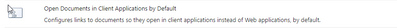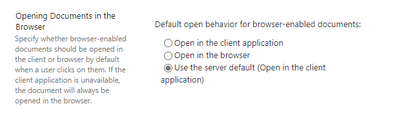- Home
- Content Management
- Discussions
- Re: Word Template with fillable fields - SharePoint
Word Template with fillable fields - SharePoint
- Subscribe to RSS Feed
- Mark Discussion as New
- Mark Discussion as Read
- Pin this Discussion for Current User
- Bookmark
- Subscribe
- Printer Friendly Page
- Mark as New
- Bookmark
- Subscribe
- Mute
- Subscribe to RSS Feed
- Permalink
- Report Inappropriate Content
Jan 28 2021 06:02 AM
I have a Word document with fillable fields: text boxes, date fields, check boxes, combo boxes. I added the document to a SharePoint library as a template. When you click New and select the template from the list, it opens, of course in a browser. The date field, combo box field and check box field along with text box fields that allows for blank lines in the text do not render correctly. Instead the user has to click Edit, Open in Desktop App. Is there a way to force a template to open in the desktop app vs the browser?
Also, since it is a template, the *new* document opens/saves as Document.docx, is there a way to have it rename the document to fields from the form upon finishing the filling-in of fields and closing the form?
- Labels:
-
Document Library
-
files
-
SharePoint Online
- Mark as New
- Bookmark
- Subscribe
- Mute
- Subscribe to RSS Feed
- Permalink
- Report Inappropriate Content
Jan 31 2021 12:30 PM - edited Jan 31 2021 12:33 PM
Hi
To force to open with the deskop app for the complete site, go to the" site setting", under "site collection feature" and activate this option
If you want to adapt per library, go instead in the "library setting" of the library you want to modify, then "advanced settings" and change this setting as you want.
In the above screenshot, the "use the server default" will be the web if you don't activate the option on the first step, or the client application if you activate globally.
For the second question, i don't know