- Home
- Content Management
- Discussions
- Word Form Data Obscured in SPO Browser Mode
Word Form Data Obscured in SPO Browser Mode
- Subscribe to RSS Feed
- Mark Discussion as New
- Mark Discussion as Read
- Pin this Discussion for Current User
- Bookmark
- Subscribe
- Printer Friendly Page
- Mark as New
- Bookmark
- Subscribe
- Mute
- Subscribe to RSS Feed
- Permalink
- Report Inappropriate Content
Mar 28 2019 09:11 AM
My illustration will show you where I am stuck, but in essence the matter lies in form data rendering in the SPO Browser Mode vs. Edit in Word. We block Edit in Word as the users need to collaborate, but are barred from download. Users are required to Edit in Browser.
I have tried various workarounds, including attempts at modifying Word Options and adjusting SPO settings - all fruitless. What is going here and is there any resolution? I am even game for finding a script to automate an "open, save, and close" process in the background. Having an admin manually open each word doc is not feasible.
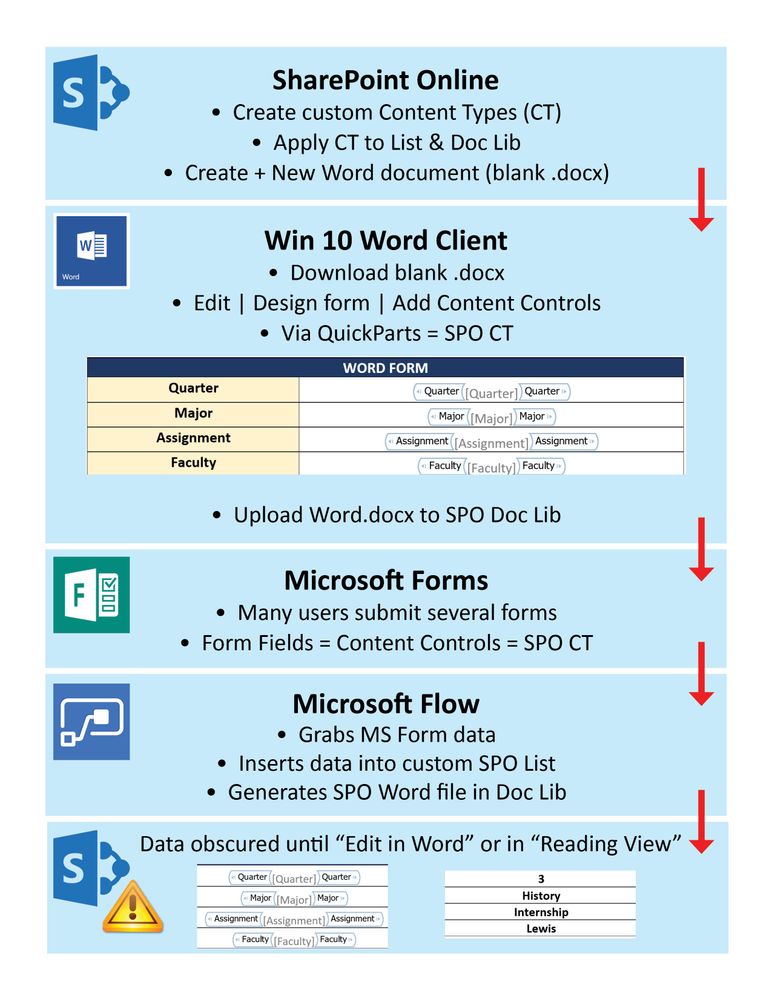
Who has seen this before, and what can be done? Thank you!
- Labels:
-
SharePoint Online
- Mark as New
- Bookmark
- Subscribe
- Mute
- Subscribe to RSS Feed
- Permalink
- Report Inappropriate Content
Mar 30 2019 01:39 PM
I and many others based on internet searches have hit this before, and AFAIK Quick Parts are not supported to be edited in Word Online and you must use the local Word client. Regardless of how you populate the doc lib metadata column, the problem is with Word Online and Quick Parts limitation.