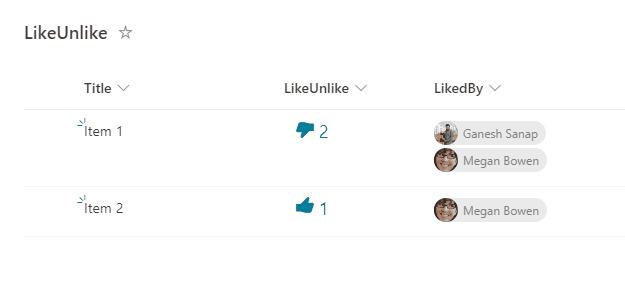- Home
- Content Management
- Discussions
- With the SharePoint list rating feature, can you see the users who rated?
With the SharePoint list rating feature, can you see the users who rated?
- Subscribe to RSS Feed
- Mark Discussion as New
- Mark Discussion as Read
- Pin this Discussion for Current User
- Bookmark
- Subscribe
- Printer Friendly Page
- Mark as New
- Bookmark
- Subscribe
- Mute
- Subscribe to RSS Feed
- Permalink
- Report Inappropriate Content
Apr 08 2023 06:11 PM
With the SharePoint list rating feature, can you see the users who rated?
I asked ChatGPT and it provided an answer, but I don't see the rating section it mentioned (the items are rated).
Here is what ChatGPT said.
-----------------
Yes, in SharePoint, you can see the users who rated a list item.
If you have a list with the rating column enabled, you can view the ratings and the users who submitted them by following these steps:
Go to the SharePoint list where you have the rating column enabled.
Click on the ellipsis (...) next to the item that you want to view the ratings for.
From the dropdown menu, click on "View Item" to open the item details page.
On the item details page, scroll down to the rating section.
You should see the average rating, the number of ratings, and the list of users who submitted the ratings.
Note that to view the ratings, the list item must have at least one rating submitted. If no ratings have been submitted yet, the rating section will not appear on the item details page.
- Labels:
-
Lists
-
SharePoint Online
- Mark as New
- Bookmark
- Subscribe
- Mute
- Subscribe to RSS Feed
- Permalink
- Report Inappropriate Content
Oct 12 2023 11:35 PM
@Enzhou_Wang Don't know if you found the answer for this, but "the filters pane" does show you who has rated, not by item but user.
- Mark as New
- Bookmark
- Subscribe
- Mute
- Subscribe to RSS Feed
- Permalink
- Report Inappropriate Content
Oct 13 2023 06:35 AM
If you are using SharePoint default ratings feature, you can use JSON formatting to show the users who have liked an item in list view.
Check this JSON sample: Liked By Users
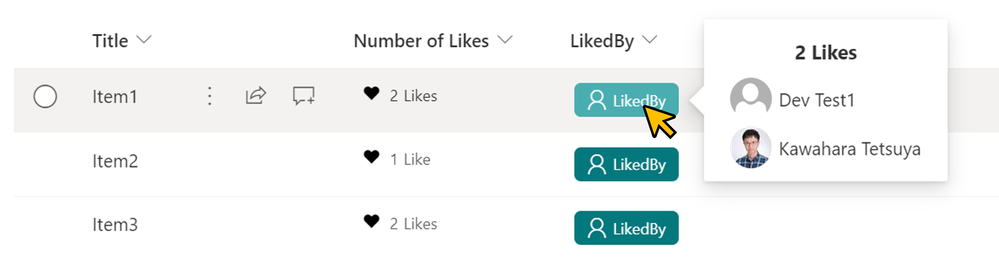
Check this JSON sample: Like/Unlike SharePoint List Item
Please click Mark as Best Response & Like if my post helped you to solve your issue. This will help others to find the correct solution easily. It also closes the item. If the post was useful in other ways, please consider giving it Like.
- Mark as New
- Bookmark
- Subscribe
- Mute
- Subscribe to RSS Feed
- Permalink
- Report Inappropriate Content
Jan 22 2024 09:33 AM
@ganeshsanap do you have a JSON sample that can be used for star rating?
- Mark as New
- Bookmark
- Subscribe
- Mute
- Subscribe to RSS Feed
- Permalink
- Report Inappropriate Content
Jan 22 2024 10:35 PM
@Lantoniazzi Check this: Star Rating 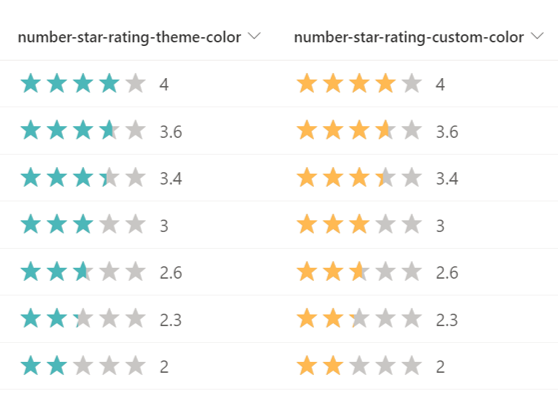
Please click Mark as Best Response & Like if my post helped you to solve your issue. This will help others to find the correct solution easily. It also closes the item. If the post was useful in other ways, please consider giving it Like.
- Mark as New
- Bookmark
- Subscribe
- Mute
- Subscribe to RSS Feed
- Permalink
- Report Inappropriate Content
Jan 23 2024 08:46 AM