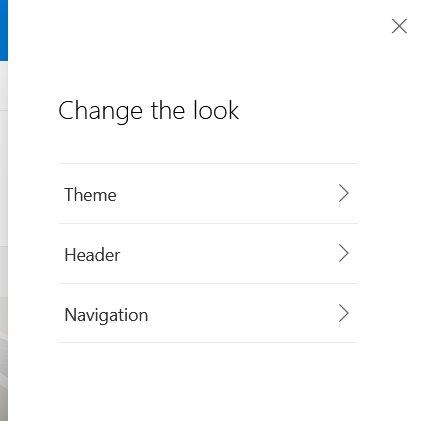- Home
- Content Management
- Discussions
- Re: Why we still can not add a footer for our site
Why we still can not add a footer for our site
- Subscribe to RSS Feed
- Mark Discussion as New
- Mark Discussion as Read
- Pin this Discussion for Current User
- Bookmark
- Subscribe
- Printer Friendly Page
- Mark as New
- Bookmark
- Subscribe
- Mute
- Subscribe to RSS Feed
- Permalink
- Report Inappropriate Content
May 21 2019 06:25 PM - edited May 21 2019 06:27 PM
I am reading this link Change the look of your SharePoint site, which mentioned that recently we got the ability to change and define a footer for our sites. but in our case we are still getting these options under "Change the look", without any option to add/change the footer:-
so can anyone advice accordingly?
Thanks
- Labels:
-
Admin
-
SharePoint Online
- Mark as New
- Bookmark
- Subscribe
- Mute
- Subscribe to RSS Feed
- Permalink
- Report Inappropriate Content
May 21 2019 06:51 PM
- Mark as New
- Bookmark
- Subscribe
- Mute
- Subscribe to RSS Feed
- Permalink
- Report Inappropriate Content
May 21 2019 11:25 PM
- Mark as New
- Bookmark
- Subscribe
- Mute
- Subscribe to RSS Feed
- Permalink
- Report Inappropriate Content
May 21 2019 11:27 PM
- Mark as New
- Bookmark
- Subscribe
- Mute
- Subscribe to RSS Feed
- Permalink
- Report Inappropriate Content
May 22 2019 03:34 AM
@Juan Carlos González Martín wrote:
Not a 100 % sure Chris...I have already seen this on modern sites and the only explanation I can find is that it seem you can only add a footer if you have a communication site. If you a modern team site (Connected or not to a group) is not possible to customize the footer
in my case i have a classic team site collection which have modern pages, so this mean i will not have the ability to create a footer for this classic team site which uses modern pages/UI?
- Mark as New
- Bookmark
- Subscribe
- Mute
- Subscribe to RSS Feed
- Permalink
- Report Inappropriate Content
May 22 2019 03:36 AM
@Chris Webb wrote:
Just a week or two ago I didn’t have it and had to switch to targeted release to get it. Maybe it’s changed, but you are also most likely right about it being for coma site as well. It’ll be one or the other :smirking_face:
so you mean we should get this feature even for classic team sites which use modern UI? and it is just a matter of time to get this?
- Mark as New
- Bookmark
- Subscribe
- Mute
- Subscribe to RSS Feed
- Permalink
- Report Inappropriate Content
May 22 2019 03:43 AM
SolutionMay 22 2019 06:32 AM - edited May 22 2019 06:33 AM
- Mark as New
- Bookmark
- Subscribe
- Mute
- Subscribe to RSS Feed
- Permalink
- Report Inappropriate Content
May 22 2019 06:32 AM - edited May 22 2019 06:33 AM
@Juan Carlos González Martín wrote:
I think, at least for now, is in the way I have said: Only communication sites has the out of the box footer...this does not mean you cannot have a footer in your modern sites. You could create a SPFx Extension for your sites and place in the footer...indeed in the SPFx GitHub repository I believe you can find samples you can reuse
ok i see, now i created a test communication site. then i went to its site settings >> change the look >> where i got this link, which have a new option named "Navigation", as follow:-
but still there is not any option to define a footer... so i think it is matter of time, till we get this option.. what do u think ? now i know that i can create an SPFX to define a footer, and i already have this done.. but since MS will provide this as a feature, so it is better to use it from now on..
Accepted Solutions
- Mark as New
- Bookmark
- Subscribe
- Mute
- Subscribe to RSS Feed
- Permalink
- Report Inappropriate Content
May 22 2019 03:43 AM
Solution