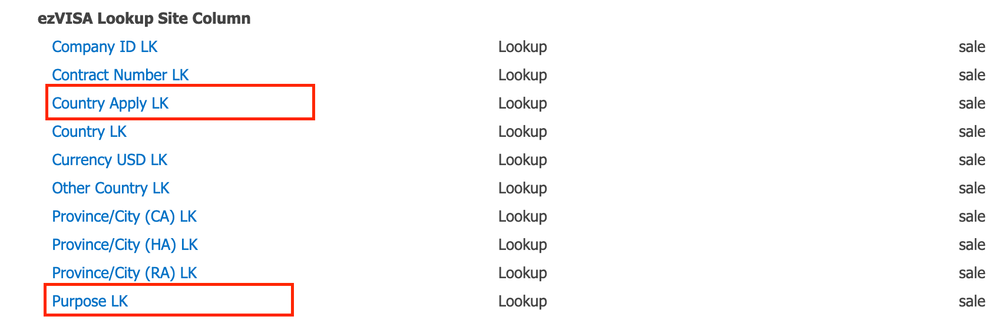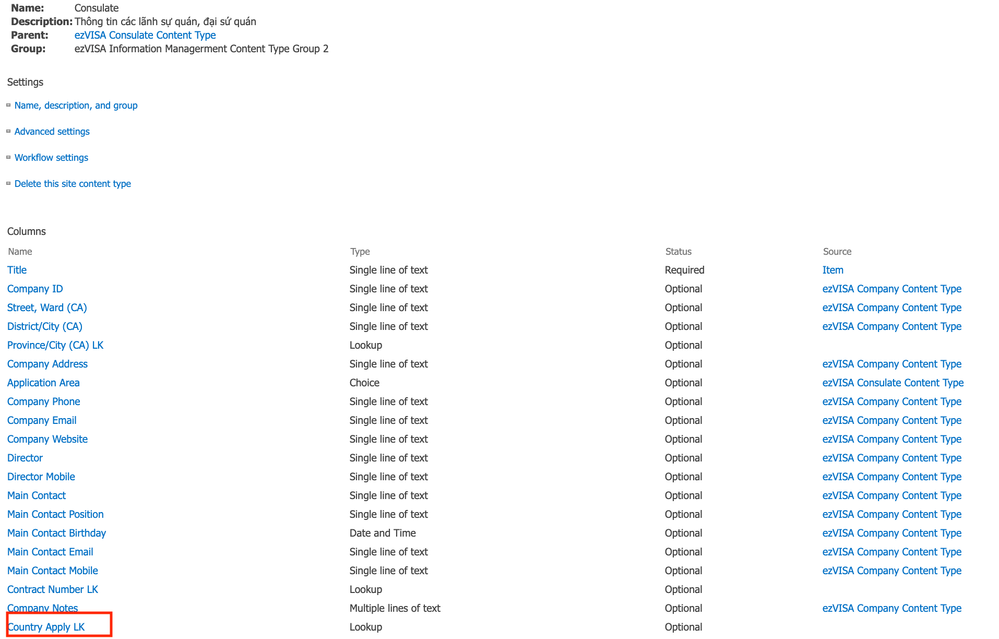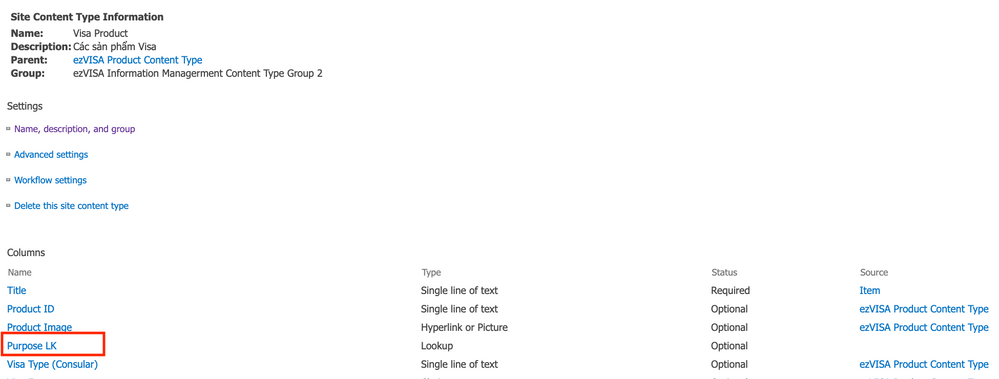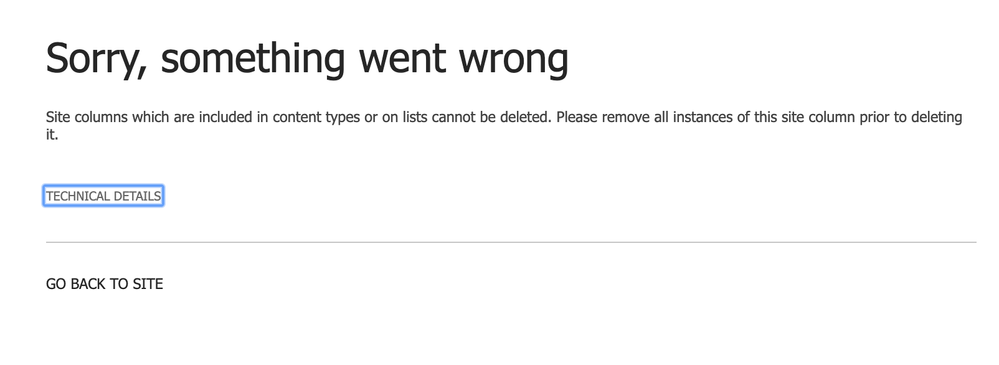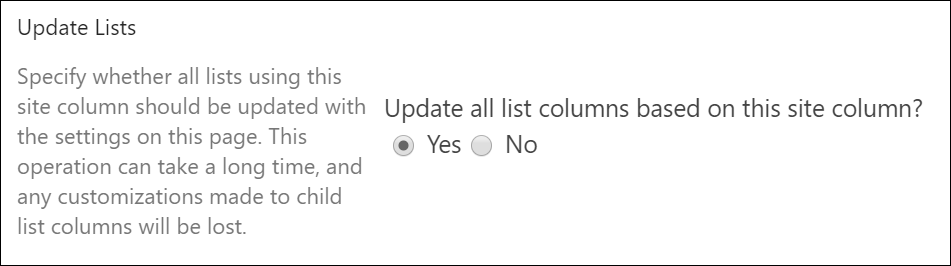- Home
- Content Management
- Discussions
- Why some Site Column can be edited, some can be not?
Why some Site Column can be edited, some can be not?
- Subscribe to RSS Feed
- Mark Discussion as New
- Mark Discussion as Read
- Pin this Discussion for Current User
- Bookmark
- Subscribe
- Printer Friendly Page
- Mark as New
- Bookmark
- Subscribe
- Mute
- Subscribe to RSS Feed
- Permalink
- Report Inappropriate Content
Aug 11 2019 08:22 AM
I have 2 site Column like:
Type: Lookup and point to 2 different Lists already.
I use Country Apply LK for a Content type and Purpose LK for another Content type.
When I edit Purpose LK, very easy, it update.
But when I edit the Country Apply LK, it make an error.
I don't understand how it could be, because two columns are really in the same state.
Please explain to me!
- Labels:
-
SharePoint Online
- Mark as New
- Bookmark
- Subscribe
- Mute
- Subscribe to RSS Feed
- Permalink
- Report Inappropriate Content
Aug 11 2019 10:49 AM
SolutionHi @ca_rem,
Is there a chance that the "Update Lists" option within the "Country Apply LK" site column has been set to No?
Norm
- Mark as New
- Bookmark
- Subscribe
- Mute
- Subscribe to RSS Feed
- Permalink
- Report Inappropriate Content
Aug 13 2019 03:47 AM
Thanks, @Norman Young
You may right. Today, I can edit "Country Apply LK" with the option Yes.
Accepted Solutions
- Mark as New
- Bookmark
- Subscribe
- Mute
- Subscribe to RSS Feed
- Permalink
- Report Inappropriate Content
Aug 11 2019 10:49 AM
SolutionHi @ca_rem,
Is there a chance that the "Update Lists" option within the "Country Apply LK" site column has been set to No?
Norm