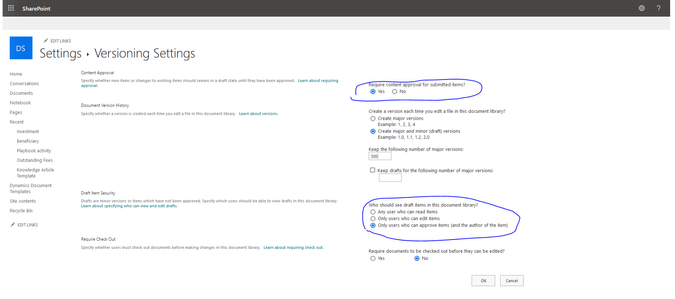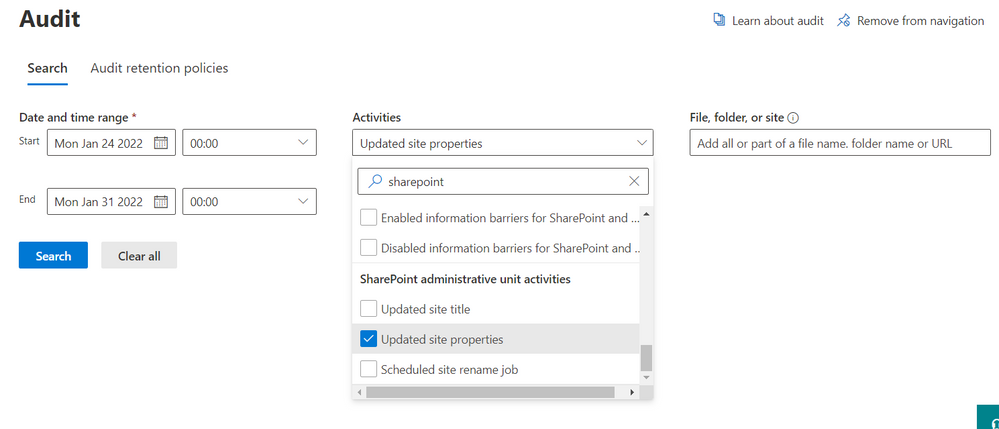- Home
- Content Management
- Discussions
- Who changed the require content approval for submitted items
Who changed the require content approval for submitted items
- Subscribe to RSS Feed
- Mark Discussion as New
- Mark Discussion as Read
- Pin this Discussion for Current User
- Bookmark
- Subscribe
- Printer Friendly Page
- Mark as New
- Bookmark
- Subscribe
- Mute
- Subscribe to RSS Feed
- Permalink
- Report Inappropriate Content
Feb 01 2022 02:17 AM
Hi,
I'm wondering if it's possible to check who turned this setting on or off, if so where could I check this? "Require content approval for submitted items"
Thank you.
- Labels:
-
SharePoint Online
- Mark as New
- Bookmark
- Subscribe
- Mute
- Subscribe to RSS Feed
- Permalink
- Report Inappropriate Content
Feb 01 2022 02:34 AM
- Mark as New
- Bookmark
- Subscribe
- Mute
- Subscribe to RSS Feed
- Permalink
- Report Inappropriate Content
Feb 01 2022 03:06 AM
@Juan Carlos González Martín Thanks. This one, https://compliance.microsoft.com/auditlogsearch?
Do you know what I'd look for?
- Mark as New
- Bookmark
- Subscribe
- Mute
- Subscribe to RSS Feed
- Permalink
- Report Inappropriate Content
Feb 01 2022 05:16 AM
SolutionSite collection (either a team site, classic site or a communication site), this audit log report is different from the Audit report from the security and compliance section in Microsoft 365.
The feature is primarily available in classic sites but can also be navigated to by appedning "/_layouts/15/reporting.aspx?Category=Auditing" on the team and communication site.
This audit log report page can only be accessible by a SharePoint administrator and it provides the following type of reports
Group A: Content Activity Reports
1. Content viewing: This report shows all events where a user viewed content in this site.
2. Content modifications: This report shows all events that modified content in this site.
3. Deletion: This report shows all events that caused content in this site to be deleted or restored from the Recycle Bin.
4. Content type and list modifications: This report shows all events that modified content types and lists in this site.
Group B: Information Management policy Reports
1. Policy modifications: This report shows all events related to the creation and use of information management policies on content in this site.
2. Expiration and Disposition: This report shows all events related to the expiration and disposition of content in this site.
Group C: Security And Site Settings Reports
1. Auditing settings: This report shows all events that change the auditing settings of Microsoft SharePoint Foundation.
2. Security settings: This report shows all events that change the security configuration of Microsoft SharePoint Foundation.
Group D: Custom Reports
You can select the type of report you want to run and the period .
Please note that report from this environment is only available for
It might take a while before the report is generated and this dependent on
i. How big the site is
ii. Throttling on the site/tenant level
iii. Network of the user
This report provides move detail on site activities when compared with the audit log report from M365 portal and it is available in an excel format.
I hope this information is helpful on the above issue
- Mark as New
- Bookmark
- Subscribe
- Mute
- Subscribe to RSS Feed
- Permalink
- Report Inappropriate Content
Jun 05 2023 04:19 AM
Did you ever find an answer for this? As best I can tell, neither the compliance logs OR SPO's native audit logs seem to track changes to content moderation?
Accepted Solutions
- Mark as New
- Bookmark
- Subscribe
- Mute
- Subscribe to RSS Feed
- Permalink
- Report Inappropriate Content
Feb 01 2022 05:16 AM
SolutionSite collection (either a team site, classic site or a communication site), this audit log report is different from the Audit report from the security and compliance section in Microsoft 365.
The feature is primarily available in classic sites but can also be navigated to by appedning "/_layouts/15/reporting.aspx?Category=Auditing" on the team and communication site.
This audit log report page can only be accessible by a SharePoint administrator and it provides the following type of reports
Group A: Content Activity Reports
1. Content viewing: This report shows all events where a user viewed content in this site.
2. Content modifications: This report shows all events that modified content in this site.
3. Deletion: This report shows all events that caused content in this site to be deleted or restored from the Recycle Bin.
4. Content type and list modifications: This report shows all events that modified content types and lists in this site.
Group B: Information Management policy Reports
1. Policy modifications: This report shows all events related to the creation and use of information management policies on content in this site.
2. Expiration and Disposition: This report shows all events related to the expiration and disposition of content in this site.
Group C: Security And Site Settings Reports
1. Auditing settings: This report shows all events that change the auditing settings of Microsoft SharePoint Foundation.
2. Security settings: This report shows all events that change the security configuration of Microsoft SharePoint Foundation.
Group D: Custom Reports
You can select the type of report you want to run and the period .
Please note that report from this environment is only available for
It might take a while before the report is generated and this dependent on
i. How big the site is
ii. Throttling on the site/tenant level
iii. Network of the user
This report provides move detail on site activities when compared with the audit log report from M365 portal and it is available in an excel format.
I hope this information is helpful on the above issue