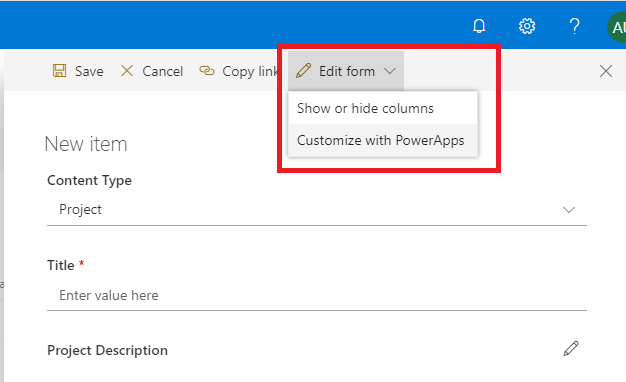- Home
- Content Management
- Discussions
- Who are allowed to Show/Hide fields inside modern UI
Who are allowed to Show/Hide fields inside modern UI
- Subscribe to RSS Feed
- Mark Discussion as New
- Mark Discussion as Read
- Pin this Discussion for Current User
- Bookmark
- Subscribe
- Printer Friendly Page
- Mark as New
- Bookmark
- Subscribe
- Mute
- Subscribe to RSS Feed
- Permalink
- Report Inappropriate Content
Feb 28 2020 06:17 PM
Recently SharePoint start showing an option to show /hide columns inside create and edit forms as follow:-
So i have these 2 questions:-
1) who is allowed to show/hide fields? i tried this using office 365 admin, but not sure if contributors can show/hide fields?
2) will the effect of show/hide apply to the current user only? or to all users?
Thanks
- Labels:
-
SharePoint Online
- Mark as New
- Bookmark
- Subscribe
- Mute
- Subscribe to RSS Feed
- Permalink
- Report Inappropriate Content
Feb 28 2020 07:28 PM
@john john Anyone with edit permissions to list can modify the form. It is for all users. Office 365 / Team Site group guests can also by default see and edit the form with this setting.
- Mark as New
- Bookmark
- Subscribe
- Mute
- Subscribe to RSS Feed
- Permalink
- Report Inappropriate Content
Feb 28 2020 07:29 PM
- Mark as New
- Bookmark
- Subscribe
- Mute
- Subscribe to RSS Feed
- Permalink
- Report Inappropriate Content
Feb 28 2020 07:30 PM
- Mark as New
- Bookmark
- Subscribe
- Mute
- Subscribe to RSS Feed
- Permalink
- Report Inappropriate Content
Feb 28 2020 07:31 PM
@john john Right now it is allowing visitors to see the option to "Show/Hide columns" and click through to "Save" but the change does not stick.