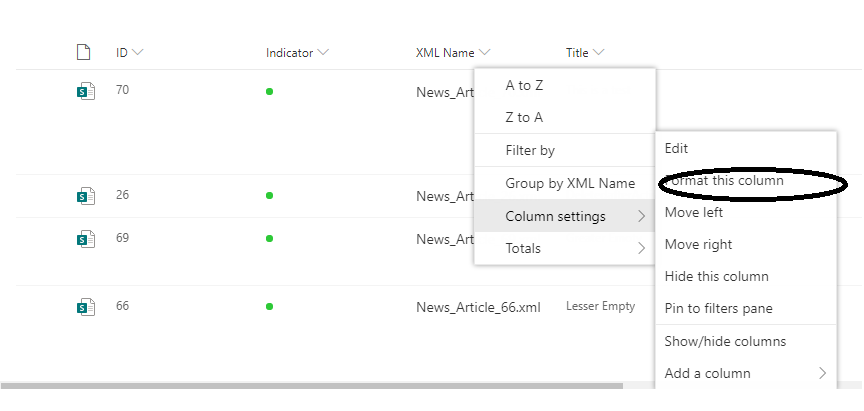- Home
- Content Management
- Discussions
- Where is the "Column Formatting" Field?
Where is the "Column Formatting" Field?
- Subscribe to RSS Feed
- Mark Discussion as New
- Mark Discussion as Read
- Pin this Discussion for Current User
- Bookmark
- Subscribe
- Printer Friendly Page
- Mark as New
- Bookmark
- Subscribe
- Mute
- Subscribe to RSS Feed
- Permalink
- Report Inappropriate Content
Apr 07 2020 11:38 PM
Hi Community,
today I saw that the field "Column Formatting" is no longer present in the detail view of a column.
Do you have more information about that?
I know that it is possible to format a column on the library/list directly via modern ui, but I want to set this formatting on site level to reuse it on multiple list. How can I implement this yet? Do I have to set it for each list separately? If so, thats a bad joke :(
Regards,
Ingrid
- Mark as New
- Bookmark
- Subscribe
- Mute
- Subscribe to RSS Feed
- Permalink
- Report Inappropriate Content
Apr 09 2020 12:11 AM
@Ingrid Schiele from the screen shot i see that you are navigating to create a new Calculated column. you need to create a column and then go to the column settings -> format this column...you may have to do this for all columns that require formatting.
- Mark as New
- Bookmark
- Subscribe
- Mute
- Subscribe to RSS Feed
- Permalink
- Report Inappropriate Content
Apr 14 2020 05:53 AM
@Maruthi GaddeThis is want I don't want to do. If doing so I had to format the column for each list/library. I want to config the format in the columns details view on site level so that I can reuse it on multiple lists/libraries on the site.